Terms you must know before starting an eCommerce mobile app
As the number of mobile users continues to grow, eCommerce mobile apps are seeing a massive rise in popularity.
Mobile apps have created a strong bond between businesses and customers. Nevertheless, your customers are continuously searching for new options. To create a base of loyal customers, your eCommerce mobile app needs to be outstanding.
But what makes an app outstanding?
In this article, we’ll tell you exactly that. Luckily, we’re a professional eCommerce development agency so we may speak from experience with dozens of our eCommerce clients.
So without further ado, let’s dive in.
Why should you even have an eCommerce mobile app?
In one of our previous articles, we discussed how mCommerce (mobile commerce) is making a huge breakthrough. To just point out how fast is mobile growing, picture this. The worldwide share of mobile traffic in 2009 was 0.7% – and 52.2% in 2018!
<[book id='10224']>
Over the course of the past several years, we’ve witnessed a huge boom in eCommerce. In the past two years, we’re seeing an even faster growth rate in mCommerce. Just take a look at these statistics:
- Americans spent more than 3.5 hours on their mobile device per day in 2018
- 93% of millennials compared online deals using their mobile device in 2018
- The global mobile coupons industry is expected to grow by 56.5% by 2025
We know that you’re already familiar with these statistics and the benefits of eCommerce, but do you know which features your eCommerce mobile app should contain?
Let’s talk about all the terms your eCommerce agency could use so you can prepare better for your next meeting!
Registration process
Let’s start at the beginning.
Your user wandered for some time across the App store and then it happens – he downloads your app.
When he opens the app, there it is – the registration process. Now, you have to make it as simple as it gets. You don’t want to lose your potential customer right in the beginning.
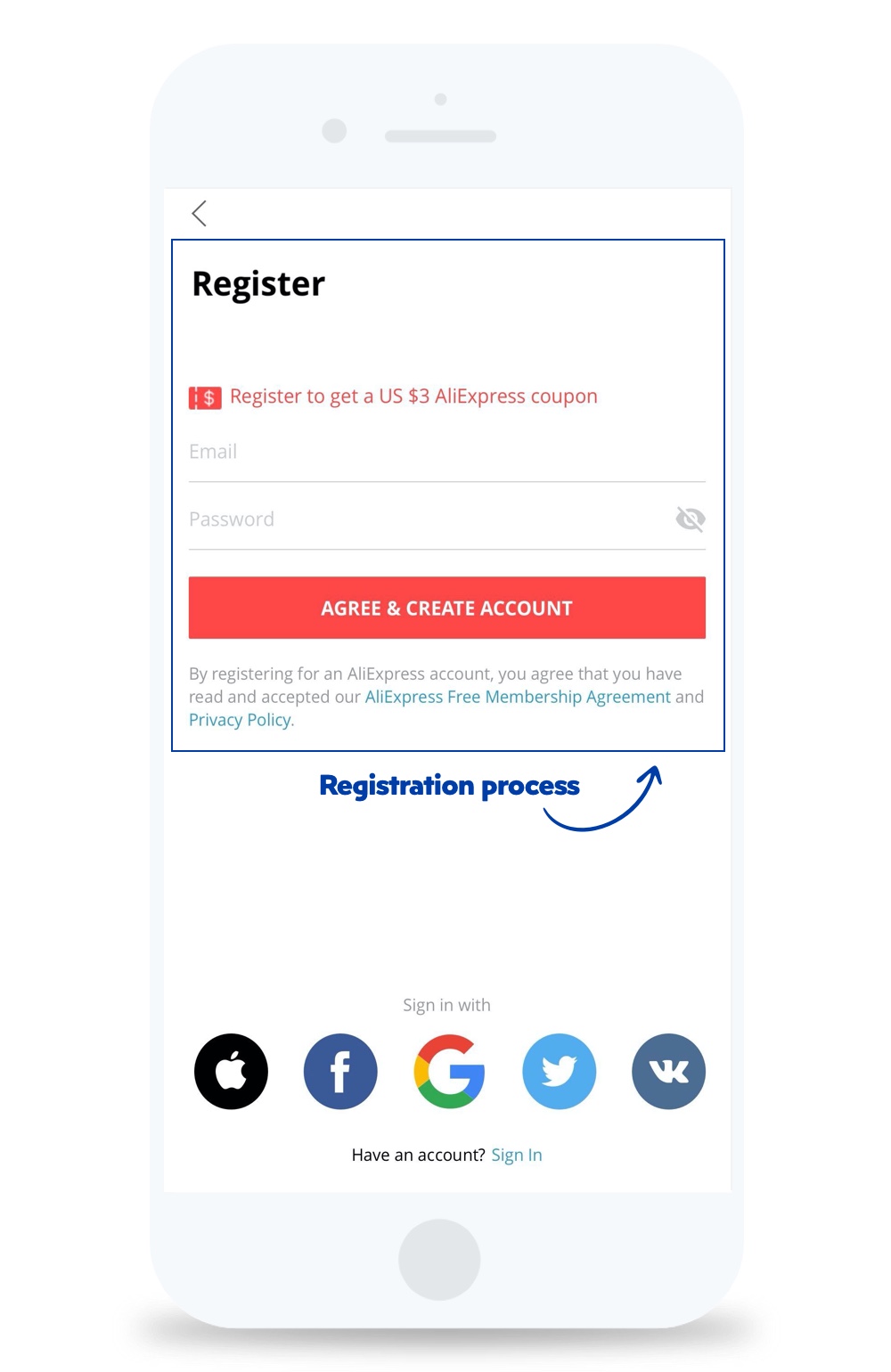
A good piece of advice is to enable users to register using their Facebook account. One tap and it’s done, they’re inside. As much as this benefits them and saves their precious time, it benefits you as well.
As soon as they register via Facebook account, you have access to the information they shared with you, such as name, location and interests. This way, you’ll be able to provide them with an amazing shopping experience much easier.
In any case, let’s see which terms you should be familiar with when it comes to the registration process!
Social Media login
Social Media login is a feature that enables users to log in to the app using their social media accounts. We’ve already mentioned that it would be useful to enable this feature, as it may shorten their time spent on registration and login processes.
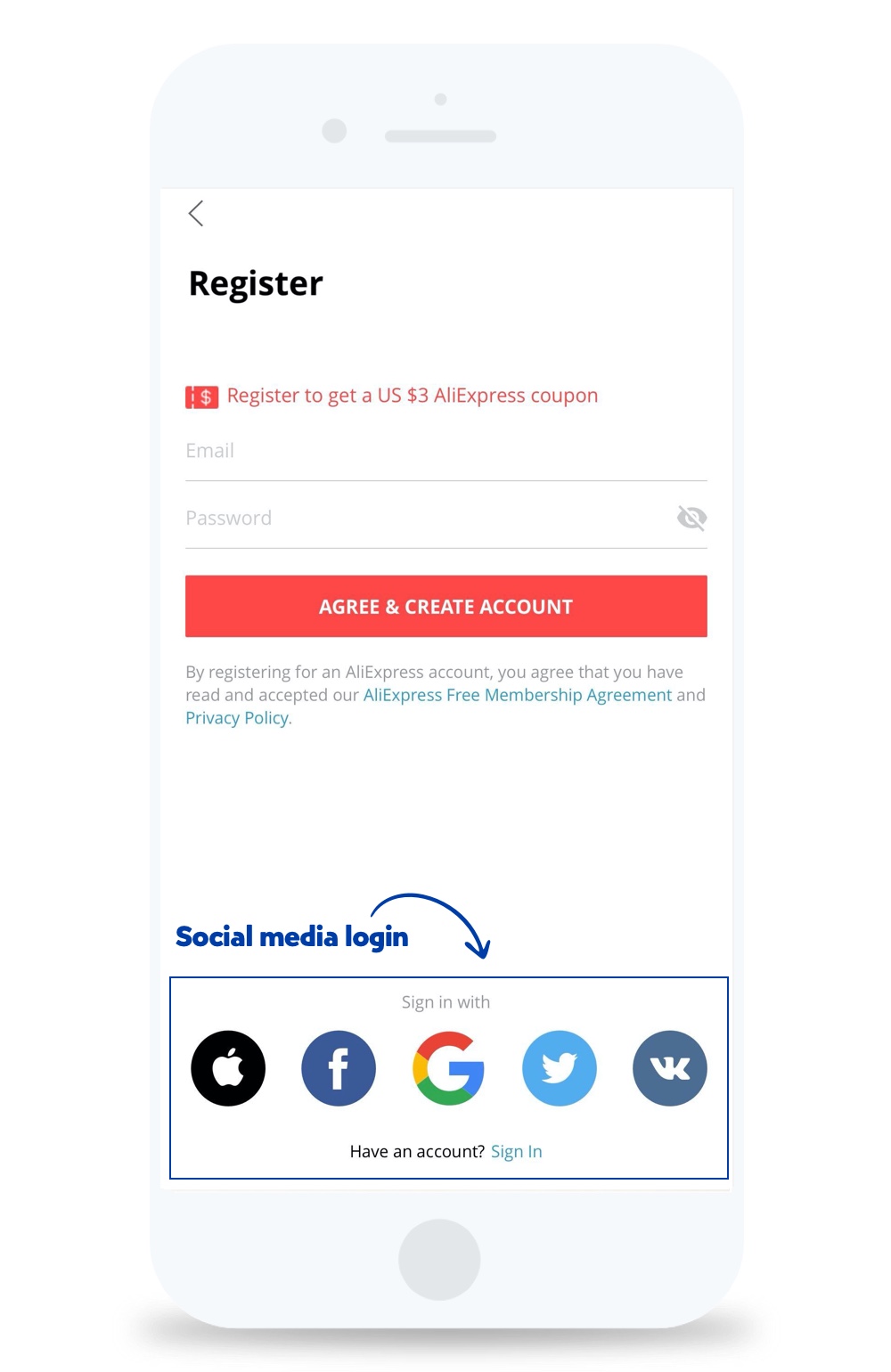
Additionally, social media integration, in this case, isn’t too expensive feature. You should definitely think about implementing it in your eCommerce mobile app.
Splash screen
Splash screen is the first image a user sees after opening your eCommerce mobile app. Usually, they don’t contain a lot of content. Common elements of splash screens are the brand name, logo, or slogan. It’s recommended that they are shown no longer than 8 seconds. Otherwise, it could annoy the users.

This is a splash screen from an eCommerce mobile app we built for Taw9eel, the biggest eCommerce store in Kuwait. It looks simple with plenty of white space and no distractions.
Also, it’s useful to show users the loading bar so that they can know how long the splash screen will be present.
User Interface
The user interface (UI) is the point of human-computer interaction and communication in a device. Also, it’s a way through which a user interacts with your eCommerce mobile app.
Nowadays, the importance of UI has grown exponentially and many businesses are increasing their efforts regarding UI, as it may improve the user’s experience.
After the user registers successfully, he’ll be on his way exploring the app and your offers. Let’s see which terms you should be familiar with when it comes to product pages.
Product page
To successfully convert your eCommerce mobile app visitors, your product pages should be optimized as much as possible.
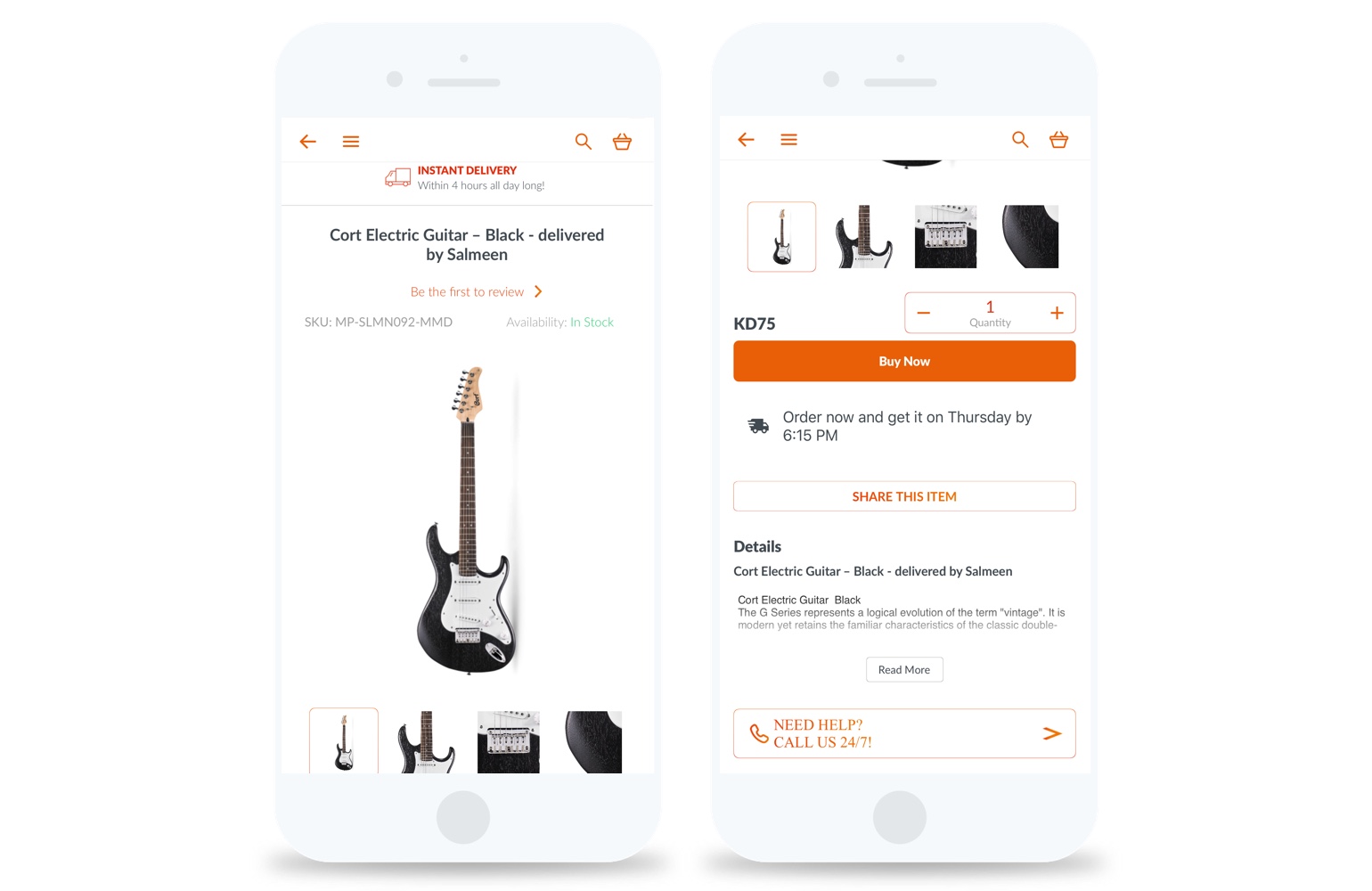
Here you can see an example of a product page in an eCommerce mobile app. It has all the needed features and information, making it easy for customers to make a decision.
Let’s see which terms you should get familiar with when it comes to product pages!
Call to action (CTA)
Essentially, CTA is a direction you give your mobile users for the purpose of converting them into your customers.
If you present your product on the product page and there’s no clear CTA on-site – you’ll have no sales. Thus, it’s crucial that you include it every time you want the customer to do something.
Call to action comes in many different forms.
For example, if the user is on the product page and unfortunately he doesn’t have enough money at this moment – you may want to include CTA such as “Add to Wishlist”. They will appreciate the fact that you’ll take care of their wishes and keep them safe.

“Add to cart” is another basic CTA – but an extremely important one. If you want your users to add some products to their cart, you need to tell them to do that.
Additionally, you can use CTAs such as “Add Coupon” or “Contact Us”, depending on what do you want your customers to do next.
Trust signals
In short, trust signals are the elements displayed on your mobile app which help customers feel more secure when buying a certain product.
For instance, your logo. Make sure your customers know that it’s your mobile app and that you’re going to make sure they are secured as much as possible.
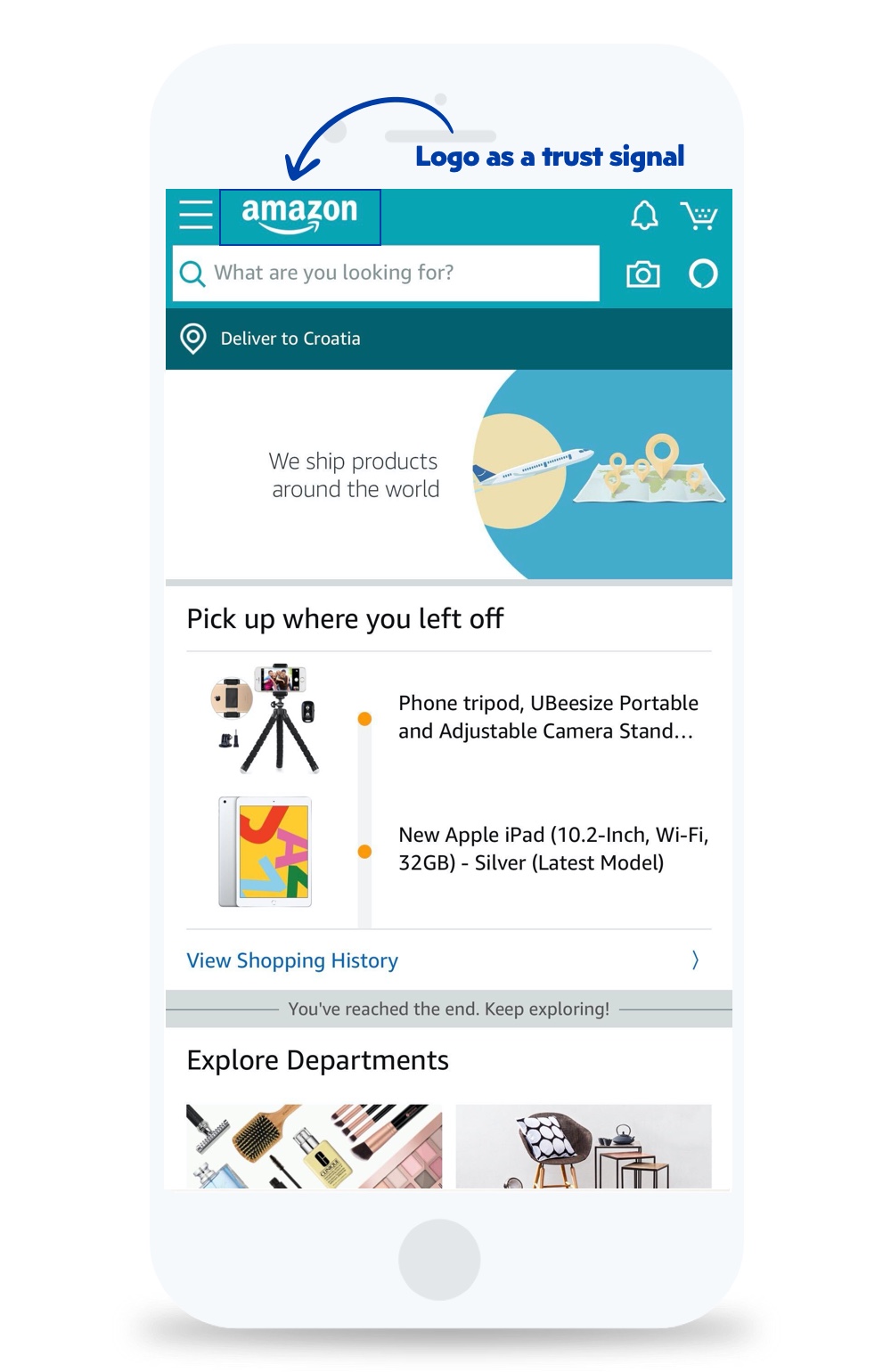
Testimonials tend to also have a huge impact on trust. Before any shopping is done, customers will conduct research on whether your product is fitting for them or not.
Positive testimonials from your customers will do wonders. It’s something that you search for when you’re buying a product – reviews, ratings, and testimonials.
Include them on your product page and stay in touch with your customers when they leave a review – just to make clear you’re listening to them and understand what they want.
Product recommendations
Product recommendations refer to the recommended products which are usually displayed on the product page in order to deliver the most relevant product offers to your customers.
If you’re a Netflix user or you’ve used it before, you know very well that suggestions are a good way to engage with your potential customers.
According to CMSC Media, 35% of what consumers purchase on Amazon and 75% of what they watch on Netflix comes from product recommendations.
By recommending your products to your customers via the product page, you’ll instantly get a chance for upselling or cross-selling.
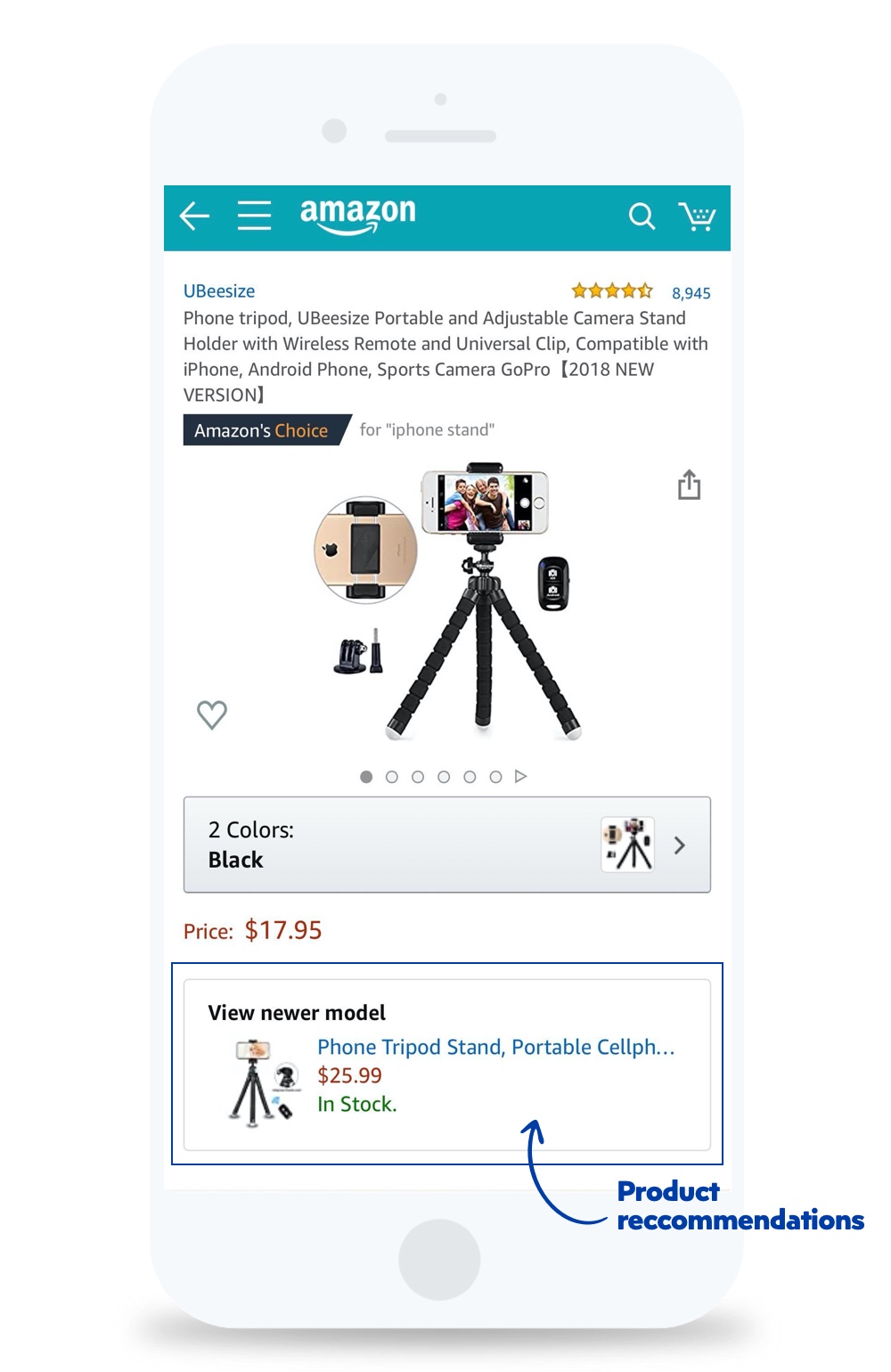
Also, if by any chance your customer doesn’t want to purchase the product that’s currently on the product page, you have a chance of retaining them by recommending them a different product, maybe even more suitable one for them.
Product review
Product reviews stand for the customers’ reviews on the product. They are one of the main driving factors of sales today.
By having a high number of reviews, you can build your reliability and establish trust between your business and the customers.
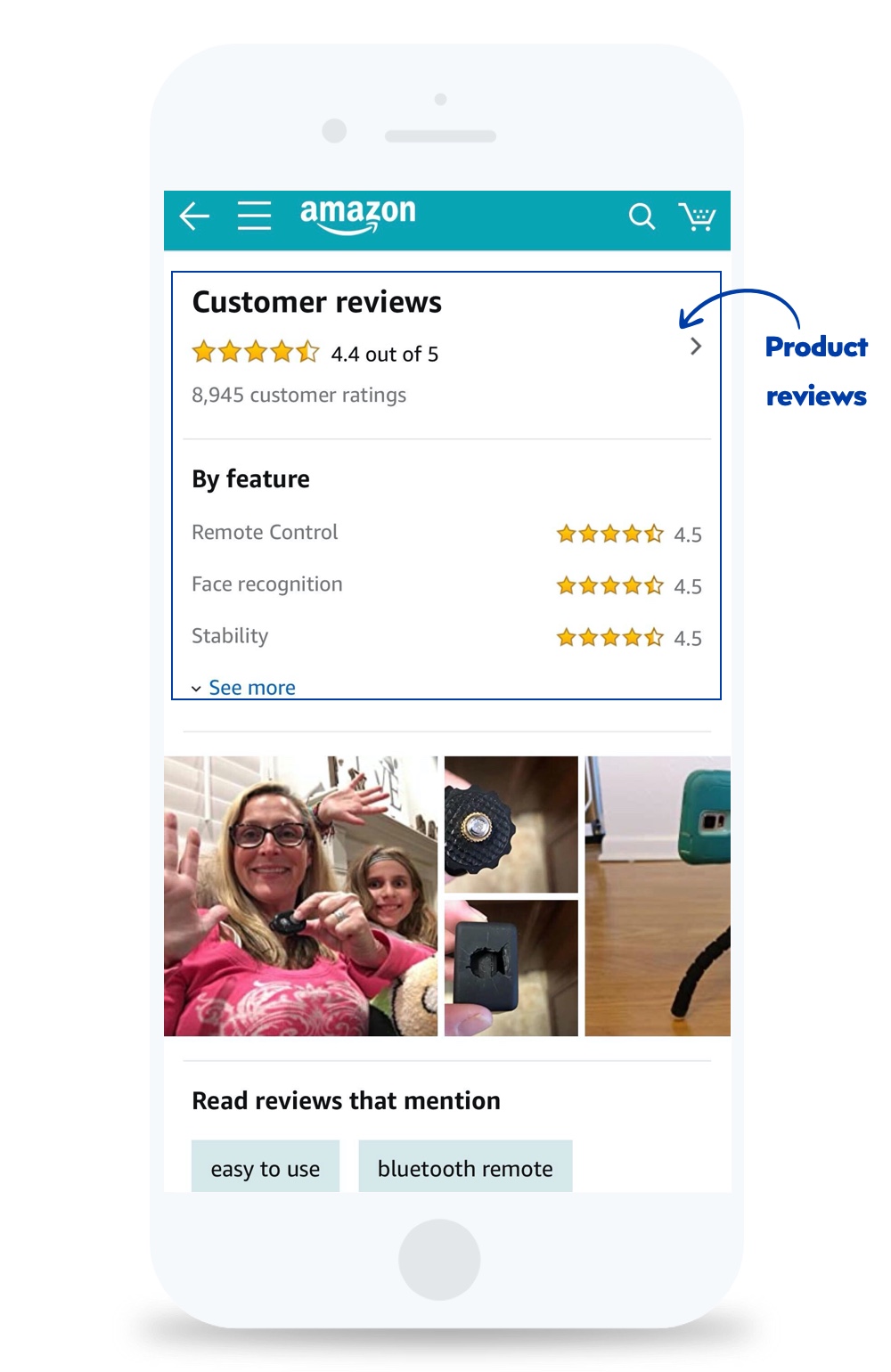
Live chat
Live chat is a tool of communication between your business and the customers. It enables you to enter a live chat with them during their shopping session.
According to Econsultancy, live chat has the highest satisfaction level for any customer service channel, with 73%, followed by email with 63% and phone with 44%.
Implementing a live chat in your eCommerce mobile app could provide you with higher levels of customer satisfaction and you can improve your customers’ overall experience.
User experience
User experience is a term used to describe every aspect of customers’ interaction with your eCommerce mobile app.
Simply said, when it comes to user experience design, you need to get to know your customers. When you figure out how to provide them with an enjoyable shopping experience, you’ll be on the right track to succeeding in eCommerce.
User experience plays a crucial role in eCommerce, almost dictating whether your business will succeed or fail.
So it would be extremely helpful to find help from an experienced agency which can provide your business with high-value solutions, such as us!
Now let’s head to another important part of your eCommerce mobile app – checkout!
Checkout
Checkout refers to a process a customer goes through when checking out their products in the shopping cart. It’s the final step your customers need to take before they buy your product.
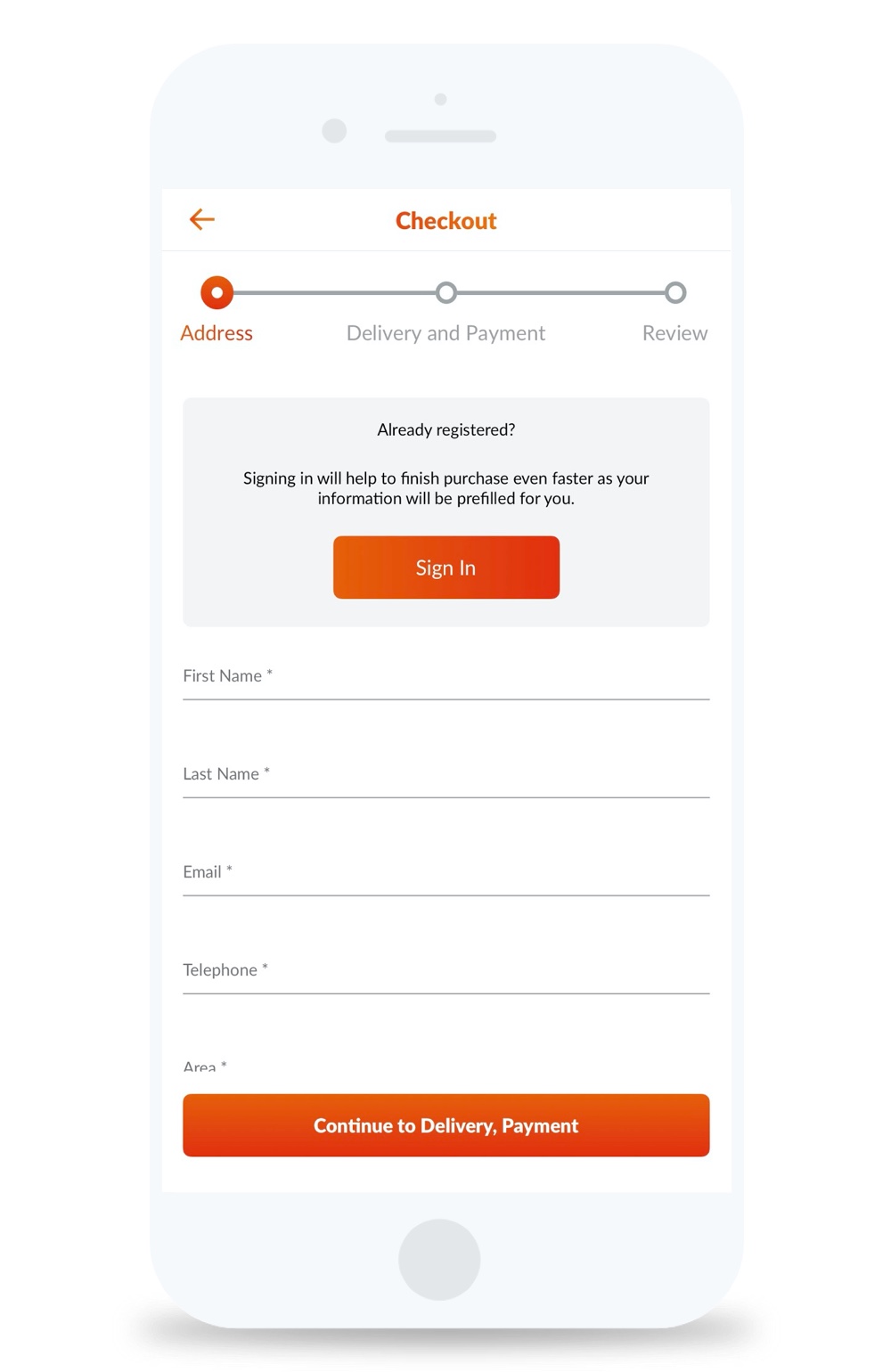
Above you can how the checkout process works for Taw9eel. It consists of 3 screens, making the checkout process much faster and easier for the customer.
Checkout on eCommerce mobile apps usually consists of 5 screens:
- Shipping information screen
- Shipping method screen
- Payment method screen
- Order preview screen
- Order confirmation screen
Some screens can even be shown together on one screen, thus shortening the number of needed actions for the customer to buy your product.
Nonetheless, there are several more terms you should be familiar with regarding checkout.
Shopping cart
According to BigCommerce, shopping cart in eCommerce stands for a piece of software that simplifies the purchasing process.
The shopping cart accepts payments and organizes the distribution of the purchase information to the retailer, payment provided and other third parties.
This is where the true sale happens, where your customers have their final decision whether to buy or not to buy. That means that your shopping cart screen needs to be fully optimized.
Make sure that there are no distractions when the user opens their shopping cart. You want them to focus on the chosen products and continue with their purchase.
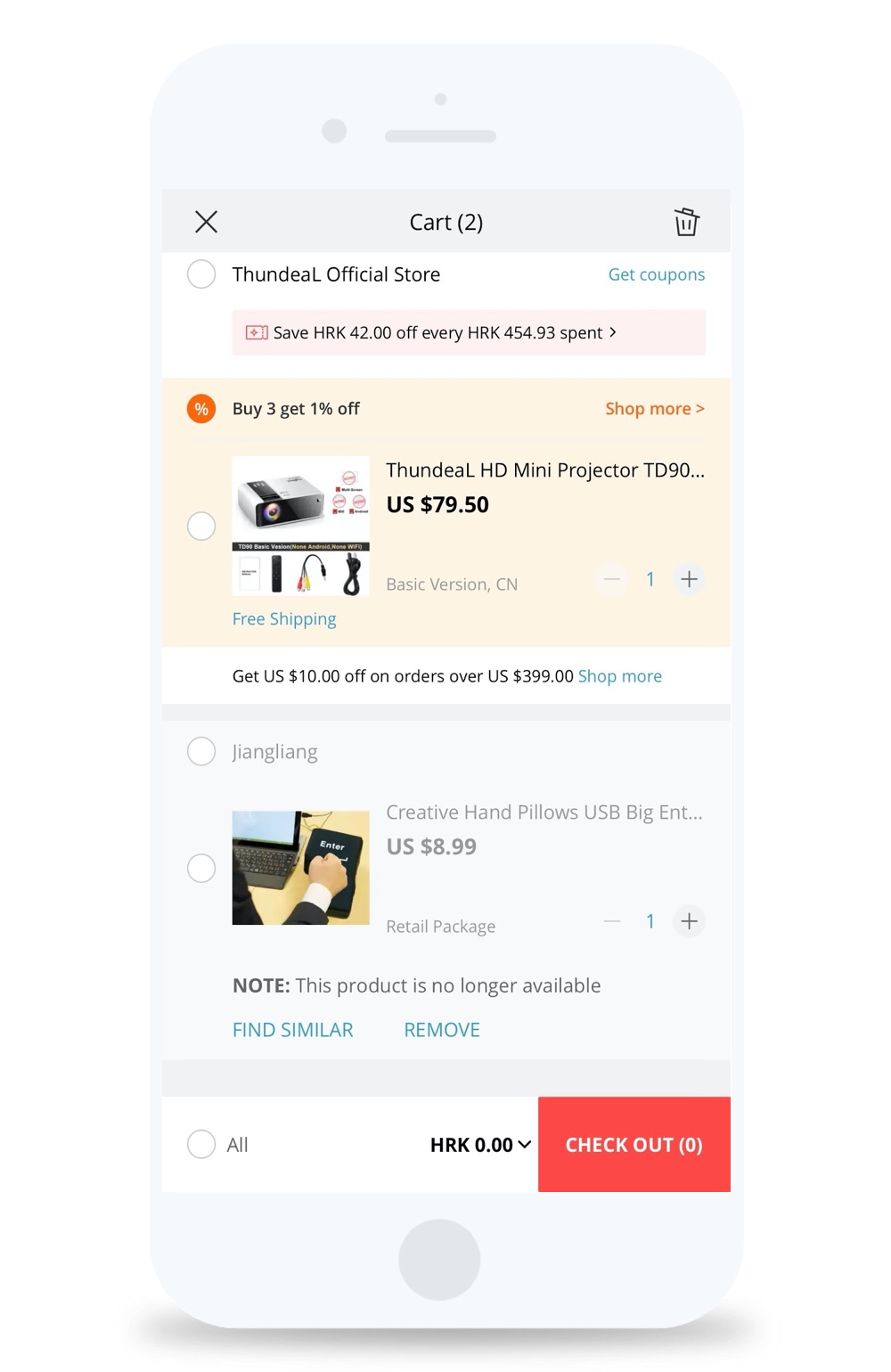
To ensure that your customers don’t abandon the shopping cart, consider implementing these features:
- Add to cart/Remove from cart (the +/- feature)
- Colour and size picker
- Consistent shopping cart across multiple sessions
Customers will often leave their shopping cart unattended, as they get distracted and maybe hop on to some other mobile app or leave their mobile phone or something else.
Make sure that their products will be waiting for them in their cart as soon as they return to your eCommerce mobile app.
Additionally, you’ll want to include a CTA such as – “Go To Checkout” and “Add A Coupon”, just to make sure that your instructions are clear.
Payment gateway
A payment gateway is a merchant service that processes payments for your eCommerce mobile app.
We can describe it as a metaphorical cash register when it comes to electronic payments.
Most payment gateways have several functions, such as:
- Encrypting data for exclusive use between your business and the customer
- Requesting authorization from the customers’ credit card company or a financial institution to proceed with the transaction
- After gaining authorization, payment gateways allow the website to proceed to the next screen
- Calculating tax costs
- Utilizing the geolocation data for location-specific actions your customers can take
Implementing the payment gateway in your eCommerce mobile app is no easy task. Security requirements are extremely high. Your customer needs to trust your mobile app in order for them to entrust you with their sensitive data, such as credit card numbers and personal information.
Therefore, you should consider hiring an experienced eCommerce mobile app development company to take care of that.
Furthermore, try to give your customers more payment options. If your customer wants to buy a specific product, but he/she can’t use their preferred payment method, you’ll see a decrease in sales and conversion rate.
Nowadays, it’s even possible to pay with cryptocurrencies in many different stores worldwide. You don’t have to go to that lengths when it comes to payment, but having 5-6 different payment methods available should do the work.
Some of the most popular payment methods today are:
- PayPal
- Stripe
- Visa Checkout
- American Express
- Masterpass
- Apple Pay
- Google Pay
- Amazon Pay
You don’t have to implement all of these payment methods, but having more than 2 or 3 will work out great.
Wishlist
By definition, wishlists are collections of products customers saved to their account, noting their interest in the product without the immediate intent to buy.
A wishlist creates an opportunity for your customers to save items for later purchase if they aren’t able to purchase at the time being. Whenever they return to your app, they can easily continue shopping from their wishlist.
One customer’s wishlist is too specific to provide you with much valuable insight. On the other hand, when you gather data from thousands of customers’ wishlists – you get a lot of useful information such as:
- Easy to identify trends and optimize your offers
- Quickly measure the effectiveness of your email marketing and see which of your tactics are bringing in the most customers
- Measure which marketing campaign was the most successful by tracking customers’ wishlists
For your eCommerce business to be successful, you should understand your target audience and use buyer personas to refine your marketing tactics. Wishlists provide you with a small glimpse into your customers’ world, their dreams and wishes.
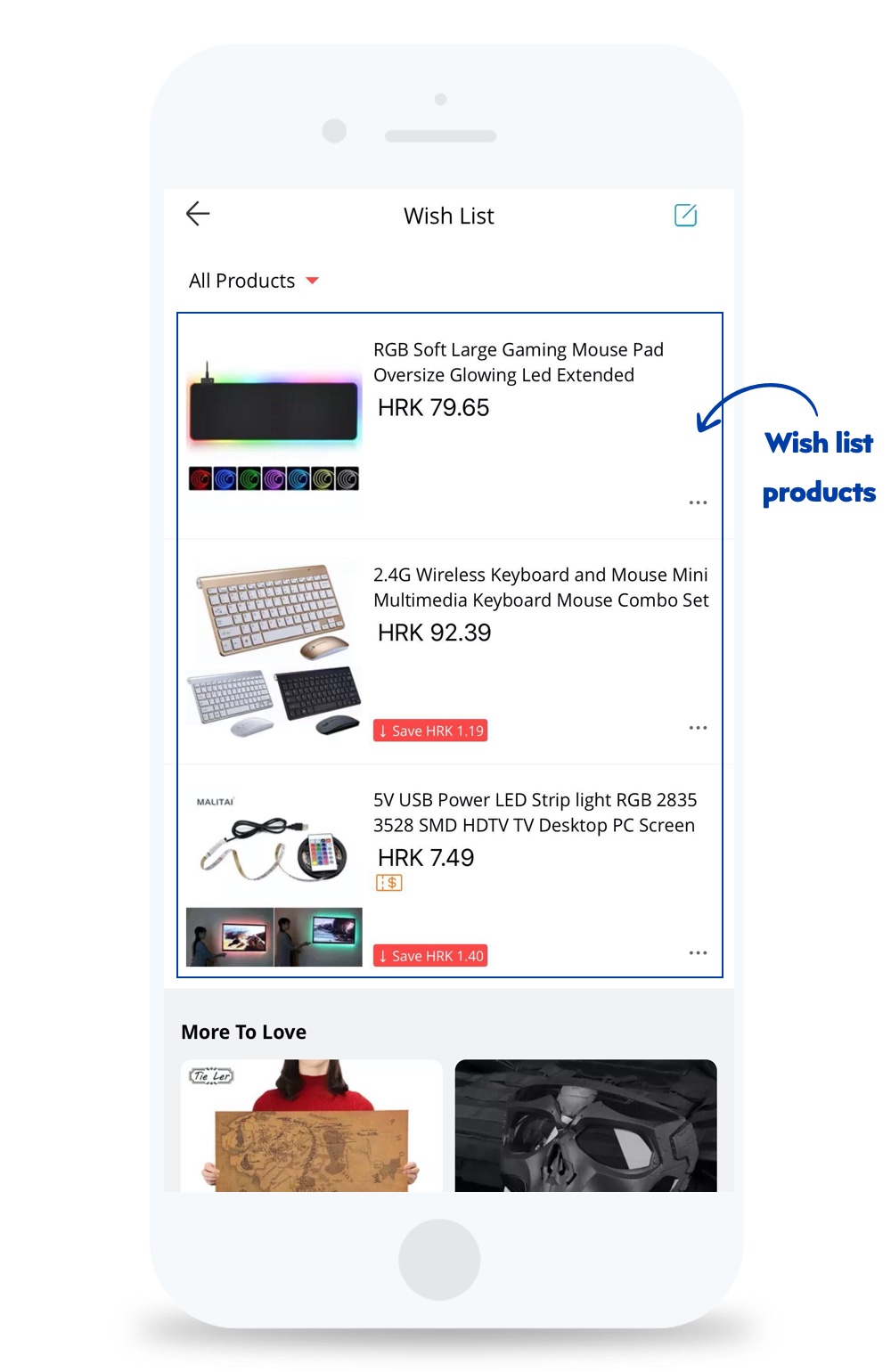
This can help your business to better refine your branding strategy and establish a deep connection with your customers. It will increase the overall lifetime value of your customers.
It’s also convenient as a reminder for future purchases, as the customer may have saved something for a future wedding gift or a birthday gift.
Data security
Data security in eCommerce refers to the security of both customers’ and company’s data against threats such as credit/debit card frauds, data misuse, electronic payments systems, and so on.
Keeping the customers’ data is of the highest priority when it comes to online transactions.
Security is one of the biggest customers’ concerns when shopping online, so it’s extremely important to make sure that all of their data is safe. It’s not an easy task, but you can contact a professional eCommerce development agency that already dealt with such challenges.
We have finished more than 150 different projects, many of them being eCommerce projects. Securing both the customers’ and the company’s data is one of our greatest strengths.
Additional important terms in eCommerce mobile app landscape
Nevertheless, there are several more terms you should know if you’re planning to start with your eCommerce mobile app.
Let’s take a closer look at them.
Stability
Stability in eCommerce mobile apps refers to the stability of the app itself and its seamless functionality. It’s one of the most important aspects of an eCommerce mobile app.
An unstable app may heavily hurt your brand reputation, thus leading to a decrease in sales.
We are keen on using the latest technologies and developing native eCommerce mobile apps. That way, we can more easily avoid bugs, remove errors if there are any and test your app so we make sure it’s fully stable and reliable.
Filters
Essentially, filtering is what allows your customers to narrow down their search and more easily find their desired product based on certain features such as size, color and category.
“Only a small proportion of shoppers will arrive at an ecommerce site knowing the exact product they’re looking for, while most will prefer to browse and consider different options.
As such sites need to give shoppers tools to search their product range and strip out the items they’re not interested in.
An effective site search function is obviously a key element, but product filters are also necessary if you want to deliver a decent user experience.” – David Moth, Econsultancy
Product filtering should be fully optimized so your customers can find their desired product as quickly as possible.
Search options
Search is a key activity on an eCommerce mobile app. It allows your customers to search for their desired product by placing their query in the search bar.
Customers usually expect a smooth experience when conducting a search.
It’s vital to design a search bar which is clearly visible and quickly recognizable.
There are several successful practices of implementing search in eCommerce mobile apps, such as:
- Auto-suggestions
- Recent searches
- Search progress display
- Filtering and sorting (which we mentioned above)
- Creating user-friendly menus
- Utilizing the “no results” page
The key is to make mobile search experience as effortless as possible, making it convenient for customers to more easily buy a product.
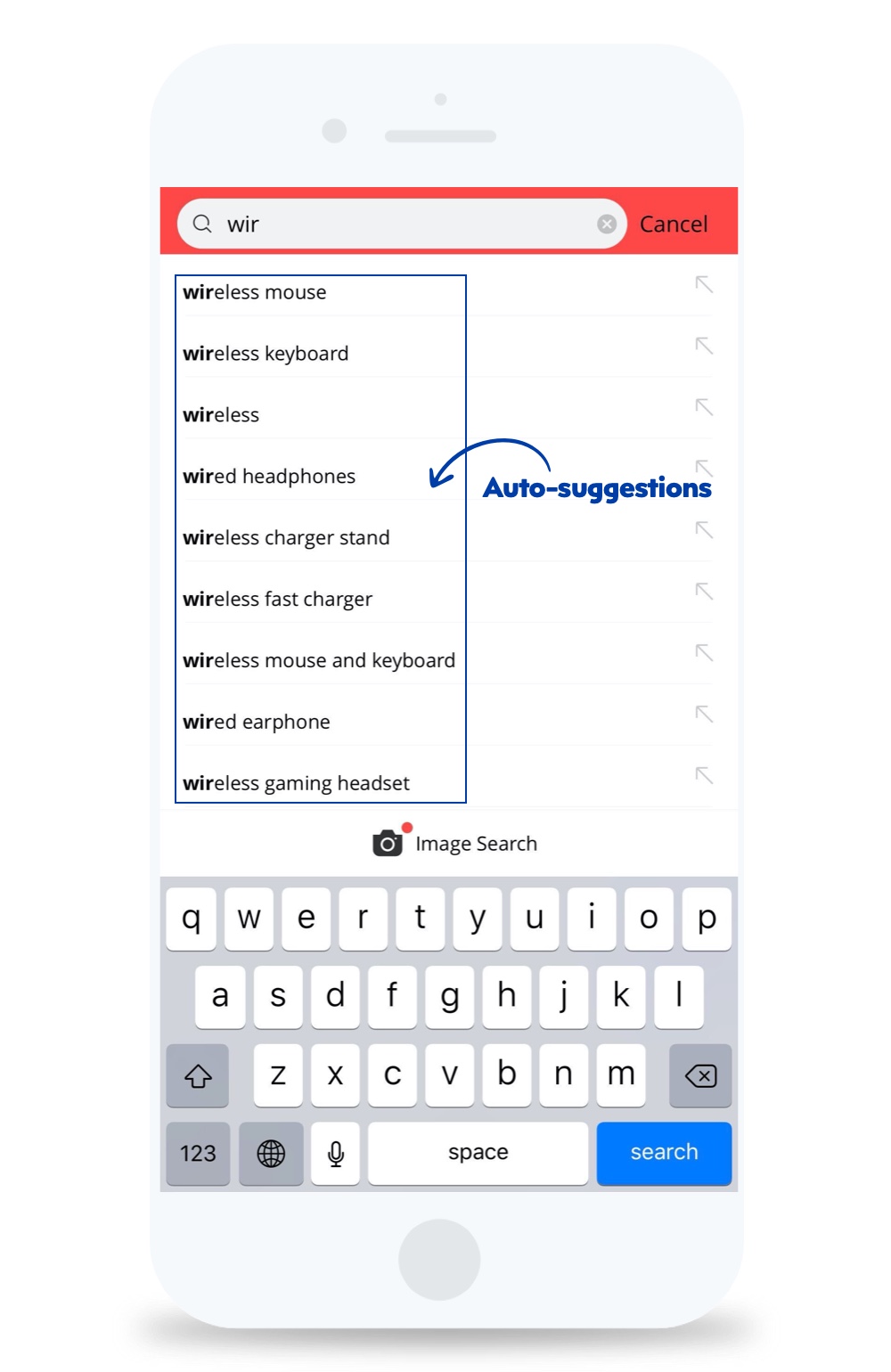
Here you can see how auto-suggestions work. It’s always useful to implement them, as it shortens the time needed to access the desired product page.
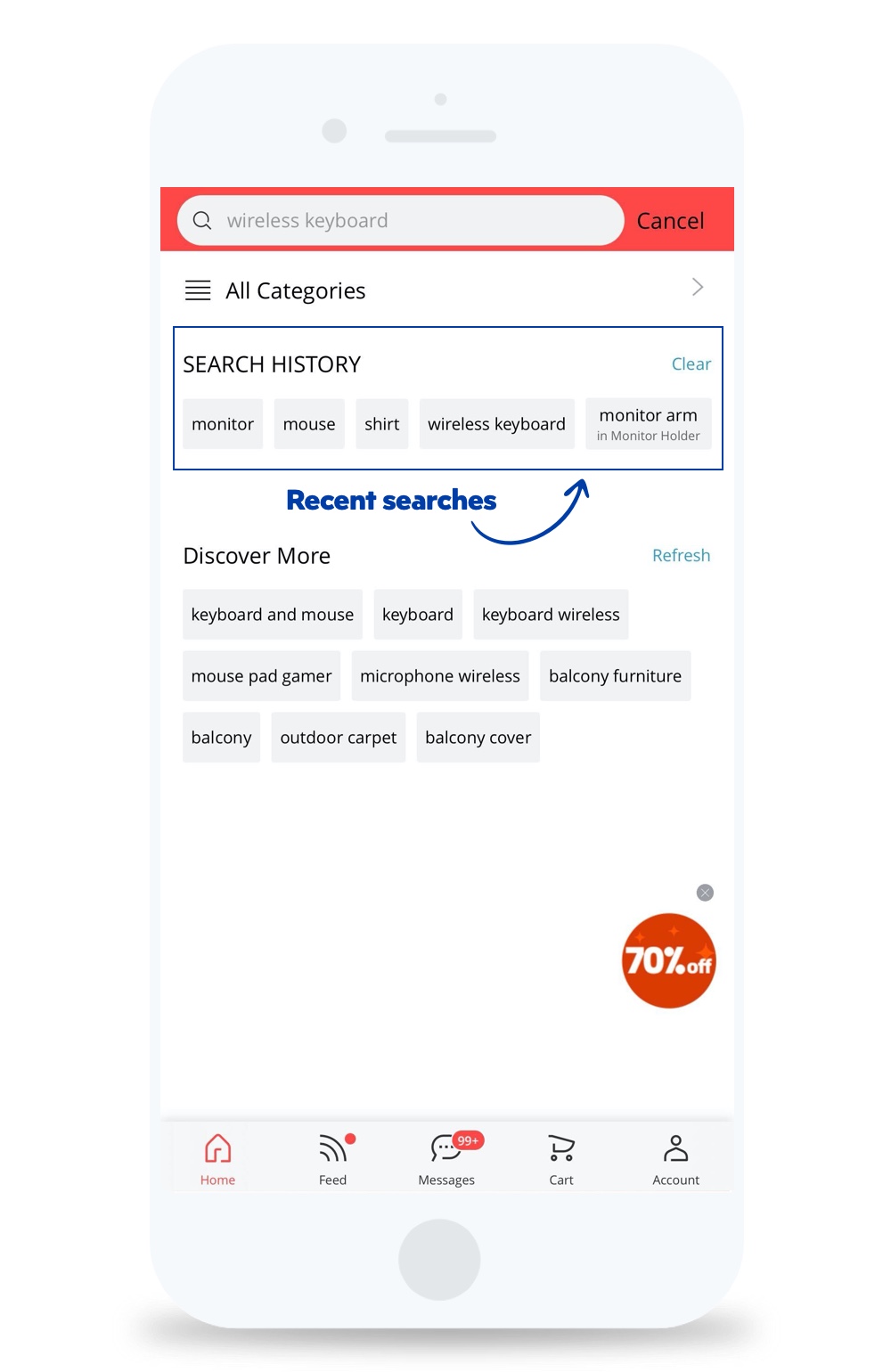
Moreover, enabling the customers to use the “recent searches” function will also shorten the time they spend searching for a specific product. It reminds them of what they were previously searching for, in case they forgot to add it to their wishlist.
Push notifications
By definition, a push notification is an automated message sent by an application to a user when the application is not open.
It’s an intimate way of approaching your customers and informing them about your products.
They get easily mistaken with messages, but the key difference between text messaging and push notifications is the length of the message. Push notifications contain fewer words so they don’t get cut off on your customers’ mobile screen.
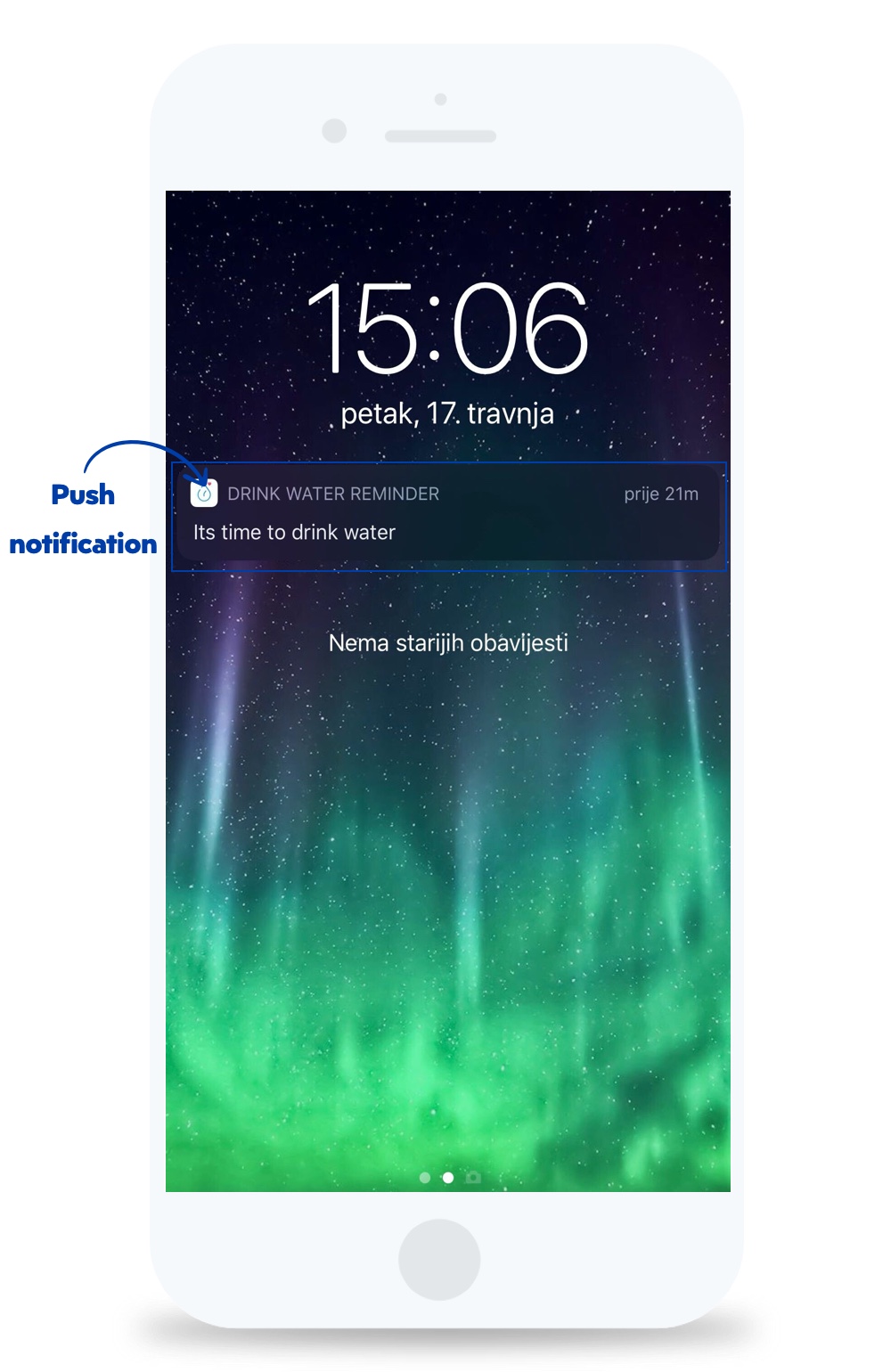
There are loads of benefits of using push notifications, including:
- Increased engagement
- Better customer experience
- Increased sales
- Improved customer relationship
There are 5 different types of push notifications your eCommerce mobile app has on disposal so let’s name them:
- Informative push notifications
- Geolocation push notifications
- Re-engagement push notifications
- Promotional push notifications
- Survey push notifications
The content you’re providing with your notifications should be relevant to your customers. Make sure you know who your customers are and you’re already on the right track.
Loyalty program
According to Wikiwand, a loyalty program is a marketing strategy designed to encourage customers to continue to shop at or use the services of a business associated with the program.
Loyalty programs are used worldwide by most companies. By implementing them in your eCommerce mobile app, you can collect valuable customer data and find out what are your customers’ shopping habits.
And reward your loyal customers, of course.
Customers do like to be rewarded. Whether you’re rewarding them with discounts or free products – they want it.
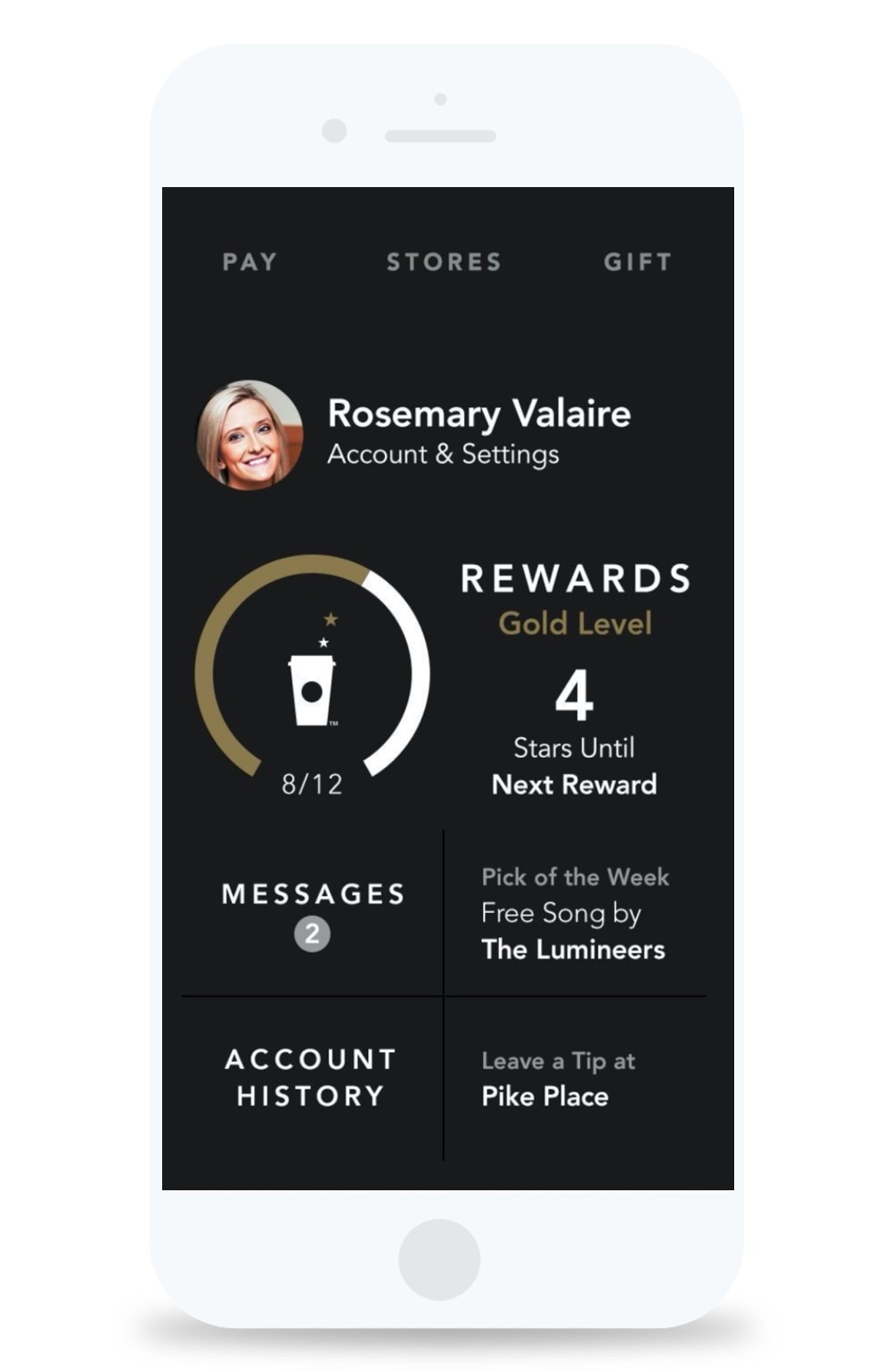
Starbucks has one of the best loyalty programs today. The more you shop, the higher rank you are. With each new rank, their customers get exclusive rewards.
Lately, there are more and more loyalty apps emerging and companies are cutting down on loyalty cards.
There are many reasons why you should choose an app over a loyalty card, and we’ll name a few:
- Your customers already have tons of loyalty cards and they don’t have any more space to carry all of them
- Loyalty cards are easy to lose
- They get used up
- Almost all of your customers have their phones with them throughout the whole day
- It’s easier to open an app than it is to open a wallet
There are several options when it comes to loyalty apps and different kinds of programs. We wrote an in-depth article about loyalty app programs so check it out if you’d like to know more!
Featured product
According to Amasty, a featured product is a product with a specific attribute from the administrative UI. Featured products usually fit into groups such as ‘best value’, ‘on sale’, ‘specialty’, and so on.
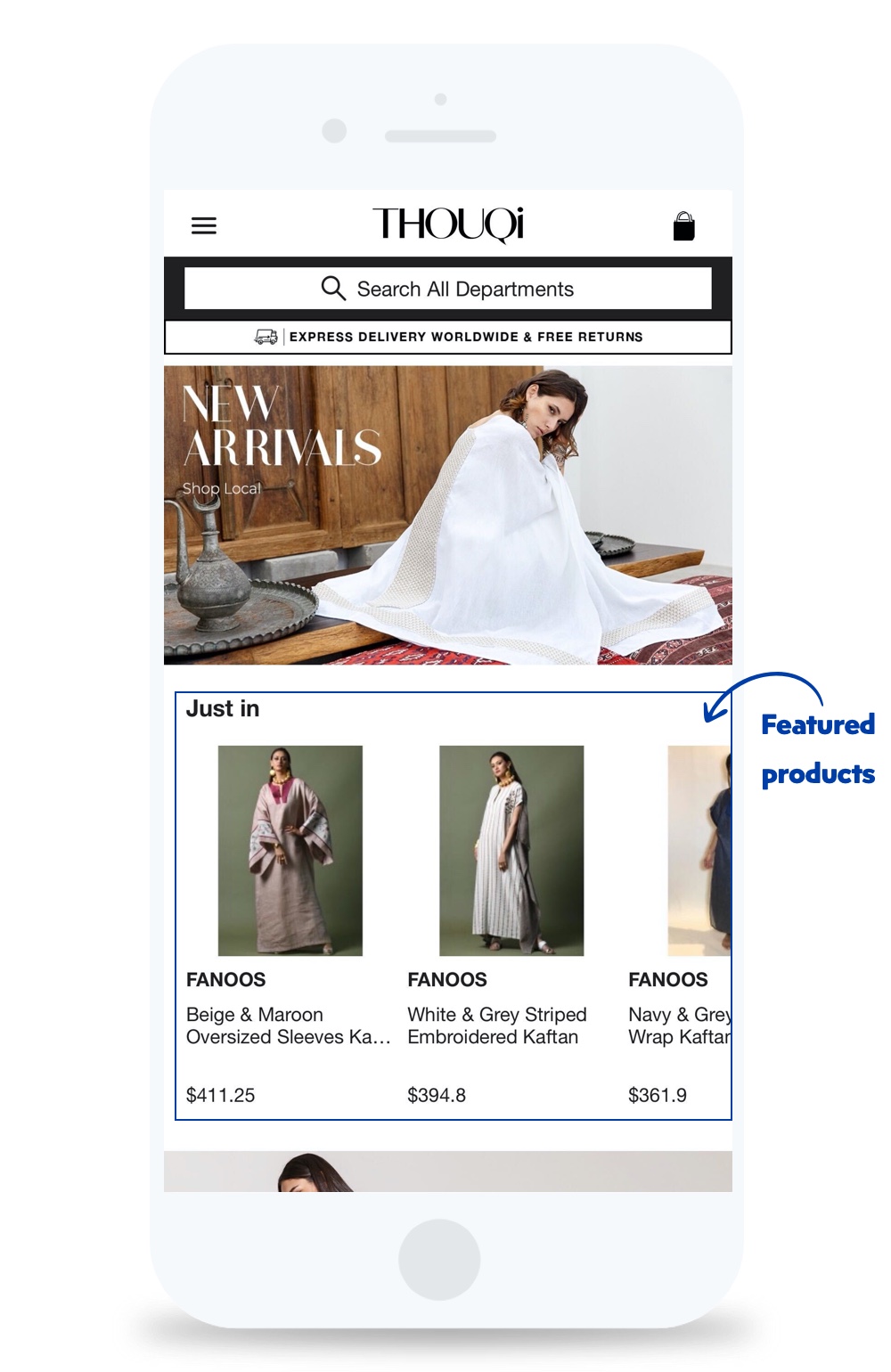
Featuring a product on your eCommerce mobile app home screen makes it even more attractive for customers. It’s a proven method of attracting their attention to a specific product.
It has shown the possibility of boosting sales and traffic on an exponential level.
Custom branding
Custom branding refers to customizing your eCommerce mobile app in a way that it contains your logo, users your company-specific color palettes and spreads your brand voice.
Synchronization
Synchronization in this context refers to the connection between your eCommerce mobile app and your eCommerce website.
Essentially, it saves you a lot of time as every change made on the website is automatically made in your eCommerce mobile app as well.
Category
A category is a group of individual products connected together based on a similar feature or a theme.
Categories organize your products so it’s easier for the customer to find a product they’re looking for. They are often hierarchical, where the main category is a parent to a child page or even more grandchildren pages.
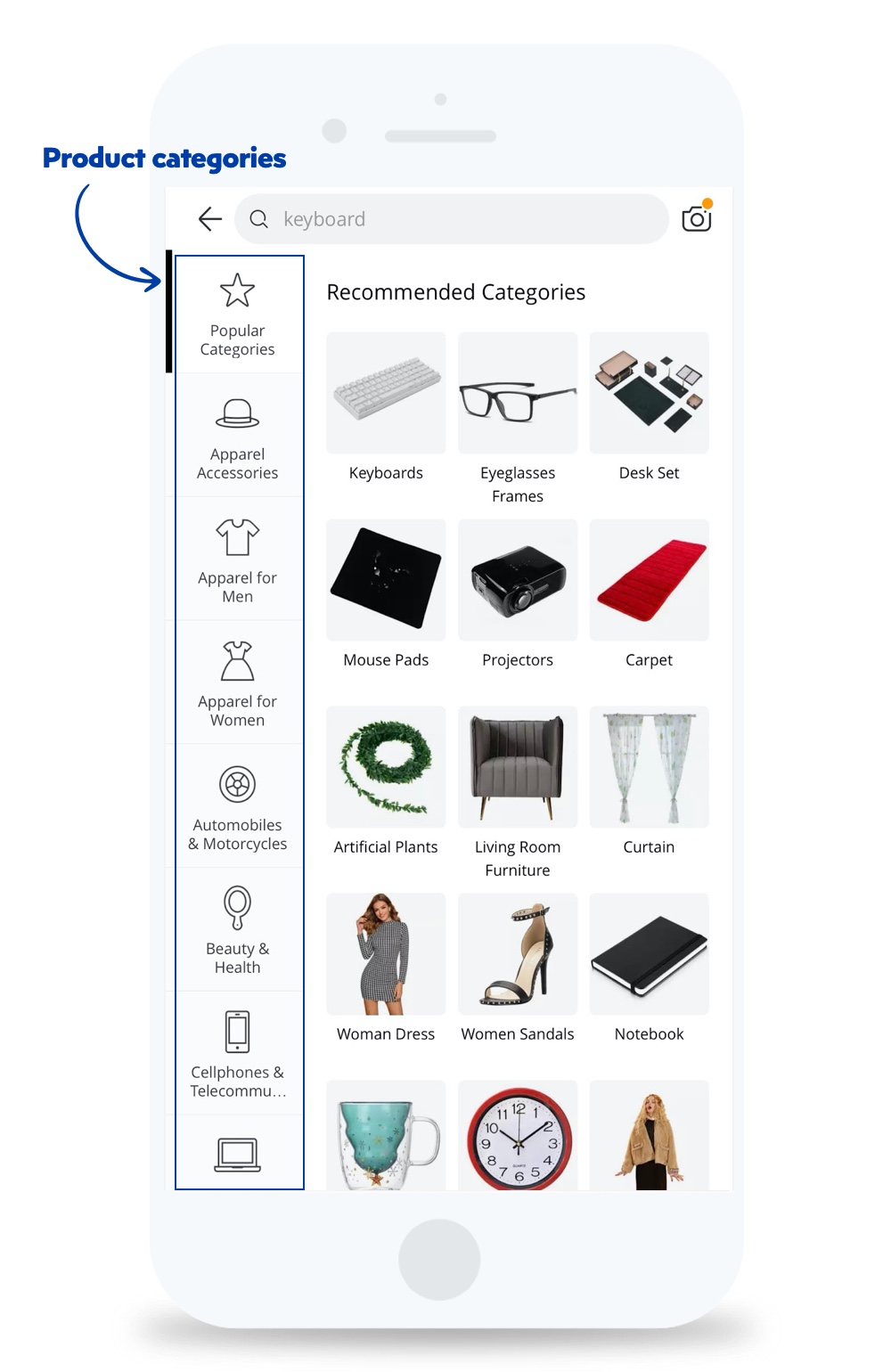
Above you can see how Aliexpress organizes its product categories. Recommended categories are also featured – based on the customers’ personal interest.
This gives your eCommerce mobile app a top-down taxonomy that helps customers easily identify what they’re looking for.
For example, a shoe store may have a category “Men’s Shoes” with a “Men’s Running Shoes” subcategory. Under that subcategory, there are multiple different products that are all connected to the subcategory based on their shared features.
API
API is short for application program interface. In short, it serves as a key for accessing a certain network’s data.
To explain API in a more simple way, we’ll do it on an example.
If you type www.youtube.com in your search browser, a request goes out to Google’s remote server. Once your browser receives the response, it interprets the code and displays the page.
To the browser, Google’s server is an API. In short, every time you visit a page, you interact with some kind of API.
To be exact, API isn’t a remote server, but only a part of that server. Its duty is to receive requests and sends responses.
Geolocation
Simply said, geolocation is a technology that allows your eCommerce mobile app to find out where is the customer located using their IP address.
It only registers the country, state and the city where the customer is located – not the home address. At least not without the customers’ permission.
Thanks to geolocation, you can personalize your offers for each customer.
For instance, you can show your customers a product that’s specific for their region or country. If you have a physical store, you can direct your customers to the nearest one using geolocation. You can even use it to leverage geolocational push notifications.
Additionally, thanks to this technology, customers can see the calculated shipping costs and delivery time based on their location and the distance from the nearest warehouse.
Geolocation has been around for more than a decade, but it’s still very useful.
And last but not least, the loading speed.
Loading speed
In the context of eCommerce mobile apps, loading speed refers to the time a specific page or a screen is loaded.
As there are now more mobile users using apps than web browsers, it’s mandatory to build a fast-loading eCommerce mobile app.
There isn’t a clearly defined target for loading speed on mobile apps, but generally speaking – two seconds or less will do the work and leave your customers satisfied.
Prepare for the next step
Now when you’ve gone through some crucial terms you should be familiar with, think about contacting an eCommerce development agency.
Every feature we named requires professional development and we would be excited to help you with your next big eCommerce project. We’ve already helped a lot of eCommerce business owners and we can help you too.
Contact us and let’s have a talk about your idea.






