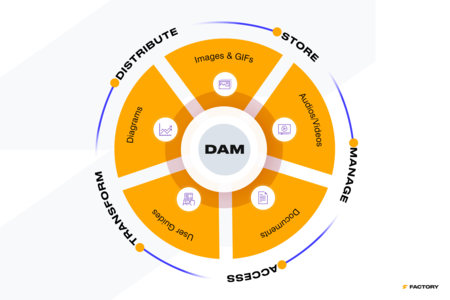PIMCORE TO ADOBE INDESIGN INTEGRATION
Connect Adobe InDesign with Pimcore’s Product Information Management (PIM) and Digital Asset Management (DAM) systems to streamline your design process and automate data exchange between platforms.
Why integrate Pimcore’s product information and digital asset management systems with Adobe InDesign?
USE PIMCORE ASSETS IN INDESIGN
- Access images, text and product data stored in Pimcore directly from the InDesign interface
- Insert content straight into your InDesign layouts without downloading files from external sources such as SharePoint, local hard drives, or external storage
- Ensure your designers work with the latest approved assets to prevent outdated or inconsistent content
SPEED UP DESIGN PROCESSES AND ENSURE ACCURACY
- Reduce the time spent searching for assets and information by enabling designers to easily locate and reuse images and templates
- See flagged updates and easily refresh specific content without rebuilding your design files
- Ensure accuracy by using the latest product information directly from PIM system within InDesign
IMPROVE COLLABORATION AND ASSET SHARING
- Ensure your team works from the same source of truth and has access to the relevant assets they need to get the work done
- Avoid back-and-forth emails and manual file updates by pulling the latest data directly into InDesign so that design and marketing teams can work together more efficiently
- Minimize redundant tasks by ensuring all team members can quickly update and align content without needing to recreate or resend design files
Get the Insights You Need
Want to know how Pimcore to Adobe InDesign integration can simplify and speed up the creation of your marketing materials? Book a demo, and we’ll get straight to the point.
Simplify Access to Digital Assets
With Pimcore to InDesign integration, designers can access and work with the latest approved media files stored in Pimcore’s Digital Asset Management system — directly from the InDesign interface. Instead of switching between platforms or relying on downloads from shared drives, they can instantly search, preview and insert assets.
This ensures consistent use of branded visuals across everything from catalogs and brochures to banners and packaging. Besides, the plugin makes collaboration more efficient — if one designer finishes their part of the project, another can pick it up without needing to reassemble files or hunt for the right images. Everyone works from the same centralized source of truth.
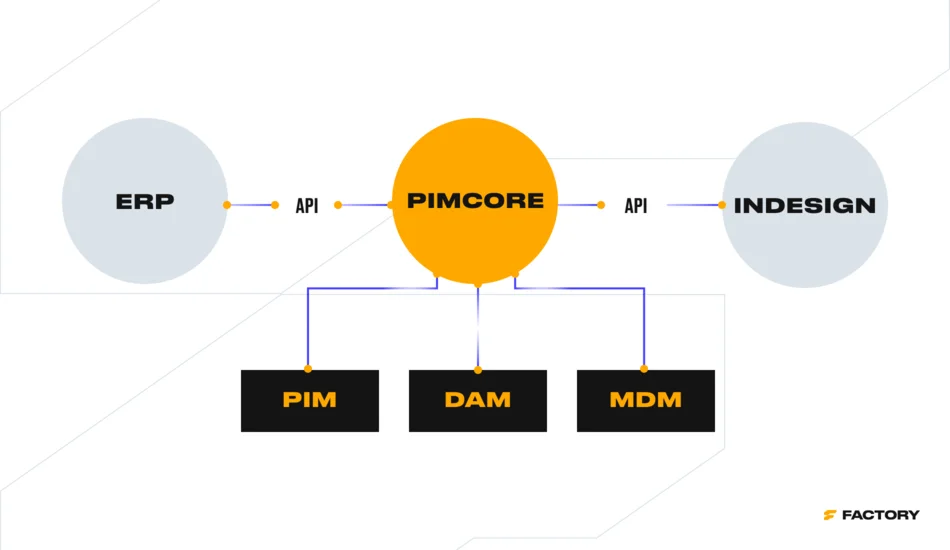
Maintain Accuracy with PIM Integration
Manual updates to product data, like pricing changes or product descriptions, can lead to errors, especially when working across large catalogs or complex brochures. This plugin directly connects Adobe InDesign to your Pimcore’s Product Information Management system, so your team can pull accurate product data — such as technical specifications or localized descriptions — into their layouts in just a few clicks.
When product data is updated in Pimcore, the plugin flags the changes, making it easy for designers to refresh affected content without rebuilding layouts. This helps your team keep marketing materials consistent and accurate across different projects while speeding up updates for seasonal campaigns or product launches.
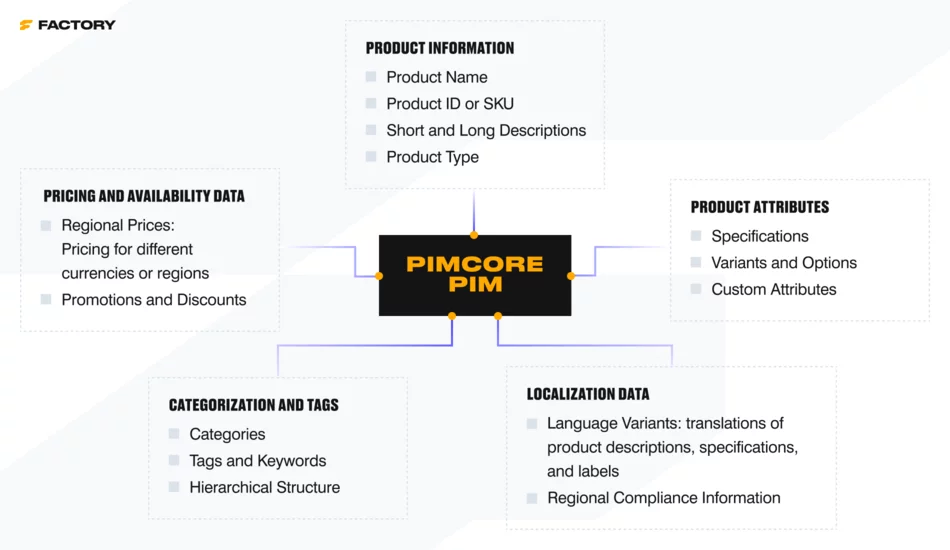
ACCESS AND WORK WITH MEDIA FILES STORED IN THE DAM SYSTEM DIRECTLY WITHIN THE INDESIGN INTERFACE
FEATURES AND FUNCTIONALITIES
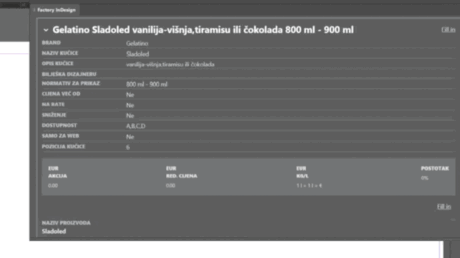
CLEAR STRUCTURE
Easily navigate a well-organized data structure with a clear hierarchy divided by catalog pages, sections, and products within InDesign — making it easy for designers to handle data efficiently.
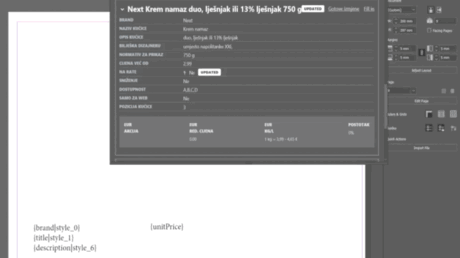
FILL IN
Quickly populate predefined InDesign placeholders with Pimcore data using the Fill In action, supporting multiple placeholders at once to speed up the process.
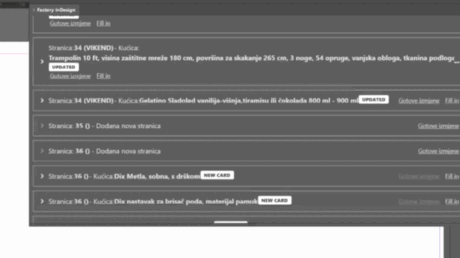
DATA CHANGE TRACKING
Stay informed about data and digital assets updates from Pimcore with notifications and an 'Updates' tab, allowing designers to efficiently track, apply, and verify changes in the catalog.
- Displays the hierarchical structure from the Pimcore's Digital Asset Management system
- Saves changes directly to the source file in Pimcore
- Quickly open InDesign (.indd) files directly from Pimcore
- Allows external files to be added to .indd documents and saved directly in Pimcore
- Structured view of catalog pages, sections, and product details directly in InDesign
- Automatically fill or update multiple placeholders in your InDesign document
- Lists available .indd files from the root folder in Pimcore
- Displays products & their associated data and allows users to insert it directly into .indd files
- Displays assets and enables image insertion into .indd files
- Receive notifications and access the "Updates" tab to stay on top of data changes

Don’t see the functionalities you need?
We can customize our plugin to fit your exact requirements. Let's talk about it.
PIMCORE TO ADOBE INDESIGN INTEGRATION FAQS
WHAT TYPES OF BUSINESSES CAN BENEFIT FROM THIS INTEGRATION?
Our integration is ideal for businesses in the retail, manufacturing, and publishing sectors, especially those managing extensive product information and digital assets. It will also significantly benefit companies looking to improve their design workflows and assure data accuracy.
HOW LONG DOES IT TAKE TO IMPLEMENT THE INTEGRATION?
Implementation times vary based on the complexity of your existing systems and requirements. Our team works closely with you to ensure a smooth and timely integration process.
CAN THE INTEGRATION HANDLE MULTI-LANGUAGE CATALOGS?
Absolutely! Our solution supports multi-language catalogs, enabling efficient and straightforward management and publication in different languages. This feature is particularly beneficial for global businesses.
CAN THE INTEGRATION BE CUSTOMIZED TO FIT OUR UNIQUE NEEDS?
Yes, our solution is highly customizable to meet the specific requirements of your business and industry.
CAN I CREATE A DYNAMIC CATALOG USING PIMCORE AND ADOBE INDESIGN?
Yes, you can. Here is how the process works. Firstly, we configure your Pimcore PIM and DAM systems to manage all product information and digital assets, and then we integrate Pimcore with Adobe InDesign using a plugin. You'll design a catalog template in InDesign with dynamic fields for product data and images. Then, we automate the import of this data into the template and customize the catalog for different customer segments using data filters and rules. We can also implement an approval workflow to review and finalize the catalog.