Automate Catalog Creation and Expand Adobe InDesign Features With Custom Plugins
Many companies require practical and effective software to create visually compelling marketing materials, such as catalogs and brochures, that will resonate with their target audience and help drive sales. While many available products on the market will do their job just fine, they have limitations that negatively impact efficiency.
For example, the lack of automation possibilities can dramatically reduce productivity and heighten the chance of data and design inconsistencies since the creation process requires repetitive, manual tasks.
Just because the software itself lacks the desired functionalities, it doesn't mean you should write it off, at least when it comes to Adobe InDesign. It is a widely used tool in many companies, but did you know that you can extend its functionalities with custom plugins to meet many of your business needs?
In this blog, we'll delve into InDesign's capabilities and the advantages of custom plugins for repetitive task automation, maintaining a consistent look across your marketing materials, and ultimately — achieving peak efficiency. Keep reading to learn more.
Adobe Creative Cloud and InDesign
Adobe Creative Cloud is a set of applications and services from Adobe Inc. that gives subscribers access to a collection of useful software. From graphic design to video editing, photography, web development, and more — Adobe Creative Cloud houses a diverse array of applications, each tailored to a specific facet of the creative process.
One of the most popular Adobe applications is Adobe InDesign. It is a desktop publishing and page layout design software application first released in 1999. It can be used to create all kinds of materials: posters, flyers, catalogs, brochures, magazines, newspapers, presentations, books, and ebooks.
The Benefits of Adobe InDesign for Companies
While working with diverse companies to develop specific digital solutions, we often discover that many of them leverage Adobe InDesign to craft visually captivating product catalogs, brochures, and other marketing materials.
This versatile tool enhances not only their online presence but also plays a pivotal role in producing high-quality printed materials, reinforcing their physical brand presence and driving meaningful customer engagement.
Adobe InDesign is an especially valuable tool, offering the needed capabilities to create high-quality marketing materials that strengthen brand identity, engage customers, and drive sales. Its versatility, integration with other Adobe applications, and support for both print and digital mediums make it an indispensable asset in the design toolkit.
Extending Functionalities with Custom InDesign Plugins
Custom Adobe InDesign plugins are specialized extensions or modules developed to extend the functionality of the InDesign software. Unlike standard features and tools that come prepackaged with InDesign, custom plugins are tailored solutions crafted to address specific needs, workflows, and challenges all kinds of businesses face.
A key strength of custom InDesign plugins lies in their ability to establish a seamless connection between InDesign and external data sources, particularly those from web solutions.
These plugins facilitate the automatic import of product information, pricing, and other dynamic data directly into InDesign layouts. This not only accelerates the design process but also ensures that marketing materials remain synchronized with the latest updates from various platforms, such as e-commerce solutions, content management systems (CMS), etc.
Pimcore and Adobe InDesign
If, for instance, you have a Pimcore-based web solution and rely on InDesign for designing dynamic catalogs or brochures, creating a custom plugin stands out as the optimal approach to streamline and enhance your processes. It integrates seamlessly with Pimcore-managed data, effectively bridging the gap between the two platforms.
Pimcore also offers integrations for the automatic creation of brochures and similar materials. Still, the predefined and CSS-stylized web code is converted to a PDF, offering less design flexibility and customization.
On the other hand, custom plugins can be made to insert only necessary data, such as text or images, offering complete flexibility in arranging and styling these elements. At the same time, they can also include logic for creating custom elements and defining their arrangement and style.
Nevertheless, Pimcore remains a powerful tool for automation, especially if you require consistent layouts and want to eliminate the need for any manual design work, as we elaborated in our recent blog post about Pimcore's Brochure Automation Features.
Adobe InDesign Custom Plugins in Action
Below, you will see screenshots of a custom-made plugin panel that appears once you load the plugin inside InDesign. The plugin in this example is used in creating product catalogs.
It displays all the needed product data coming from the Web and allows you to put that data directly inside the elements of an InDesign file by clicking the "Fill in data" button.
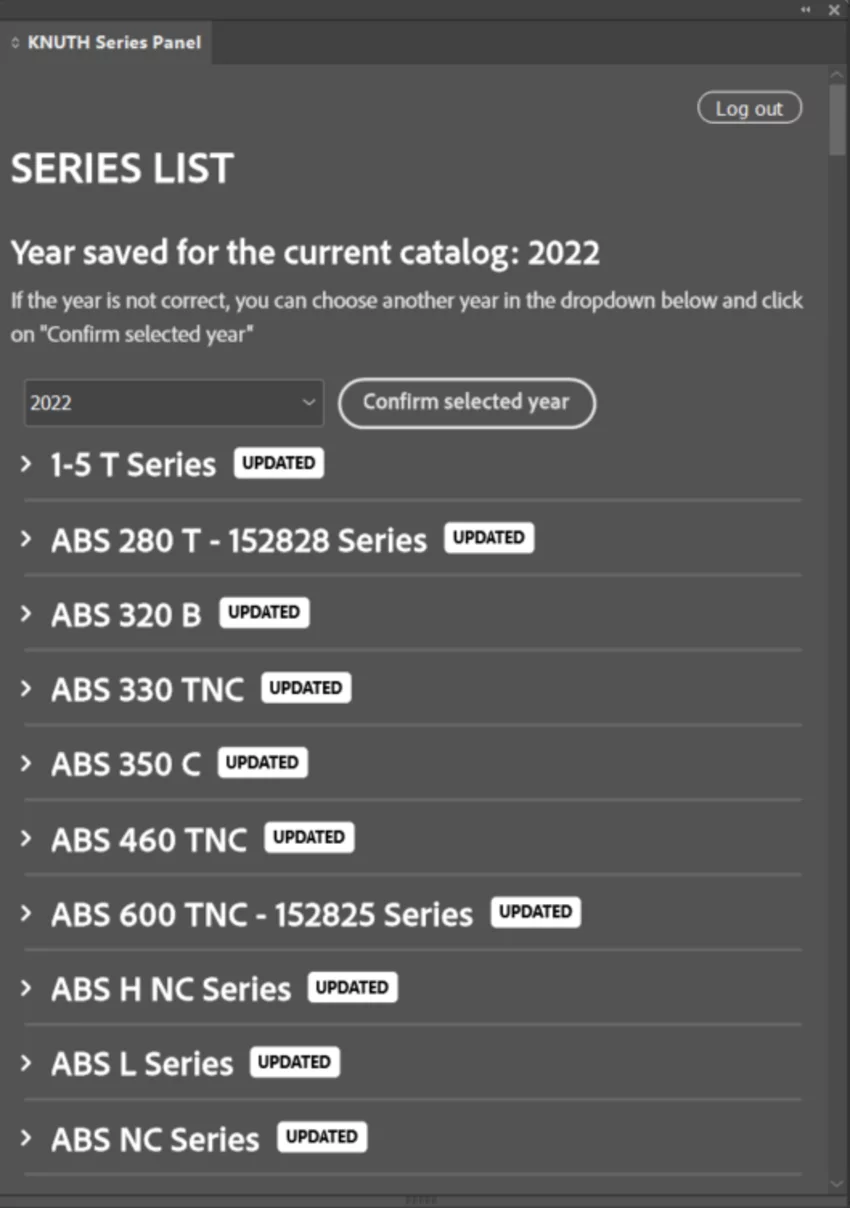
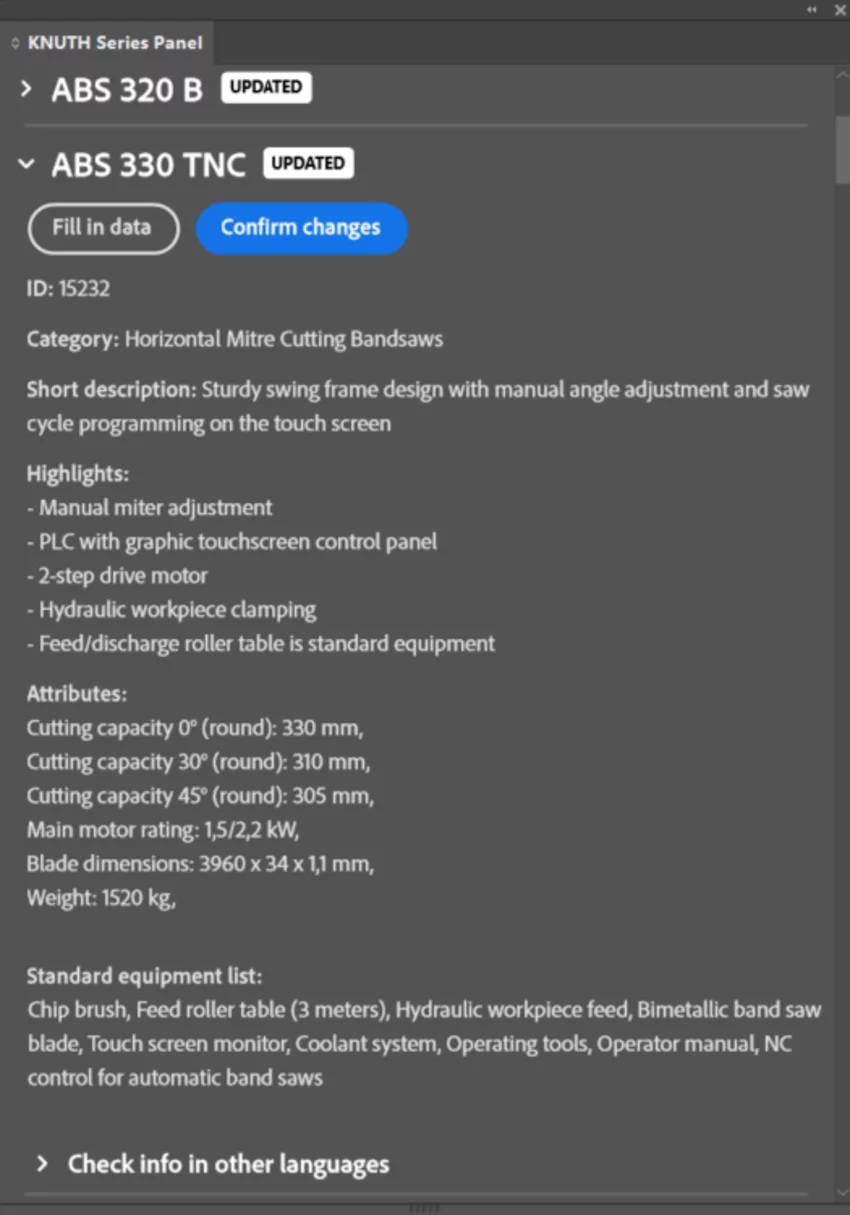
The data displayed here is imported from Pimcore and can be managed and adjusted inside the Pimcore Administration. Remember that the logic can be adjusted to fetch the data from most existing Product Information Management (PIM) systems or other Web sources.
This plugin also offers the user the ability to save and track changes. For example, a user can "fill in" the specific product's data on an InDesign document and save those changes as implemented by clicking on the "Confirm changes" button.
If the data of the product changes after that, an "UPDATED" flag will be shown next to the product so that the user can immediately know that the data on the InDesign document is no longer "up to date" with the data in Pimcore.
Let us show you the swiftness and simplicity of filling in the data.
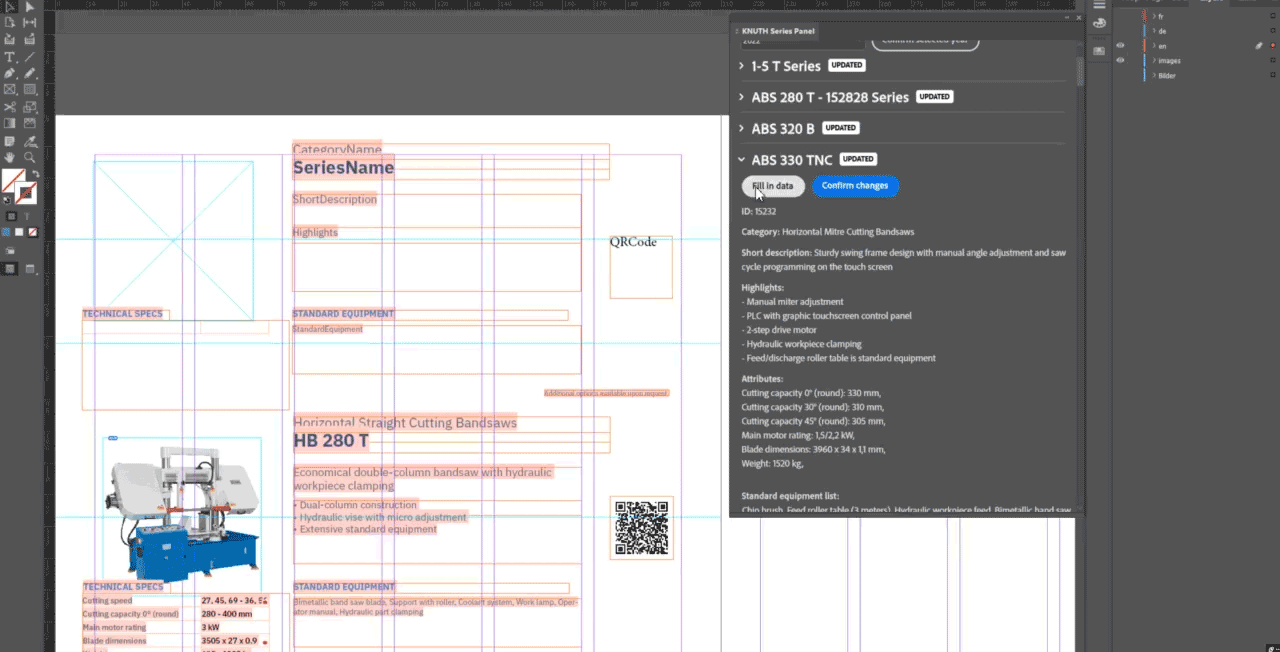
Now, what happened there? Before filling in, you can see that the document contains elements created with styled placeholder data. When the "Fill in data" button is clicked, the user is prompted to choose the position on the page, the pagenumber, and the language. In this case, different languages are managed by different InDesign layers, which is another beneficial functionality.
Once the user clicks on "Confirm," all of the text data is placed inside the corresponding elements in a matter of seconds while still having the same styling as before. That allows the user to arrange all of the elements and style the text in any way they want and need, without having to spend extra time and worry about inputting the data manually.
That ensures that the data is always up to date and exactly the same as it is on the Web, hence no typos, outdated data, wrong data, etc., and you still retain all of the original styling!
There is also no limit to the amount of times data can be filled in — if the user decides that a different product data should be in this position, there is no need to delete the previous text or any of the elements — they can just click on the "Fill in data" button for another product, and all of the data will be easily replaced.
To Conclude
The combination of Adobe InDesign and custom plugins presents a powerful duo for many businesses. InDesign empowers you to design captivating marketing materials that boost brand identity, engage customers, and ultimately drive sales.
Custom plugins take it a step further, bridging the gap between InDesign and your data sources, automating tasks, and ensuring consistent, up-to-date information across all your materials. Contact us if you want to find out how our custom-built plugins can fuel up your business.






