Best Magento alternatives for your eCommerce: The Ultimate comparison
You’ve been thinking about switching to an alternative to Magento?
You’re in the right place.
There are several high-quality Magento alternatives in 2020, and in this article – we’ll go through some of the most common alternatives to Magento to make your decision about switching much easier.
Before we continue on with this article, we want to offer you our help!
We’re experts in Pimcore development and building integrated eCommerce solutions, and we guarantee you a high-quality solution tailored to your business needs.
So if you’re in need of any kind of help – feel free to reach out to us!
Now, let’s take a look at some of the alternatives to Magento.
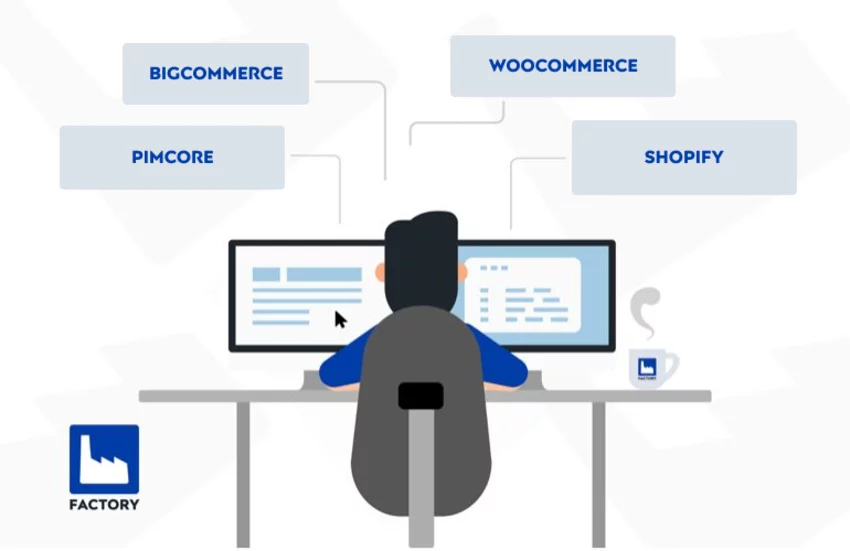
Why migrate from Magento and look for an alternative?
An excellent question.
There may be several different reasons why you would migrate from Magento and search for a Magento alternative.
And if you’re thinking about migrating TO Magento, this article may be an eye-opener for you.
So, let’s go through some concrete reasons why choose an alternative to Magento.
Magento costs too much?
It’s common to associate Magento with big budgets. And this stands as a great obstacle for many businesses.

Generally, the cost of your Magento license largely depends on the product you choose.
Magento Open Source is technically free, but it doesn’t include the costs of development, design, maintenance, security, hosting, and so on.
And if you go with a different product, such as Magento Commerce, your licensing costs may range from $20,000 to a whopping amount of $125,000 – per year.
This depends on the size of your business. To be more accurate, this depends on your store’s average order value and annual online revenue.
All in all, Magento is a costly platform. And if you choose to go with Magento – be prepared to pay a fine amount just to get started.
You can create anything you want in your Magento store – can that lead to a weakness?
Magento provides you with an opportunity to create whatever features you want. And still – this leads to it’s greatest weakness.
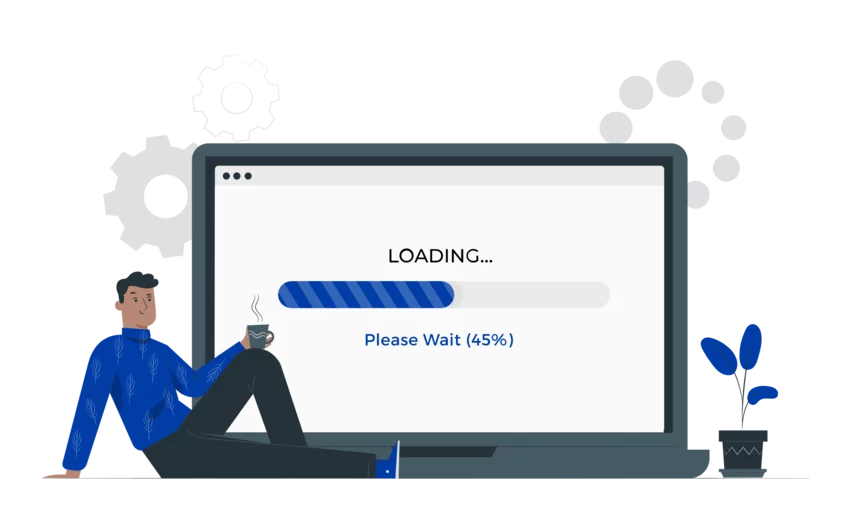
A large number of features, plugins, and extensions will make your website slow – slower than other Magento alternatives.
Magento is highly complex, and optimizing the whole website to increase the speed will be an extremely time-consuming task for the development team.
Just to stress how important page speed is, even 1 additional second of load time may decrease your conversion rate by more than 2%!
And you surely don’t want that!
Now it may be time to think about alternatives to Magento.
Are you being forced to migrate from Magento 1?
If you’re using Magento 1, you’ve already heard the news.
In June 2020, Magento stopped providing any additional support for Magento 1.
This has created a huge risk for businesses still running on Magento 1.
For instance, you could fall out of PCI compliance or even lose your payment provider you’ve been working with for a while.
As a countermeasure, Magento is encouraging businesses to migrate from Magento 1 to Magento 2.
But it’s not that simple.
There’s a good amount of difference between Magento 1 and Magento 2 – and this creates some issues for a number of merchants.
To successfully migrate to Magento 2, a substantial amount of time and work is required.
Currently, there are more than 200,000 stores powered by Magento 1 and left without support.
And if you’re currently in this situation – why not consider some Magento alternatives?
So, let’s dive in and pick the best solution for your online business!
Pimcore vs. Magento
This may be considered as a battle of two online business platform giants!
Pimcore is an open-source digital experience platform with inbuilt data management and experience management capabilities.
It provides you with an opportunity to create pretty much anything you want.
But how does it fare when put against Magento? Let’s take a look!
To make an objective final decision, we’ll compare Magento with Magento alternatives using several criteria:
- Security
- Personalization capabilities
- SEO-friendliness
- Price
- Data management capabilities
- Content management capabilities
So, let’s dive in.
Which one is more secure? Pimcore or Magento?
Magento 2 is, generally speaking, a secure platform. It supports advanced built-in security options.
One of those options is SHA-256 (Secure Hash Algorithm 256) for passwords. It makes it less possible for a dictionary attack to succeed.
When compared with Magento 1, Magento 2 takes a big leap towards better security. Magento’s security team removed dozens of potential vulnerabilities such as remote code execution and information leakage.
Still, there’s much to do if you want to ensure your website’s security. Check out these best practices for keeping Magento 2 secure.
And how safe is Pimcore?
Pimcore takes security very seriously.

It features a very sophisticated database, and if anyone got in the database – they most likely couldn’t do much because it would be a too complex mission for them.
Interesting to mention is the fact that Pimcore isn’t an out-of-the-box solution, rather a framework. And parts of the multi-layer security are provided by the core framework from the start – and other components are to be provided by your solution partner.
Take a look at Pimcore’s security concept and check out what are some security solutions that your partner can provide.
Both of these platforms are often used for eCommerce purposes – so let’s see what their personalization capabilities are!
P.S. To learn more about the benefits of eCommerce to both businesses and consumers – check out the article we wrote on that topic! It has some great insights and valuable information!
Personalization showdown – Pimcore vs. Magento
So, what platform provides you with better personalization capabilities?
Magento 2 has an array of options when it comes to personalization. It allows you to segment your customers based on their purchasing and browsing behavior.
After you’ve configured rules for delivering personalized content to your segmented customers, you’ll be ready to create the content and easily watch it being distributed where it needs to be.
Some common Magento features for personalization include:
- Personalized banners – a block of content displayed to a specific customer segment that will deploy depending on the segmentation rules.
- Show related products, cross sells, and upsells – on the product page, you’ll be able to display different products your customers are more likely to buy
- Shopping cart pricing rules – you could offer a discount for some of your customer segments and present that discount through a personalized banner, for example.
With Magento, you can categorize the inventory by product groups, segment customers by demographics, make a clear distinction between new and existing customers, track items your customers are searching for, and more.
All in all, Magento provides you with a good amount of personalization options.
But…
Pimcore takes it up a notch.
Pimcore’s personalization engine is one of the most powerful aspects of the whole platform. You can personalize pretty much anything.
It allows you to create different target groups and customer segments, where target groups refer to all website visitors.
Meaning, your visitors don’t need to be registered, or even make a purchase, to experience a highly personalized website visit.
And if they are registered, there are dozens of customer automation triggers, conditions, and actions for you to configure.
In short – you can go wild with Pimcore’s personalization and set any kind of rule you want, be it for all of the visitors, specific customer segments, interest groups, and so on.
And unlike Magento – you can personalize every part of your website – from products shown on the homepage, to products recommended on the product page, images and videos on different pages, and so much more.
When we first encountered Pimcore’s personalization engine, we were astonished by the vast number of options available.
We’ve created a guide for using Pimcore’s personalization engine so feel free to check it out to find out more! And be sure to try it out!
Pimcore offers a public playground edition of the platform for you to try all of its functionalities.
To make an objective decision – Pimcore’s personalization capabilities easily outperform Magento’s capabilities.
It’s a marketers’ marvel and it has everything you need to provide outstanding customer experience for every single user.
And talking about marketing – how SEO-friendly are these platforms? And which one is better? Let’s see.
Is Pimcore more SEO-friendly than Magento?
SEO stands as one of the main concerns for a great number of Magento users.
Even though it’s pretty much SEO-friendly, still, there are still many things that can be improved.
For instance, one of the biggest Magento’s SEO issues are duplicate pages. This problem occurs often because of product filtering, product sorting, pagination, variations of the same product and even same products in different categories.
Moreover, Magento 2 doesn’t support the automatic creation of HTML sitemap by default. To sort this out, you would need to implement some of the extensions.
But generally speaking, Magento does a pretty good job regarding SEO.
Regularly, you’ll want to optimize your product images, modify Robots.txt file, edit metadata, and start filling your blog section with engaging content.
And how SEO-friendly is Pimcore?
Pimcore comes with its pre-built SEO dashboard, enabling you to modify all of the SEO elements without using any plugins.
Every document (page) can be highly optimized for SEO through its SEO document editor.
And if you’ve been doing SEO for a while, you know how important it is to have an overview of all HTTP errors that may occur on your website.
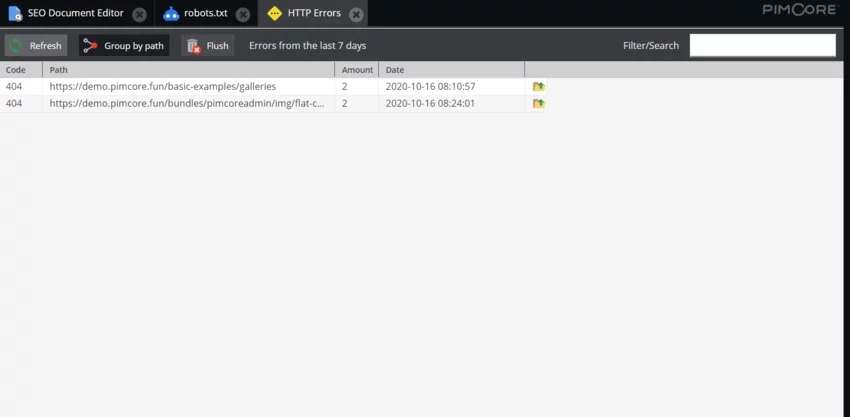
And Pimcore covers all of them.
Additionally, you can edit all of the metadata for your images, videos, and other types of assets.
Total control over all data.
It may not have the popularity and power of Yoast SEO WordPress plugin – but it’s highly advanced.
So, to answer the question – is Pimcore more SEO-friendly than Magento?
It depends.
Both platforms are highly SEO-friendly, but Magento does come with several initial SEO concerns.
All of these issues can be solved over time, but if you want to go with a completely SEO-friendly solution from the start – you may want to gravitate towards Pimcore.
We know that Magento is expensive. What about Pimcore?
Pimcore comes with 3 different subscription options.
The first one, Community Edition, is a free one.
With this free Pimcore edition, you get to experience all of Pimcore’s modules, and it supports unlimited data, users and entities.
Two other editions – Enterprise Subscription and Unlimited Subscription come with a price, paid in annual subscription.
If you choose to go with a paid edition, you’ll enjoy long term support from Pimcore, a number of enterprise extensions, and an SLA (service level agreement).
Moreover, paid plans come with Pimcore exclusive training included, preparing you for all of the situations and issues that may occur on the platform.
If you choose to go with a Community Edition, you can feel safe knowing that the Factory team will provide you with all the needed support and consultation regarding Pimcore.
All in all, Pimcore’s license is free and there are no hidden expenses.
But you’ll still need to cover the costs of development, design, hosting and such.
Now, let’s see how these platforms compare when it comes to data management.
Does Pimcore manage data better than Magento?
The short answer is – yes.
Pimcore has several modules dedicated to high-quality data management.
For instance, digital asset management module enables you to manage all of your digital assets, such as images, videos and so on.
You can edit all of the data associated with these assets with just a few clicks. And it’s included in the free edition of Pimcore!
The product information management module is a crucial part of Pimcore. With PIM, marketers will experience drastic benefits. They’ll be able to improve the quality of their product data and the accuracy of that data.
This will quickly lead to creating and delivering engaging product experiences.
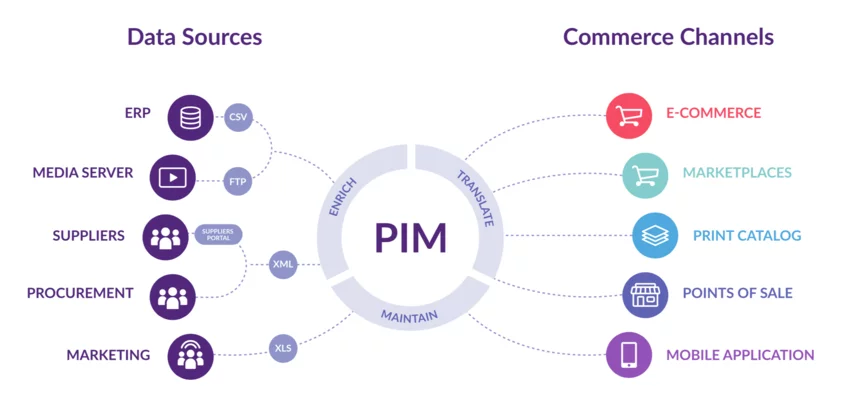
When it comes to data management, Pimcore steps up again with its MDM (master data management) module.
Generally speaking, it allows you to control all of the data and gather it in a single source – often called the single source of truth (SSOT).
And when we say all of the data – we mean everything. From product data to vendor data, Pimcore covers everything.
To show you how well Pimcore improves data quality, we’ve showcased its data management features in one of our recent articles – check it out!
If you love data, you’ll love Pimcore.
On the other hand, Magento still offers an array of data management options.
It also has the capability to gather data in one central point, model data, and govern it.
Just like with Pimcore, Magento offers you to access and analyze your data wherever you are – all you need is the access to the internet.
Cloud-based data reporting technology has entered the industry strongly and it’s become a standard nowadays for high-quality platforms such as Pimcore and Magento.
Both Pimcore and Magento enable you to create custom reports and visualize them however you want to.
You can build as many reports and dashboards as you want and edit and customize them in the future.
Even though Magento has an impressive data management arsenal, there’s still room for improvement.
To conclude, Pimcore comes out as a winner in the data management battle with Magento.
But when it comes to content management – which one has the upper hand?
Pimcore and Magento – how well do they manage content?
Many people refer to Magento as a CMS – and in a way, it is one.
Magento’s main focus is on maximizing eCommerce capabilities and content stands as one of the main aspects of eCommerce.
And one of its most convenient content management features is the drag-and-drop page builder.
It was introduced with the release of Magento 2.3, but it was on their roadmap for quite some time.
No technical skills are required to work with this page builder and editor. It flows intuitively – starting from the choice of a page layout, dragging content blocks to the page, fill them with information and arrange them however you want.
The technology behind Magento’s page builder comes from Bluefoot CMS & Page Builder plugin that was acquired by Magento before the 2.3 release.
It comes with an unencrypted code, meaning that it’s possible for developers to even extend its functionality.
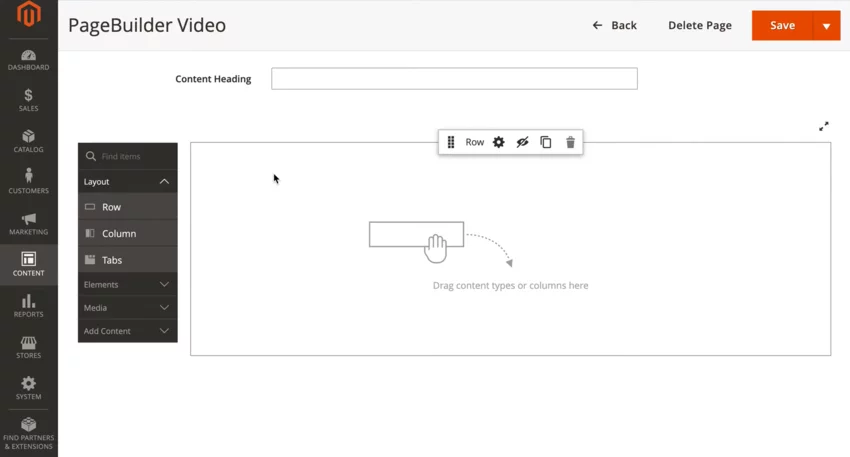
When we talk about CMS, a blog may come to our minds.
And how to blog on Magento?
Well, to start blogging, you’ll need to choose from a number of different blog extensions, most often paid ones.
And how does Pimcore handle content management?
Pimcore takes it up a notch.
Pimcore did feature a product named WCM (web content management), but it has evolved into a digital experience platform (DXP).
Note: Check out our article on Pimcore’s CMS features to dive deeper into this subject!
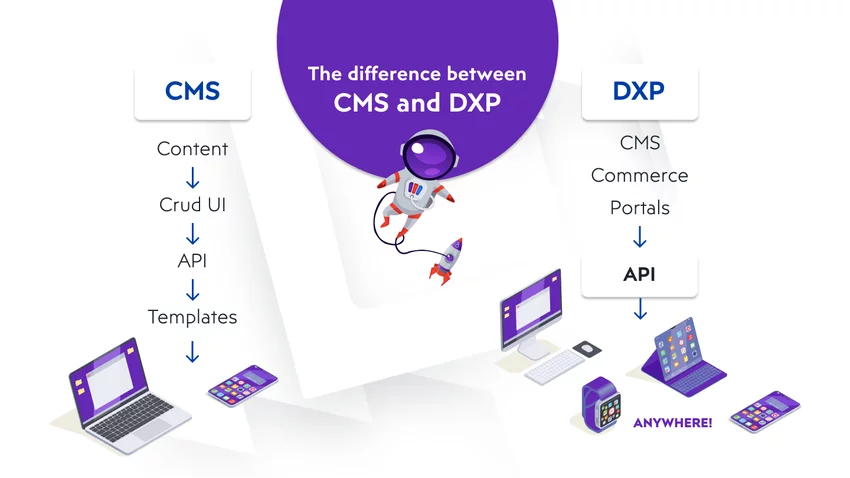
With Pimcore DXP, you can manage, deliver, and optimize digital experiences on every single touchpoint.
You may ask – what’s the difference between CMS and DXP?
This image sums it up, but let’s take a closer look at the differences between CMS and DXP.
- CMS doesn’t take user experience into account and doesn’t successfully address the demand for personalized content across all touchpoints
- DXP eliminates data silos, a well-known issue in a large number of companies
- DXP allows you to impact the entire customer lifecycle across all touchpoints.
With Pimcore, you can customize every single piece of content, and more importantly – customize digital experiences.
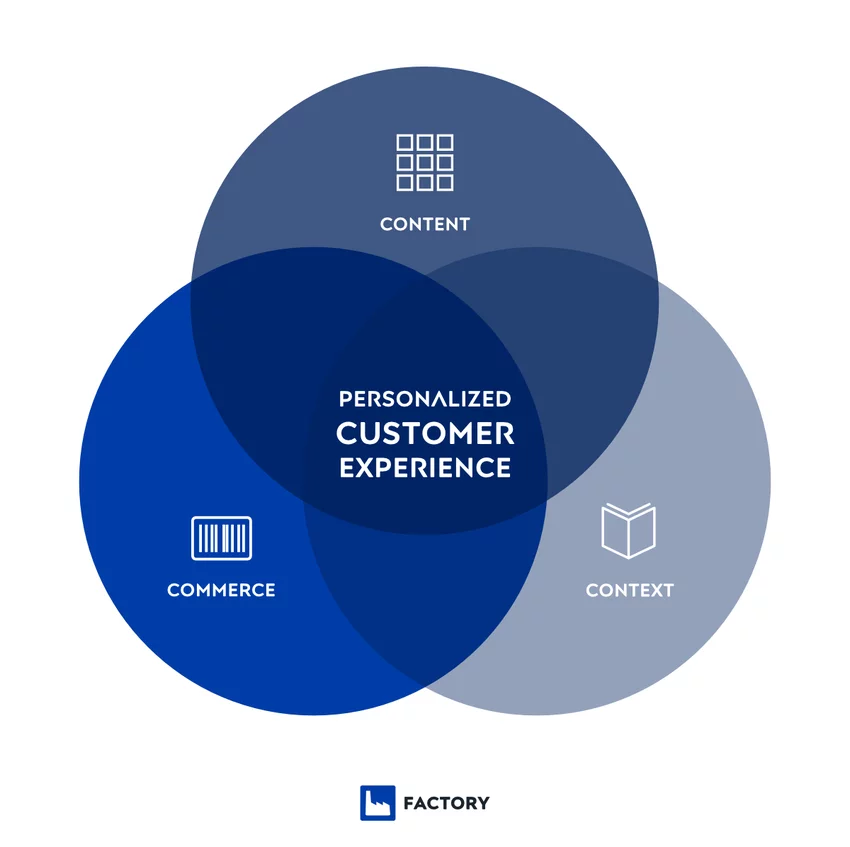
Now, we’ve talked more about Pimcore as an alternative to Magento.
Let’s see how other platforms fare and what Magento alternative you can choose to go with.
And before you continue on to the next chapter – learn more about Pimcore in our Pimcore vs. WordPress article where we directly compare these 2 platforms and help you decide which one suits you the best!
Shopify vs. Magento
Shopify is another great alternative to Magento – and one of the most used eCommerce platforms at all.
It’s an easy-to-use solution for eCommerce. To access Shopify, you’ll need to pay a monthly fee (ranging from $29), and it’s capable of supporting both small and large businesses.
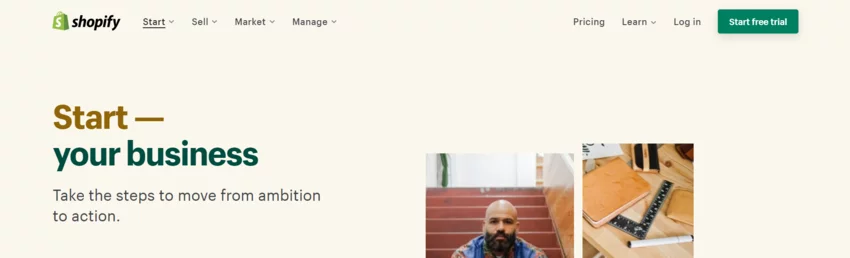
However, if you choose to end your subscription, Shopify will delete all of the data associated with your store.
Both Shopify and Magento have their pros and cons, so let’s dive in and inspect them a bit further.
Is Shopify more secure than Magento?
Let’s find out!
Unlike Magento, Shopify is a closed-source platform, meaning that you may not need to worry that much about your website security.
Instead of letting everyone “take a look” at Shopify’s framework – Shopify has the total control of their platform.
Consequently, they have their own security team and they’re PCI DSS compliant – meaning that they’ll handle all of the sensitive information, and you don’t even get to see it (e.g. debit card information).
We already talked about Magento’s security, but to be frank – they’re far from being really secure.
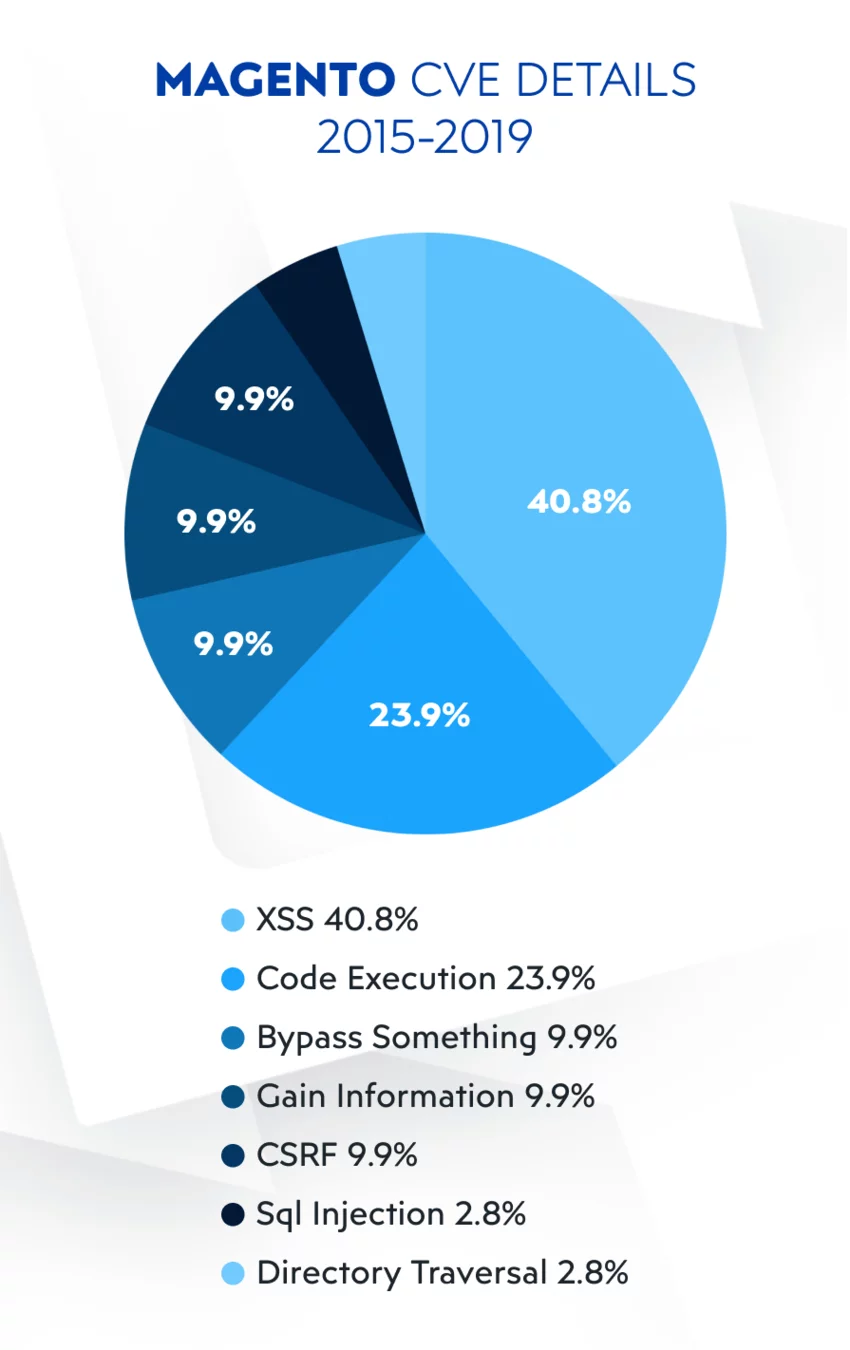
On the image above, you can see the most common vulnerabilities and exposures of the Magento platform.
Security analysis on over 170,000 Magento websites revealed the fact that over 75% of them are at high risk from cyber attacks.
So, if you’re going to use Magento – you’ll definitely want to upgrade your security.
In this security comparison, Shopify takes the win.
Magento has some obvious security disadvantages, and with 62% of Magento websites having at least one vulnerability – it’s clear why you’d be searching for an alternative to Magento from the start!
And recovering after a cyber attack won’t be cheap! It’s a hidden expense (the one we’re hoping you didn’t experience already).
How does Shopify handle personalization?
Well, it doesn’t do it very well.
There’s no in-built personalization feature, so you’ll have to rely on personalization apps you can find on the Shopify’s marketplace.
There’s a vast array of personalization apps available on the Shopify app store, and many of them come with a hefty price.
So, in this personalization showdown – Magento takes the win.
That’s only thanks to the fact that Shopify doesn’t offer any personalization options to begin with.
But Shopify’s app store is brilliant and there’s pretty much an app for every situation.
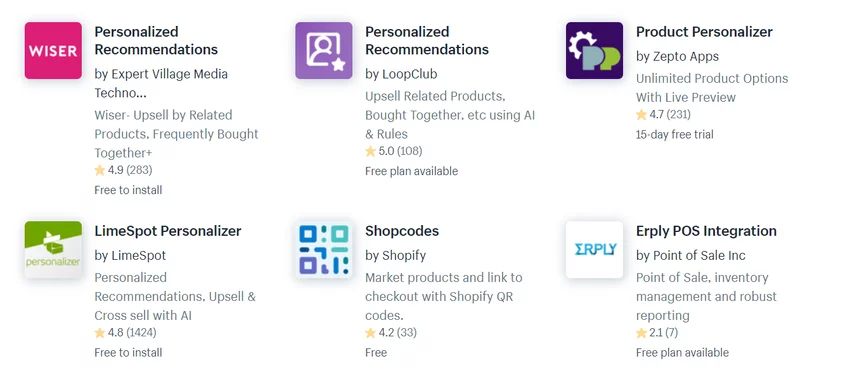
There’s a number of free apps available – but beware of them.
Personalization capabilities may be limited by that fact that the app is free, and any more advanced options could result in higher cost.
Who wins in the SEO-friendliness match between Shopify and Magento?
This is a fair fight! Both Shopify and Magento are pretty much SEO friendly.
The difference between these two platforms regarding SEO is how easy it is to implement it.
Shopify, for example, has built-in SEO, meaning that it’s almost automated and easily generated.
But with Magento, on the other hand, you’ll need to do the manual work, such as setting URLs, alt tags, and all of the other metadata.
In a recent study of SEO scores of 16 eCommerce platforms, Magento took the first place, while Shopify and WooCommerce finished taking up the second place.
In this study, the eCommerce Platforms team examined a number of SEO features such as headings, meta descriptions, URLs, titles, and so on.
With such high scores, we can say that both Magento and Shopify are a great choice if you’re looking for a platform to help you drive organic traffic to your website.
How expensive is Shopify compared to Magento?
Shopify is a SaaS, meaning they charge their users a monthly fee to access their software.
They initially offer a 14-day free trial which can be extended to a period of even 90 days. After the free trial, users can choose between 3 different options.
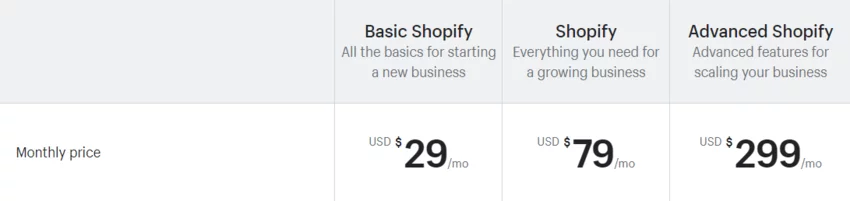
Shopify and Advanced Shopify options include features such as abandoned cart recovery, gift card, advanced reporting and more.
Just to compare, Magento Community Edition is free. Magento does offer an Enterprise Edition, and its cost depends on what kind of features and functionalities you have on your website.
Moreover, Shopify is hosted by Shopify, meaning there’s no need to pay any hosting services if you’re building a business on Shopify.
On the other hand, Magento is a self-hosted platform, so you won’t be able to avoid hosting service expenses.
And when gathering all the numbers, you’ll need to include add-on expenses for both platforms.
There’s a huge chance that the basic and free add-ons won’t be enough, so expect the price to be a bit higher.
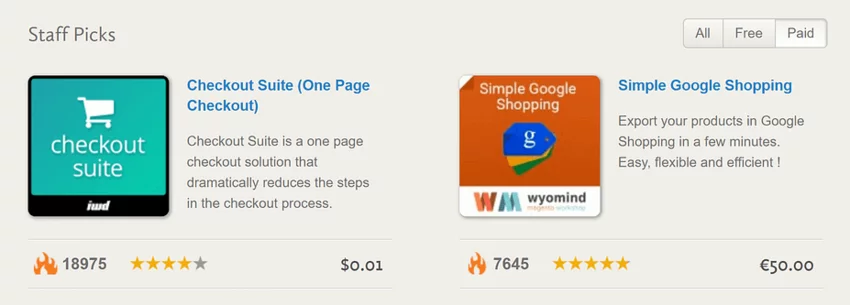
Additionally, if you choose to go with Shopify, you’ll need to pay transaction fees ranging from 0.5% to 2.0% – if you’re using payment gateways such as PayPal, Braintree, and so on.
And if your store has a great number of transactions, these fees can easily rack up to a high number.
The only way to avoid this on Shopify is to use their payment gateway – Shopify Payments.
At first, Shopify doesn’t seem too expensive, but in the long run, their transaction fees and limited options could largely impact your profits.
How does Shopify manage data in comparison to Magento?
An honest answer would be – not too impressive.
Shopify is often considered to be an entry-level platform and its data management limitations may prove that to be true.
It has basic product management features, such as managing product variations and options, editing product detail SEO, and adding images from URL.
When compared to Magento, and even Pimcore, and their vast data management features, Shopify’s data management doesn’t sound too impressive.
If your business is already dealing with a high number of different products and categories, or if you’re aiming to do that – Shopify may not be the best option for you.
But when it comes to content management – who does it better?
Does Shopify manage content better than Magento?
Shopify’s content management may not seem to be too impressive too – when compared to previously mentioned Magento alternatives.
But still – managing content in Shopify is easy and intuitive.
Customizing themes, editing sections on the website with the WYSIWYG editor, and adding new pages with the help of pre-existing templates comes really easy in Shopify.
But on the other hand, there’s not too many content management options available.
Additionally, every piece of content on the frontend can be edited (if you know to code a bit).
So, if you’re looking for an entry-level solution for a small business – Shopify could be a good option.
There’s not too many data and content management options available, but that may not be needed if you’re dealing with a small number of products and not too much revenue.
And if we compare both Shopify and Magento with Pimcore, there are some interesting finds!
Check it out on the image below.
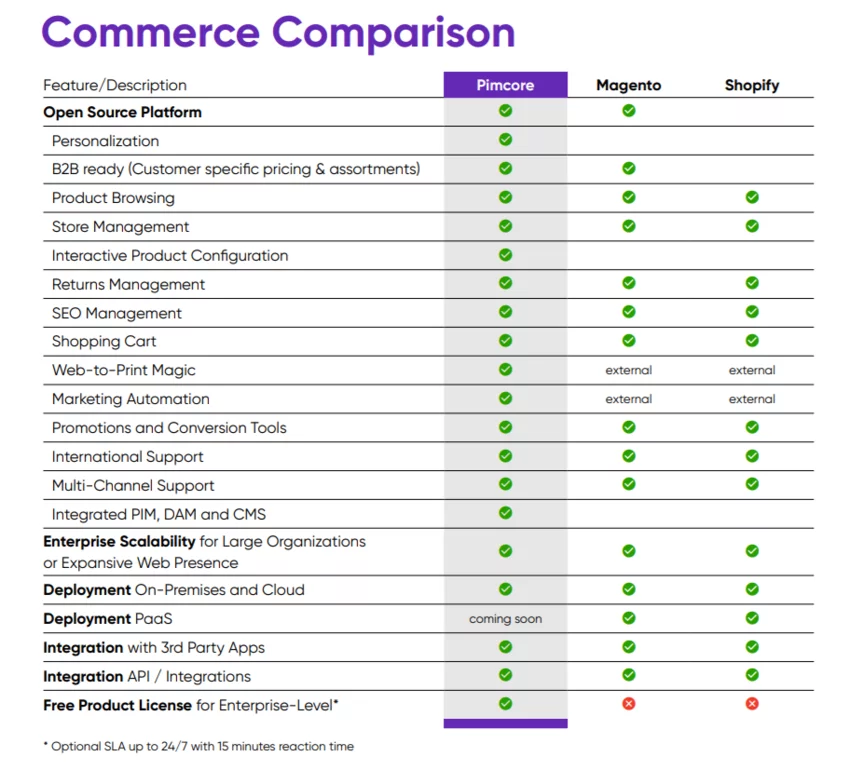
Image courtesy by Pimcore
But let’s continue.
There are more alternatives to Magento so let’s take a look at them.
WooCommerce vs. Magento
WordPress is one of the most popular CMS in the world, and WooCommerce is probably the most popular eCommerce plugin in the world – so it would seem to be a good combination.
Note: We’ve also analyzed some of the most popular WordPress alternatives in one of our articles – check it out!
But how does WordPress compare to Magento?
Let’s check it out.
How secure is WooCommerce compared to Magento?
There should be no room for security issues on eCommerce websites, and WooCommerce takes a lot of security measures to make their customers feel safe.
WordPress, a platform known for its large number of plugins and extensions, features several extensions that could be used to improve website’s security.
And since it’s open-source, there’s a higher chance for external cyber attacks. But that didn’t affect the usage of WooCommerce.
To root out WordPress’ vulnerabilities, it’s a must to use updated plugins, high-quality hosting services and to update your WordPress to a latest version available.
Without such maintenance, you could experience some troubles.
To add, WordPress doesn’t force SSL connections on the dashboard and doesn’t enable 2FA from the start, so these are some matters you would want to look into from the start.
While both WooCommerce and Magento aren’t completely secure, Magento releases new security patches regularly which could be an important factor when deciding on a new platform for your business.
Personalization in WooCommerce – is it better than Magento?
It depends! WooCommerce doesn’t have any impressive built-in personalization features, but it makes up for it with amazing plugins.
With some specific plugins, you could offer special offers, discounts and lower shipping costs to your top customers, for example.
Of course, there’s a number of plugins for intelligent product recommendations, upsells, cross-sells, and so on.
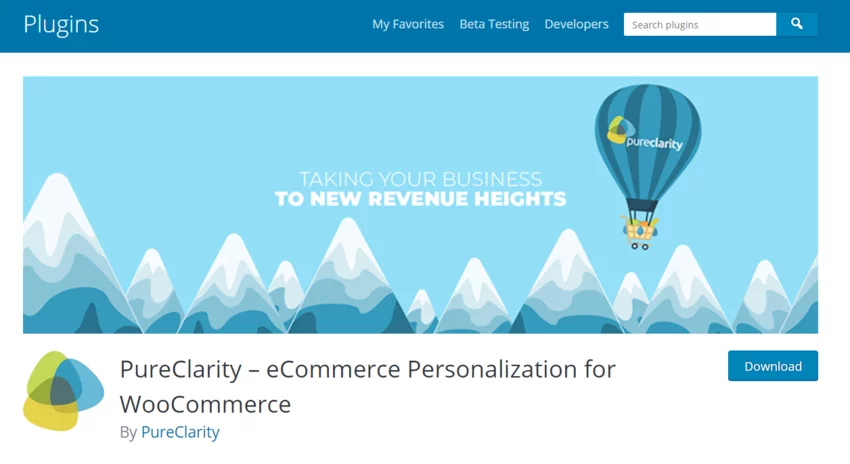
But beware, there’s many WordPress plugins, but not all of them are free. And if you want to carry out a high-quality personalization strategy – you’ll want to invest a bit in personalization plugins.
All in all, when compared to Magento, WooCommerce doesn’t come off as too impressive regarding personalization.
Magento is a high-level eCommerce platform, and not too many Magento alternatives come close to its personalization potential.
As far as we’ve researched – Pimcore is currently the only platform that wins over Magento regarding personalization, thanks to its innovative customer data platform module.
And which one is more SEO-friendly? Magento or its well-known alternative?
Is WooCommerce more SEO-friendly than Magento?
When it comes to SEO, WooCommerce is built with SEO-optimized code, meaning that you won’t have a big number of SEO features right from the start.
But if you take into account that you can use Yoast SEO, as it’s also a WordPress plugin, it may be a tipping point in choosing WooCommerce over Magento.
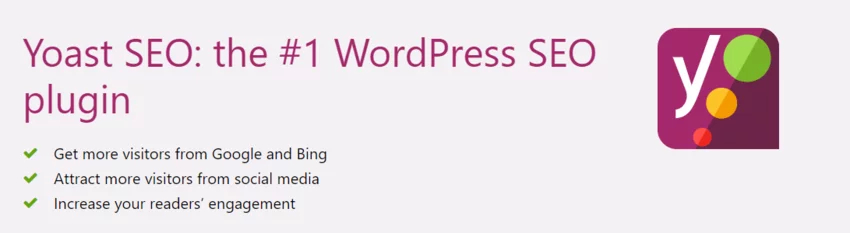
However, you’ll need to do a lot of work to fully optimize your WooCommerce website for search engines.
For example, you’ll need to go through the site structure, product and category pages, all of the images, tags, metadata, and much more.
It may take time, but it will definitely be worth it.
When compared to Magento in the terms of SEO, this may be a close tie.
But in the end, it all depends on your SEO strategy and how much effort are you putting into increasing your SEO score.
And what are the pricing plans for this particular Magento alternative?
WooCommerce pricing compared to Magento – is it cheaper?
Let’s check it out.
WooCommerce racks up a lot of expenses, so let’s sort them out and see what it takes to start with this Magento alternative.
Both WordPress and WooCommerce recommend you some specific hosting providers, such as Bluehost and SiteGround.
And what’s the price for these hosting services?
You could pay as little as $3.95 per month, but the cost can get up to about $5000. Hosting providers often offer discounts for the initial period of up to 2 years – it’s worth investigating a bit.
But you may want to consider some specific hosting providers, depending on factors such as:
- How many websites are on your server?
- Does the hosting provider have high-quality customer service?
- What security features do they provide?
- What’s the server uptime?
- How fast will your website be with this hosting provider?
- Can this hosting provider enable you to scale easily?
Next, there’s a cost of paying for a domain, which is fairly cheap, around $15-30 a year.
After registering a domain, you may want to consider buying a paid theme. They usually provide better customer service and have more available features than free ones.
And finally – there’s dealing with shipping and payment providers.
When talking about shipping providers, you could use WooCommerce Shipping plugin, a free option that connects to USPS and allows you to print shipping labels from your WordPress dashboard.
Sounds handy!
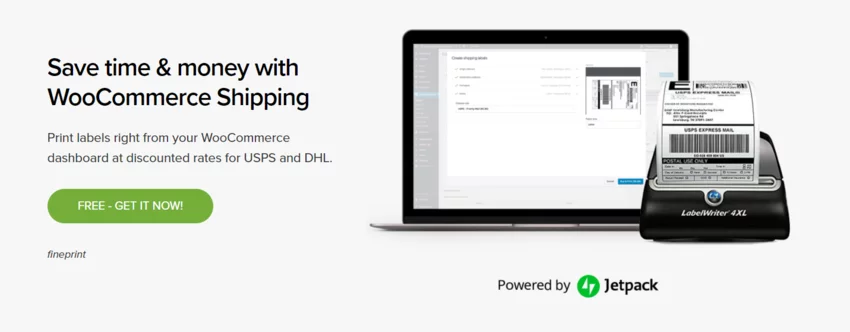
However, if you’re in need of more advanced shipping options, consider paid shipping extensions, such as Table Rate Shipping, Distance Rate Shipping, and so on.
But when it comes to payment providers, the best option would be to go with WooCommerce Payments extension – free of charge and monthly fees.
Well, there is a catch – you’ll need to pay 2.9% + $0.30 for every transaction made with US-issued cards. If the cards are issued outside the US, you’ll need to pay an additional 1% fee.
This may seem like a low price to pay, but if you’re building a large eCommerce business, this is going to be problematic. Especially if your customers are outside the US.
There are some alternatives, but every one of them is going to charge you transaction fees and a small fixed amount of money.
All in all, when it comes to pricing, WooCommerce is a bit cheaper than Magento – but there’s a good amount of hidden fees and expenses.
But let’s look into comparison a bit further.
Managing data in WooCommerce – better than Magento?
In short – it’s not better than Magento.
But (there’s always a “but”) – with a right set of plugins, WooCommerce becomes a mighty tool.
For example, WooCommerce Manager is one of such plugins that will help you with all data management needs, including:
- Product information management
- Category management
- Customer data management
- Order management
- Etc.
Keep in mind that there’s a great number of different plugins, so if you’re willing to invest a specific amount of money into these plugins – you’ll have no worries regarding data management.
If you’re handling a huge amount of data, and you want to avoid data silos, and other inconveniences and issues – why even bother with Magento or WordPress if they can’t solve those issues?

WordPress plugins may be a good choice for many businesses, but if you’re really serious about your data – Pimcore would be an optimal solution.
And finally – let’s see who’s better at managing content – WordPress or Magento.
Does WordPress live up to its name – can it manage content better than Magento?
Simply said – WooCommerce (or WordPress in general) has better content management capabilities than Magento.
Long ago, it started out primarily as a blogging platform and it has come a long way. Today, it’s a platform that allows you to deliver any kind of content.
And thanks to its roots, it has evolved in a way that it’s now equipped with tools to manage enormous amounts of content.
With Magento, for example, you’d have to use extensions to include a blog section on your website, but it comes in-built with WooCommerce.
And yet, not every merchant will prefer WooCommerce over Magento, or vice versa.
If you have a small budget, just a few products, no need for huge customization, and you’re looking to pump huge amounts of content – WooCommerce could be your Magento alternative of choice.
And if you’re looking to build something bigger, such as an online marketplace, you’re expecting huge traffic right from the start and you’re looking to host thousands of products – you may choose Magento over WooCommerce after all.
Now, we’ve compared WordPress with its alternatives in one of our previous articles.
Check out what were our conclusions after examining all of the features of WordPress and its 3 alternatives.

All in all, the choice depends on your needs.
If you’re looking to fully leverage content management capabilities of an eCommerce platform – Pimcore may be the way to go.
And now – let’s take a look at another alternative to Magento!
BigCommerce vs. Magento
BigCommerce and Magento are indeed two eCommerce giants and it may be a hard decision to choose one over the other.
But let’s lay down all of the differences and similarities – and see which one does the job better.
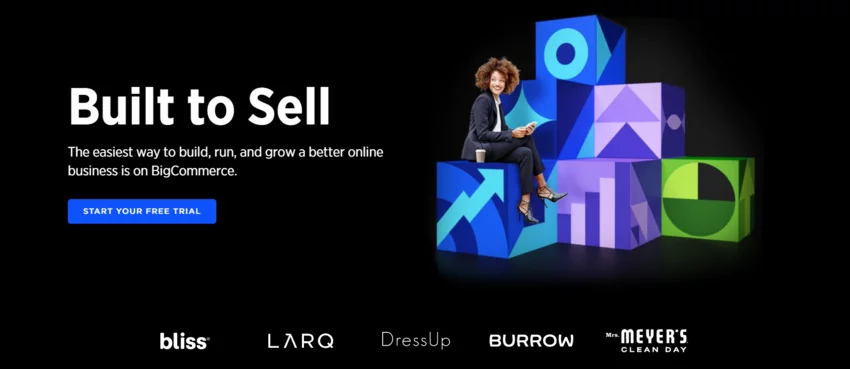
First, let’s take a look at how secure this widely popular Magento alternative is!
Which platform does a better job when it comes to security – is BigCommerce safer?
Functioning as a SaaS, BigCommerce provides its merchants with multiple layers of high-quality security.
It has sitewide SSL security, DDOS protection, 99.9% uptime, it’s PCI-1 compliant, and it fares pretty good when it comes to speed.
This guarantees that you won’t need to worry that much about security issues.
On the other hand, Magento is as secure as your developers make it. For instance, SSL may seem as a simple thing, but you’ll still need to take care of certification and maintenance.
Still, Magento creates various patches for security vulnerabilities – but sometimes these patches won’t be enough.
In 2019, an SQL site injection vulnerability left more than 300,000 Magento websites at high risk, and to make your Magento site extremely safe – your developers will need to put in a reasonable amount of work.
Now, how does this Magento alternative fare in the matter of personalization?
What kind of personalization capabilities does BigCommerce have compared to Magento?
Well, BigCommerce personalization capabilities depend on how good your personalization apps are.
A great starting point for creating a personalization strategy in BigCommerce would be checking out the BigCommerce Analytics tool, which comes included in the platform from the start.
They do a great job at analyzing various metrics regarding eCommerce and you could easily come to a conclusion regarding your next move on personalization.
But when it comes to actual work and personalization – you’ll need some external apps, free or paid.
As it is the case usually, paid apps tend to be much more useful, considering they often provide better customer service and they keep their app updated regularly.
With these apps, you could conduct on-site targeting, personalized email marketing, create intelligent product recommendations, and much more.
But beware, the total price of these apps may rack up to a high amount.
Now, let’s see which platform performs better when it comes to SEO?
Is BigCommerce more SEO-friendly than Magento?
Essentially, BigCommerce does have all of the SEO requirements to create a SEO-friendly website that’s going to pop up on the first pages of Google.
Both Magento and BigCommerce are capable of:
- Editing title and metadata
- Adding alt text to all of the images on the website
- Customizing URLs
Compared with its alternative, Magento may fall short with the cost of apps needed to make your site even more SEO-friendly.
All of these tools come built-in with BigCommerce, but if you choose to go with Magento – you’ll need to be prepared to pay a higher price.
And now – let’s talk about how costly BigCommerce is when compared to Magento!
Magento is expensive – but what about BigCommerce?
First, let’s take a look at BigCommerce pricing plans!
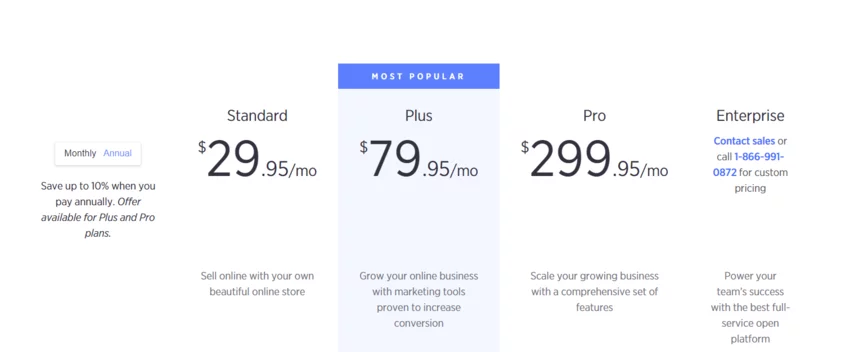
And regardless of your choice, if you’re running a business that’s selling more than $125,000 per year, you’ll be automatically assigned the Pro version of BigCommerce.
Consequently, with a larger pricing plan, your store has more features at its disposal.
For example, the cheapest Standard plan won’t include any additional features such as abandoned cart saver, fraud monitoring, product filtering, and several others.
Also, pricing plans come with different transaction fees.
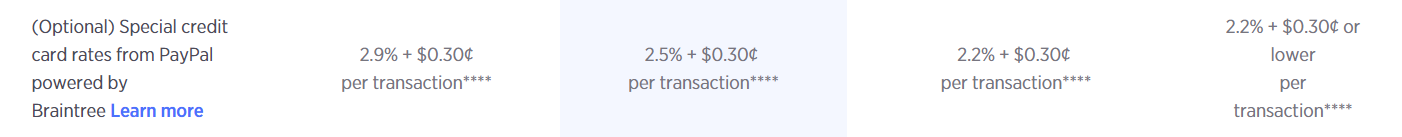
Before you even start doing business with BigCommerce, you’ll need to factor in this transaction fee as an additional cost.
If you choose to go with the Standard pricing plan, for every transaction, you’ll need to pay 2.9% of the order value plus $0.30.
It doesn’t sound much at first, but if your store is generating a high number of orders, these “small” expenses may turn big very soon.
Magento, on the other hand, is free to use (Community Edition is free) and users only need to pay for hosting to get their eCommerce website jumpstarted.
So, before you venture into your next eCommerce business, calculate all of the starting expenses you’ll need to pay first.
BigCommerce may seem as a good one-stop solution that solves hosting and domain registration through the platform directly – similarly to Shopify.
But is it worth it?
Let’s take a look at how BigCommerce handles data in comparison to Magento.
BigCommerce data management capabilities – works better than Magento?
BigCommerce processes a fair amount of data and consolidates all of it in its “Analytics” dashboard.
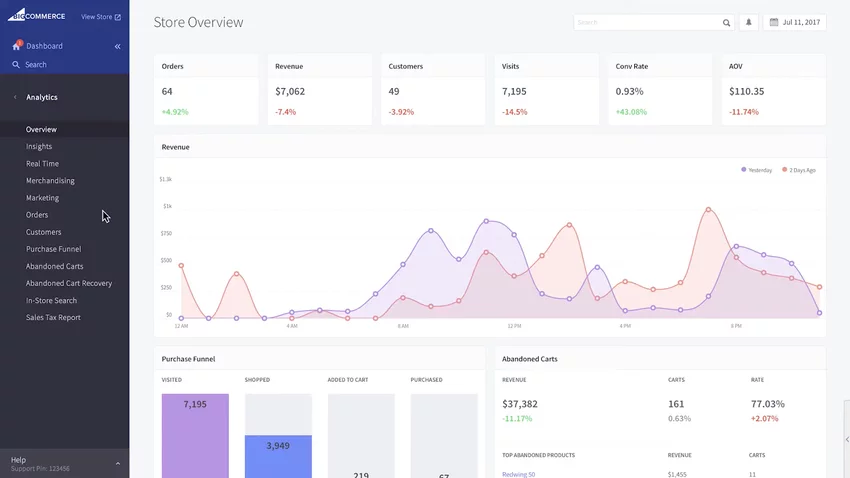
On this dashboard, you can find information about generally everything related to your website.
Their real-time dashboard looks interesting, featuring the “Latest activity” hub, showing almost every activity that’s happening on the website – from visit to purchase.
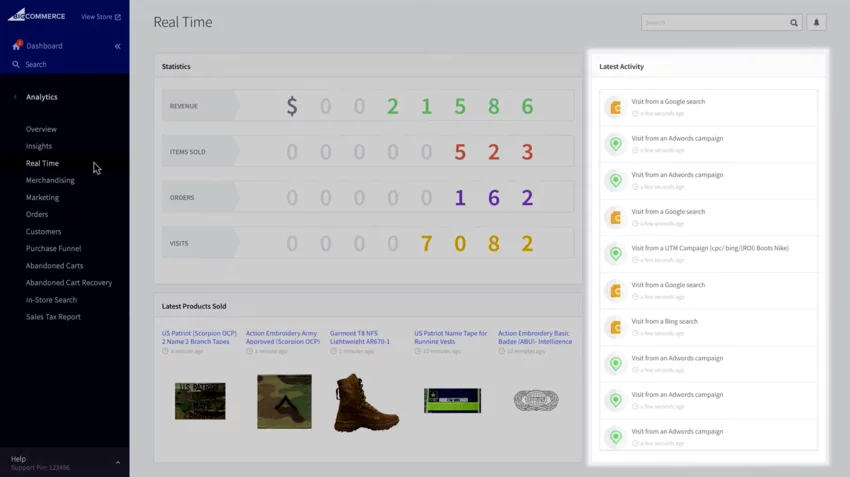
BigCommerce Analytics tool is a powerful one, but when it comes to managing data, and improving data quality – you may want to check out some of the extensions.
P.S. If you want to learn more about eCommerce analytics, visit the article we wrote on that topic! It has some actionable insights and various metrics you can use to track your progress!
For each specific field, such as inventory management, you’ll need to have an extension to run it efficiently.
And to see just how complex it gets – Shogun published a guide to BigCommerce inventory management (plus a few recommendations for extensions), so feel free to check it out.
On the other hand, Magento offers a variety of data management options right from the start – with no extensions needed.
Like Pimcore, it can gather data in one central point, model and govern it.
All in all, when talking about data management, Magento takes the clear win in this field.
And lastly, does BigCommerce handle content better than Magento?
Who handles content management better? Magento or BigCommerce?
Now, to beat Magento in this CMS game, BigCommerce will need to have some excellent content management features.
And BigCommerce does have some great features. Its WYSIWYG editor makes creating content for new pages easy and intuitive.
It’s possible to enable comments with a single click on the dashboard, and if you want to create a page with raw HTML and CSS, you can do it.
Also, BigCommerce features an in-built blog section, so if you’re going to create blog posts on a regular basis – BigCommerce may seem as a good alternative to Magento.
Finally, we’ve reached the end of this massive article.
Let’s see which platform wins this competition and stands as the ultimate winner!
What platform turns out to be an ultimate choice for your eCommerce?
Throughout this article, we’ve compared 4 major eCommerce platforms with Magento in several different fields:
- Security
- Personalization
- SEO-friendliness
- Cost
- Data management capabilities
- Content management capabilities
And now, when we’ve looked at every single alternative to Magento and compared them – we’re more than ready to announce the winner of this showdown.
Our final choice of eCommerce platform is – Pimcore.
It’s a highly-secure platform with incredibly vast personalization features. Also, it’s SEO-friendly, and it’s even free in its Community Edition.
And its content and data management capabilities are simply top-notch.
If you’re a merchant (or merchant-to-be) that’s looking for an alternative to Magento – Pimcore is your go-to platform.
To help you migrate from Magento to Pimcore (or just to start with Pimcore) – we’re always at your disposal! We’re a certified Pimcore Gold Partner and we’d be more than happy to help you with building your own custom eCommerce website solution!
Reach out to us and let’s schedule a meeting! We’d like to see what business goals we can help you with!






