Avoid the mistakes of Mango and Edigital: Improving data quality
Data is the greatest asset a company can have.
Gathered data must be clean and trusted, and it must help you scale your company faster. But what happens when data quality isn’t at a satisfactory level?
Today, we’ll show you how Mango outlet and Edigital experienced a data quality issue and how to avoid it!
Before we start, if you’re looking for a high-quality web solution, look no further. We’re experts in Pimcore development and we build high-quality digital businesses. We’d like to help you!
But first, read this article and check out how can you avoid some critical issues.
And now, without any further ado, let’s jump right into the topic.
What is data quality (validation)?
When we talk about data, we can say that it’s the foundation of a hierarchy that places data at the bottom level.
After data, there is information, knowledge and finally – wisdom.
With information being data in context, if you have low-quality data – you’ll have low-quality information.
Furthermore, if you have low-quality information, this will lead to a decrease in knowledge and will negatively affect your business outcomes.
Before we go any further, let’s just point out a negative data quality example.
Mango made a mistake – what happened?
Mango, the Spanish clothing design and manufacturing company, recently experienced a data quality issue.
The losses were big and unnecessary. So, what happened? We’re not sure if that was an intentional marketing stunt, but it’s highly unlikely.
Due to the lack of data quality (validation), the prices in their online outlet store have been misrepresented.
For Croatian buyers, this was a good day – but not for the retailer giant Mango.
Instead of in Euros, product prices were in Croatian Kunas. For example, a sundress that has cost 30€ was now 30HRK – which is more than 7 times lower price.
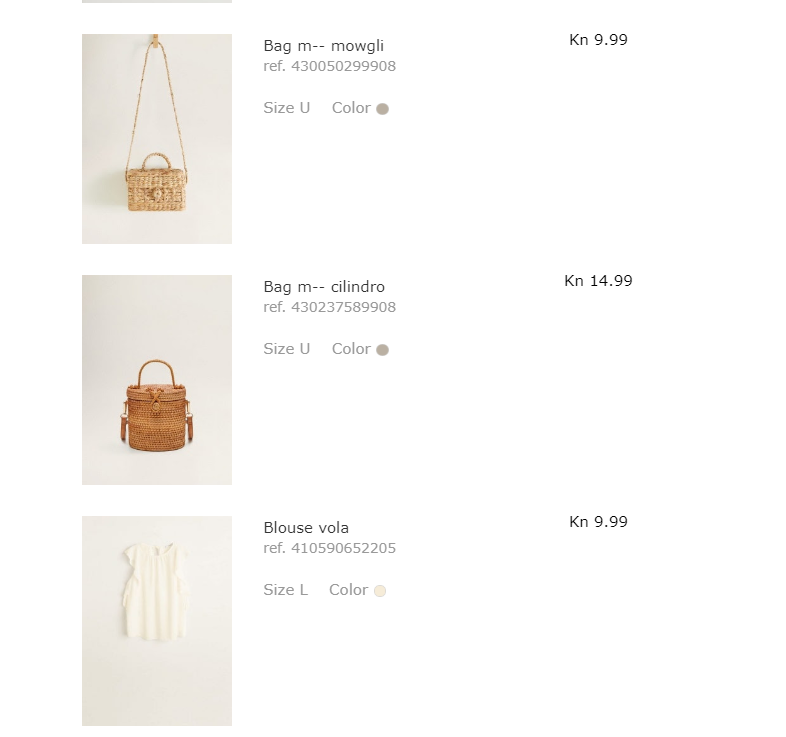
On the image above you can see how it all looked. The prices drastically dropped.
A short amount of time passed before they could notice the issue, but enough damage was already done.
You can clearly see why having high-quality data is important.
Just a few days later, a Croatian retailer Edigital had the same issue. One of their focused products are high-quality TVs that usually cost a substantial amount of funds.
Instead of offering a TV for around 700€, a mistake was made. The new price was set to 70€. And that’s for a UHD TV. Insane.
Mango outlet had an issue with converting prices, while Edigital had an issue with the absolute value of the product (they had one 0 less).
We’d like you to avoid these mistakes and define the data correctly as it should be.
So, further on we’ll talk about how to set your data quality rules and what are the best practices for data quality.
We’ll showcase all the possibilities Pimcore’s data management has and how it can prevent errors such as Mango had.
How can you improve data quality?
When discussing data quality and ways to improve it, we must first understand the data quality dimensions.
There are 3 dimensions of data we’ll mention:
- Uniqueness
- Completeness
- Consistency
Data quality dimensions
As we said, there are 3 dimensions of data quality. Each dimension has a significant impact on a different data set.
For instance, when talking about customer data, uniqueness is one of the most addressed dimensions.
Uniqueness
Customer data often gets filled with duplicate data, meaning that there is unnecessary data stored. And there can even be more duplicated data for one customer.
So, how to solve this data duplication issue? With Pimcore – easy.
In the Pimcore Admin panel, select “Customer Management Framework”.
Then, click on “Customer duplicates.”
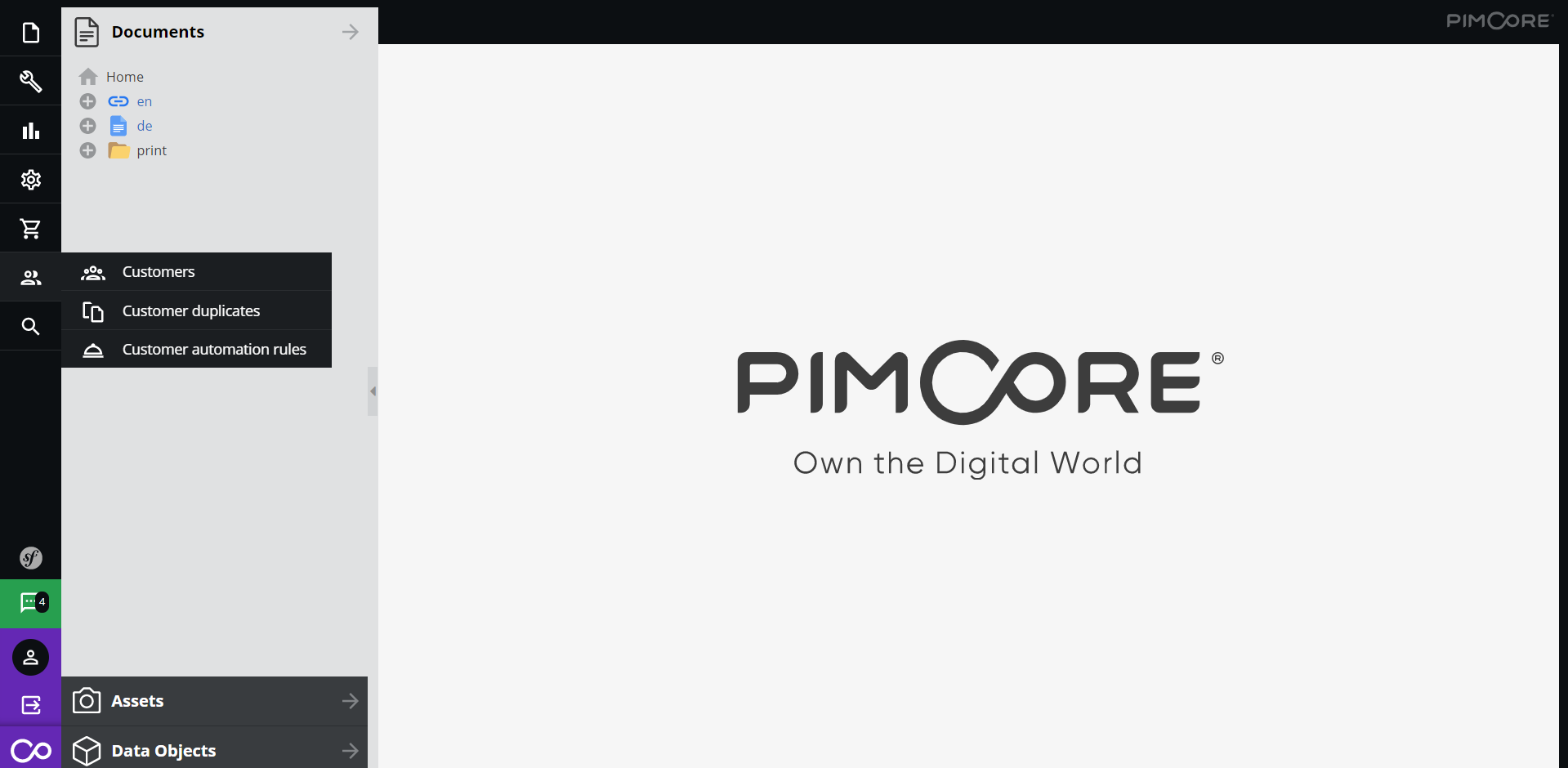
After opening the “Customer duplicates” panel, you’ll see something like this.
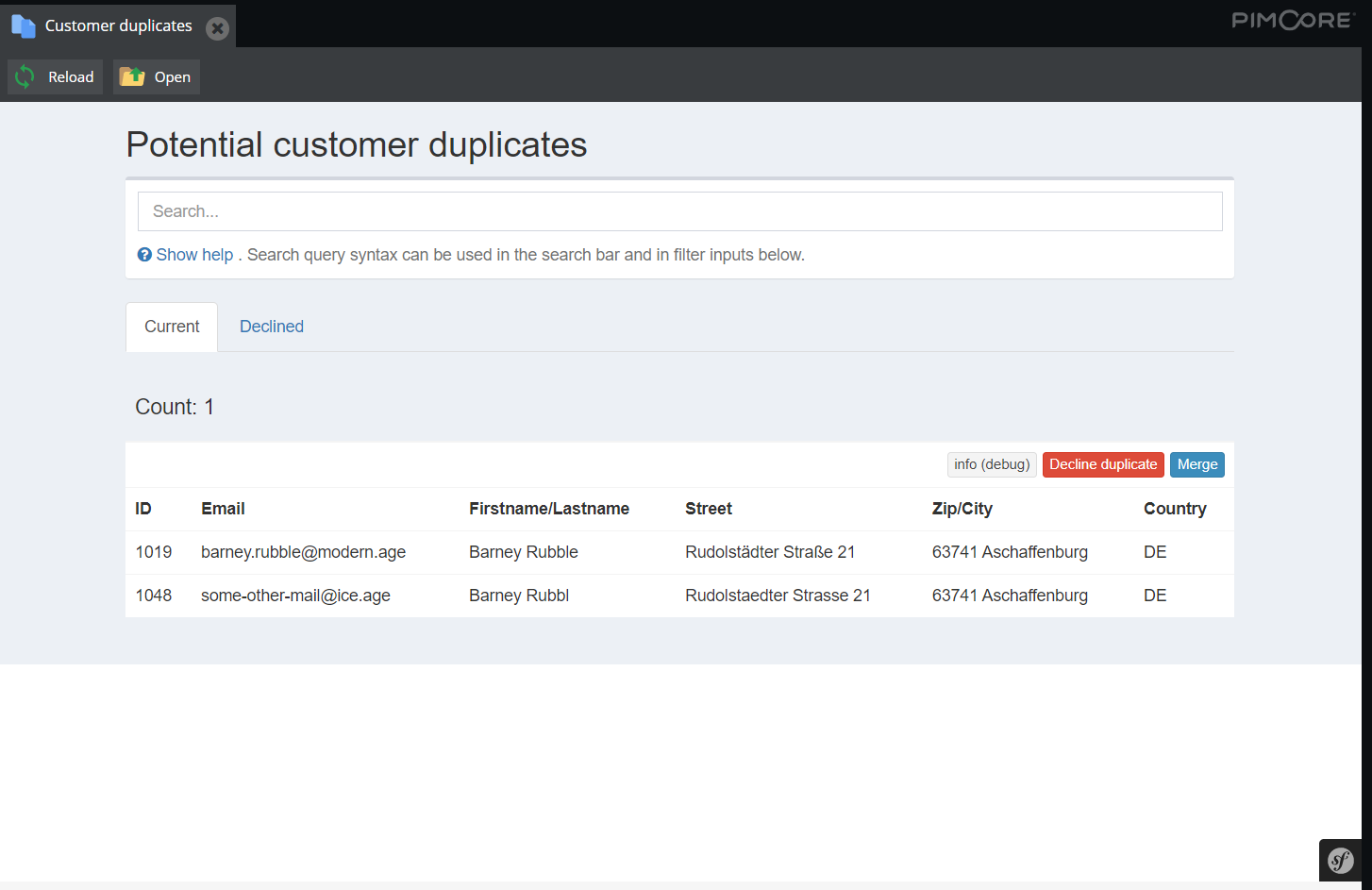
Here you’ll have a list of potential customer duplicates and you’ll be able to merge them into one entity.
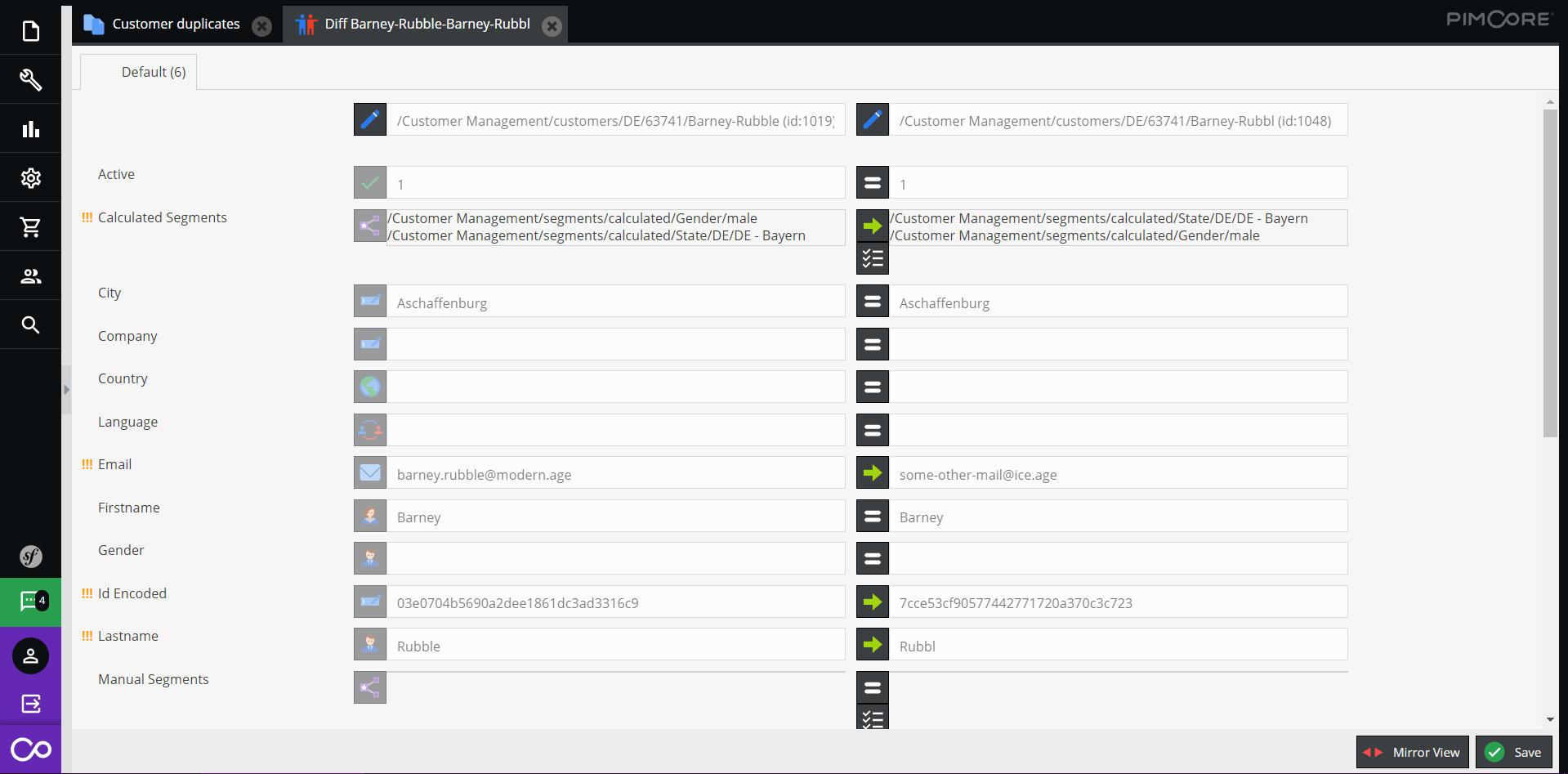
After choosing to merge two duplicates into one customer entity, you’ll see a panel looking just like this. There are numerous specifics that can be altered and the process flows seamlessly.
As you can see, you can easily merge customer duplicates, thus saving your business both time and money.
Completeness
When addressing product data, uniqueness is not the most frequent issue.
The biggest question of product data quality lies in its completeness. Completeness can cause a lot of headaches for product managers and for one simple reason.
Often there are several categories of products available and each category requires a different set of data to be complete.
And this is how this data looks when governed in Pimcore.
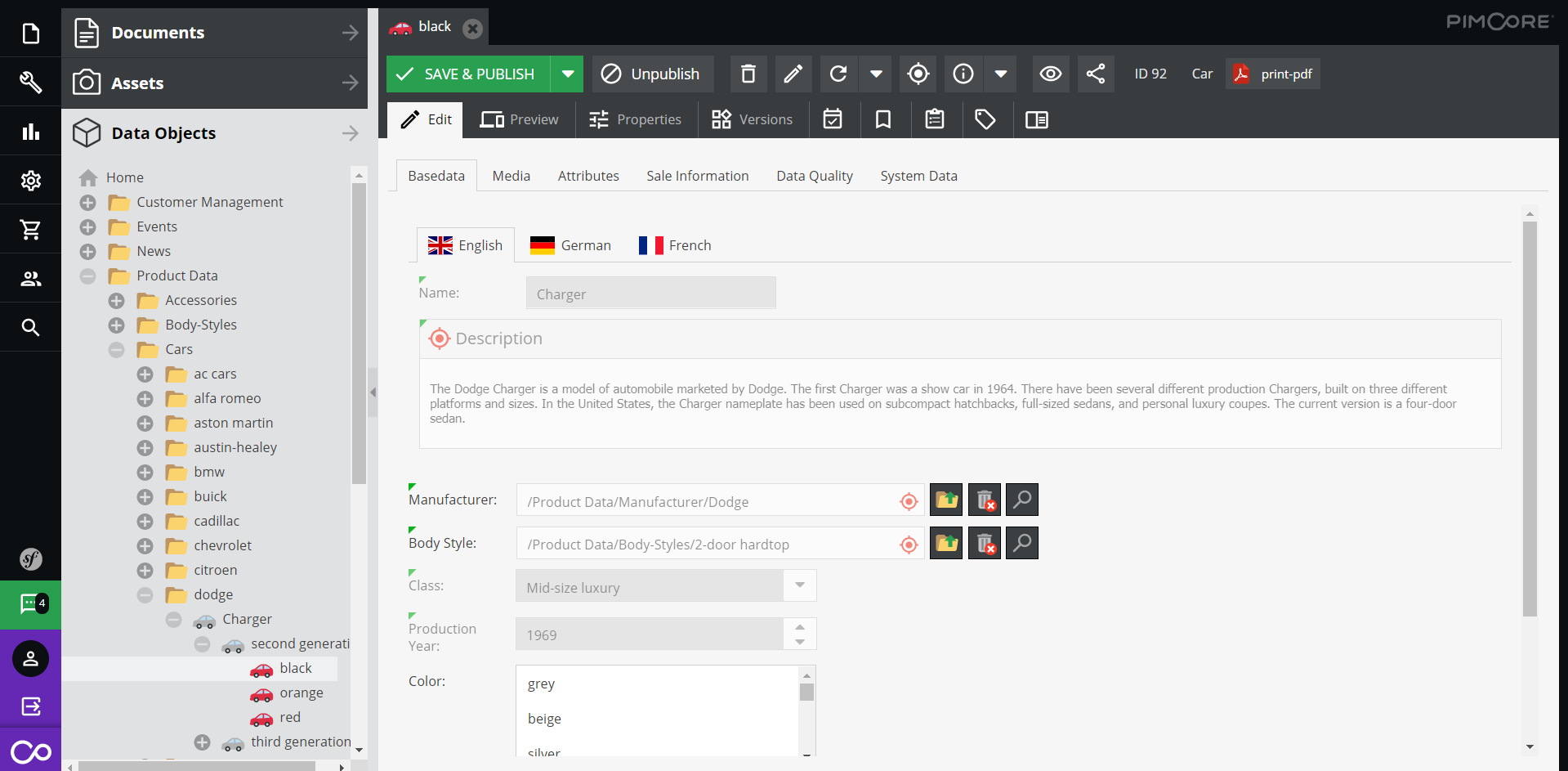
For the product category, we’ve chosen “Cars” and we’ve selected a certain product.
This category has some specific requirements, such as body style, class, production year and so on.
Furthermore, you can (and you should) fill the required information for each language presented. Especially if you’re using Pimcore for eCommerce.
For example, here we have a description of this product in the English language, while there is no description in German.
But here is where it gets serious.
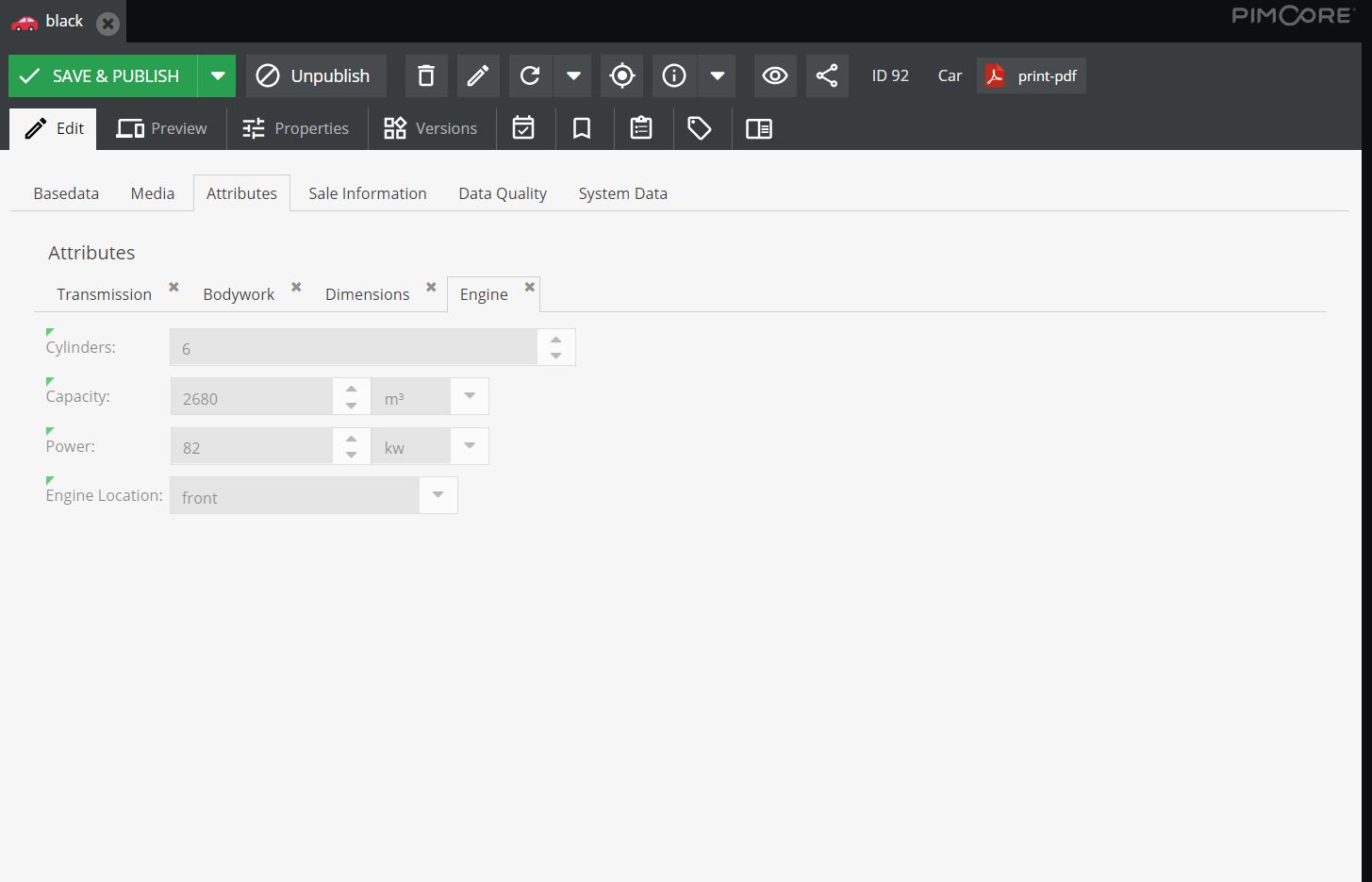
Besides all the basic information, there are numerous attributes that require fulfillment in order for product data to be complete.
And finally, to avoid troubles Mango outlet was facing, check this.
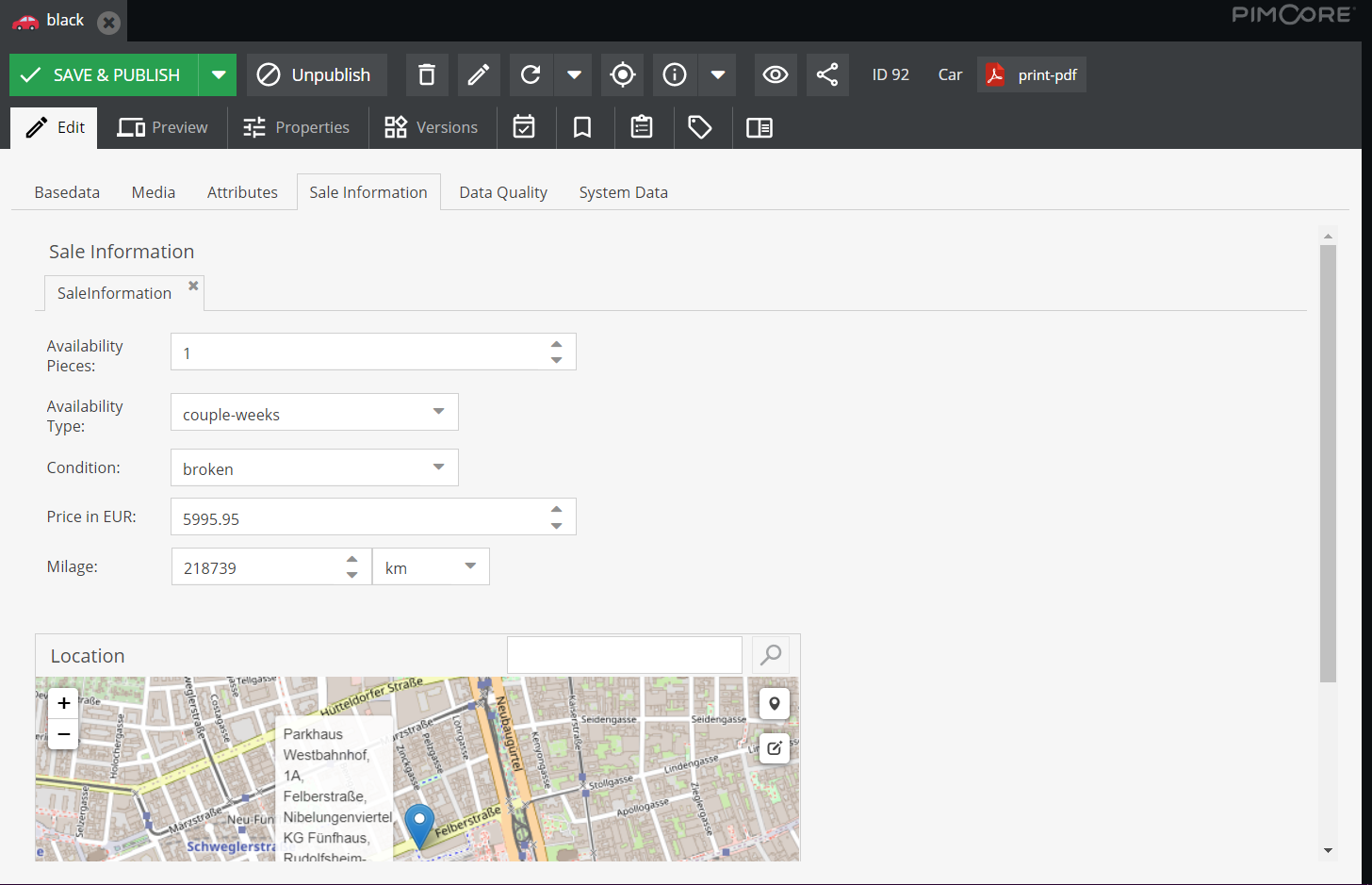
The sales information section requires you to input information regarding sales processes, such as price and availability.
When you configure the price in this section, that’s it. There can be no issues regarding currency conversion and wrong pricing.
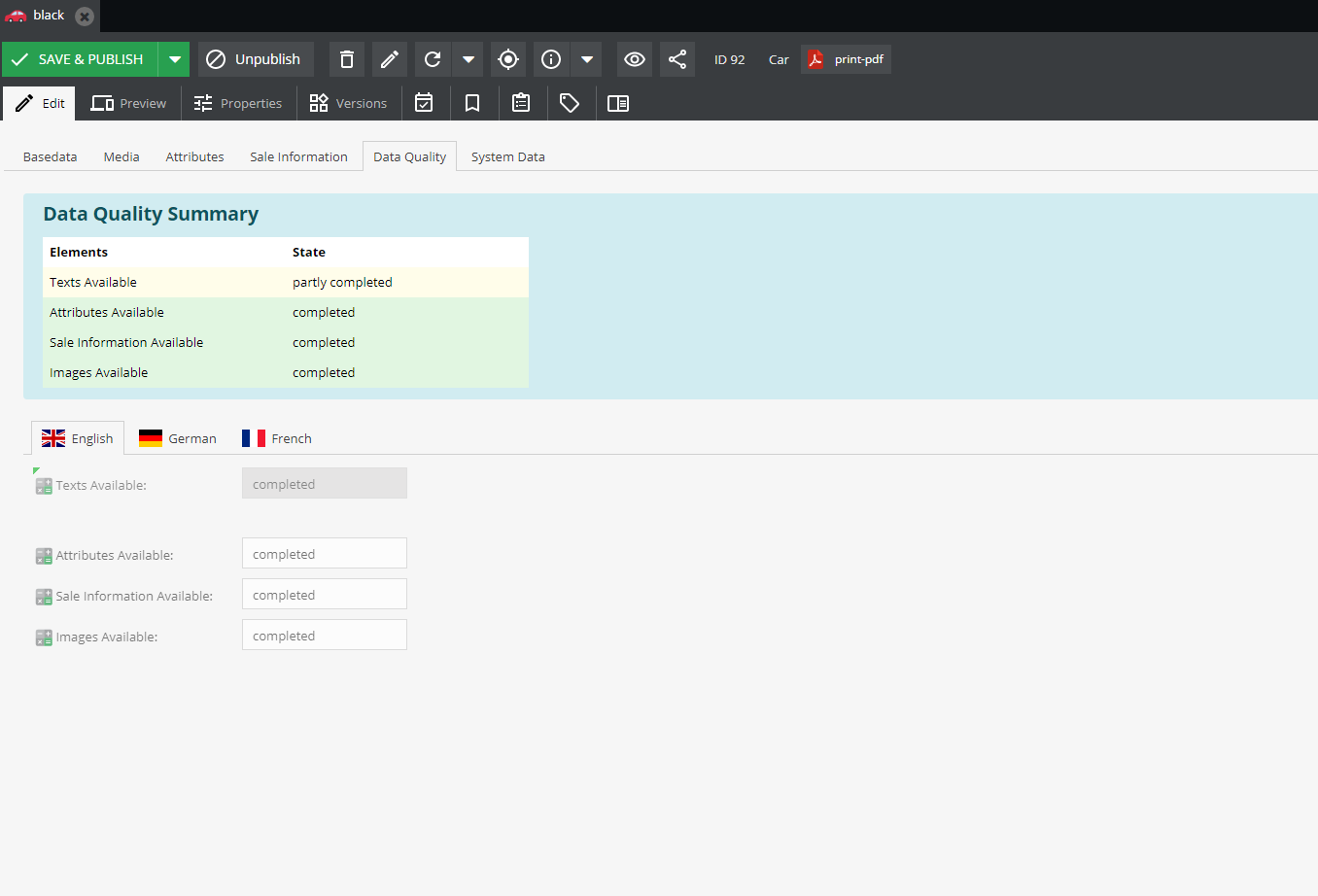
The data quality section is one of the most important sections in this panel. By using it, you have a clear overview of your product data.
You can see what data is missing and what is complete.
In this image, you can see that everything is complete except text descriptions.
Earlier we mentioned that we have text descriptions ready in English, but not in other languages. So, it all adds up.
This is how Pimcore helps you manage your data (and that’s just the part of it)!
Not to mention, you can check every change instantly thanks to the preview feature.
Consistency
When it comes to location and consistency, Pimcore organizes all of your location data in a single folder.

All of your customer profiles are organized according to their country. It makes it easy to overview all the location details of your customers.
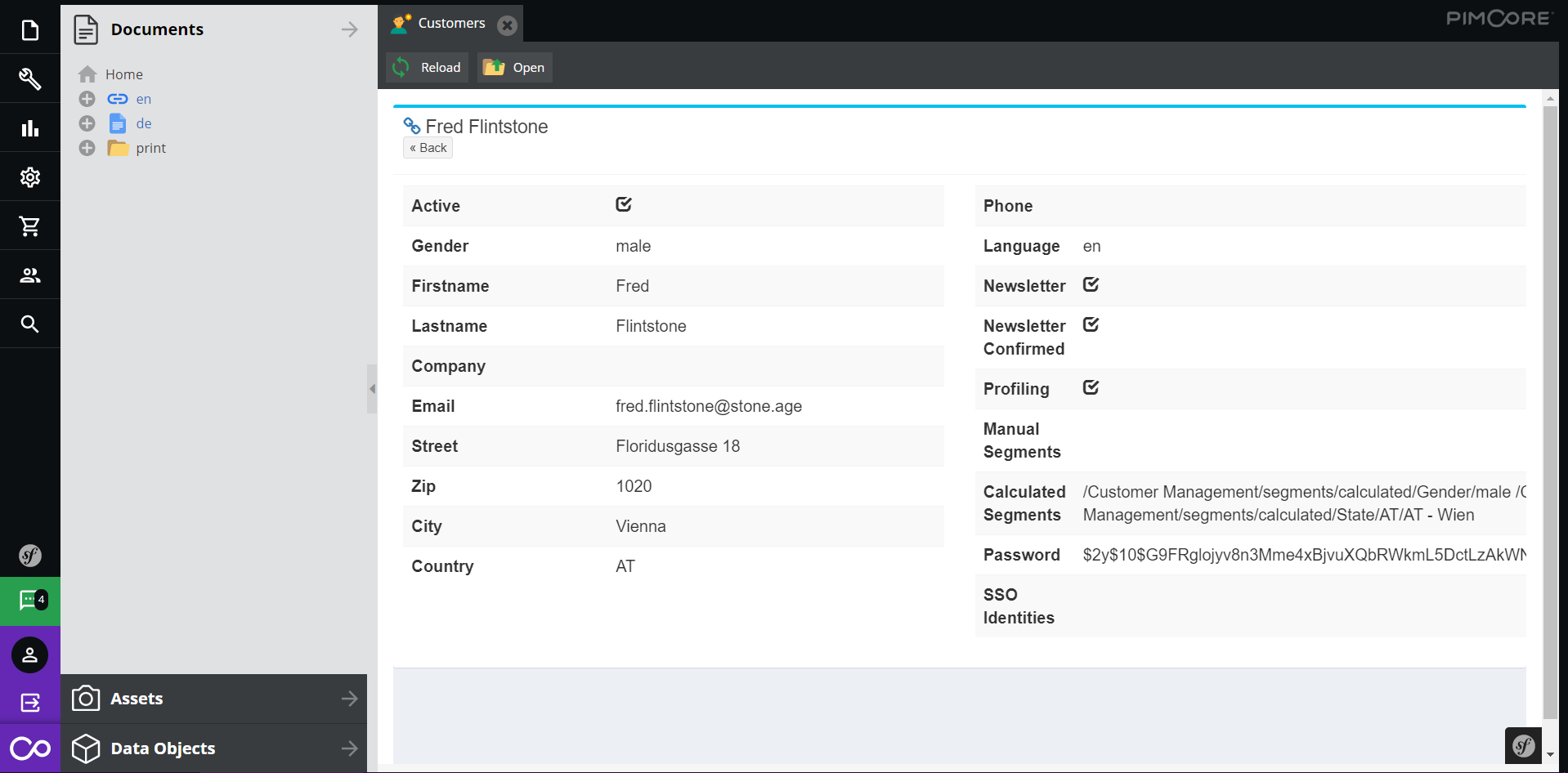
If you’re trying to find more concrete information on the location of your customers, you can dig deeper into each one of the customer profiles and check it out. It’s easily accessible!
Now, let’s check out how you can make sure that all of your data is high-quality.
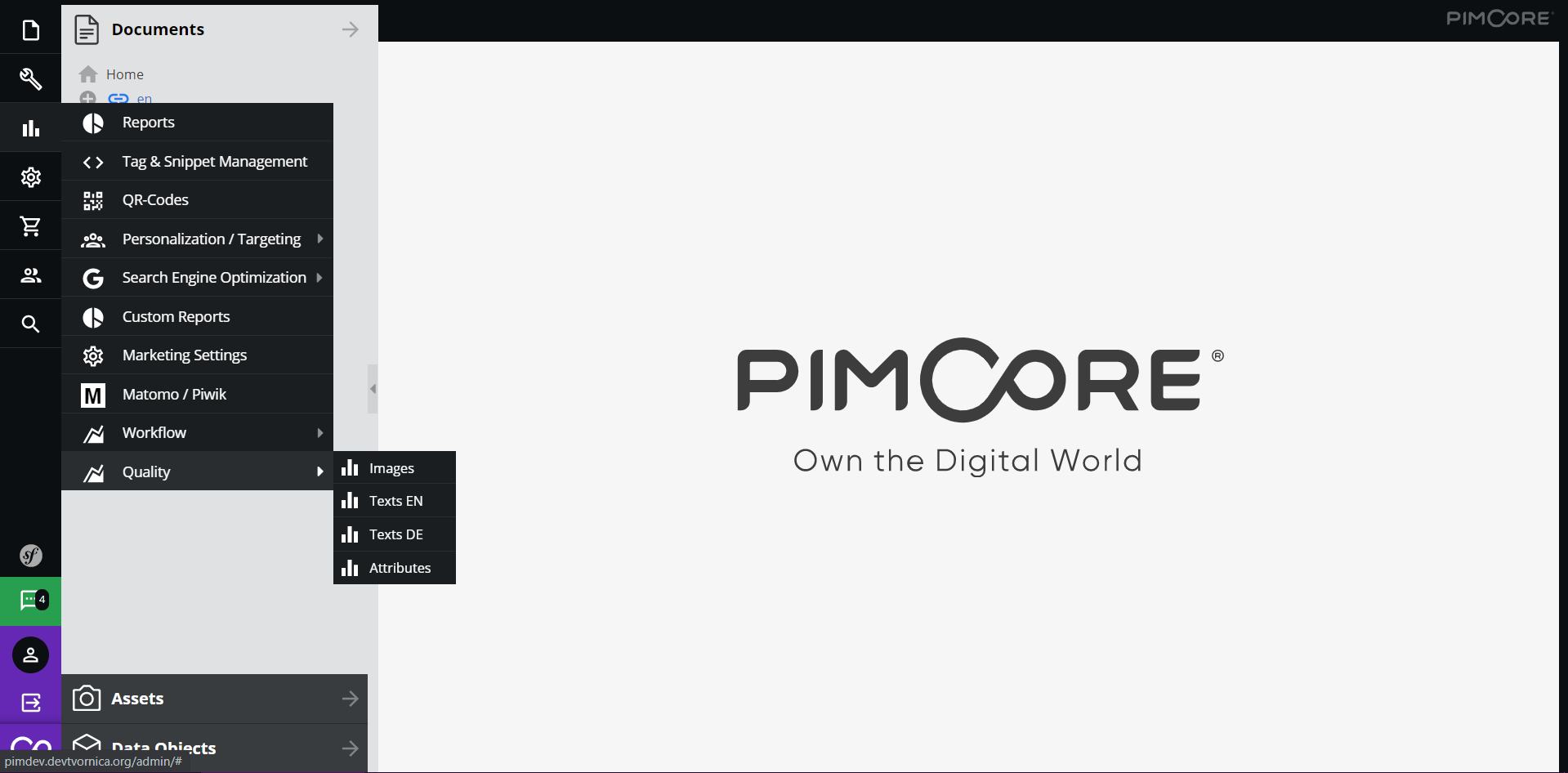
On Pimcore admin panel, click on the “Marketing” section and click on “Quality”.
Here, you’ll see several different options to choose from. Each option allows you to check data quality for each given data format.
When selecting “Images”, you’ll see something like this on your screen.
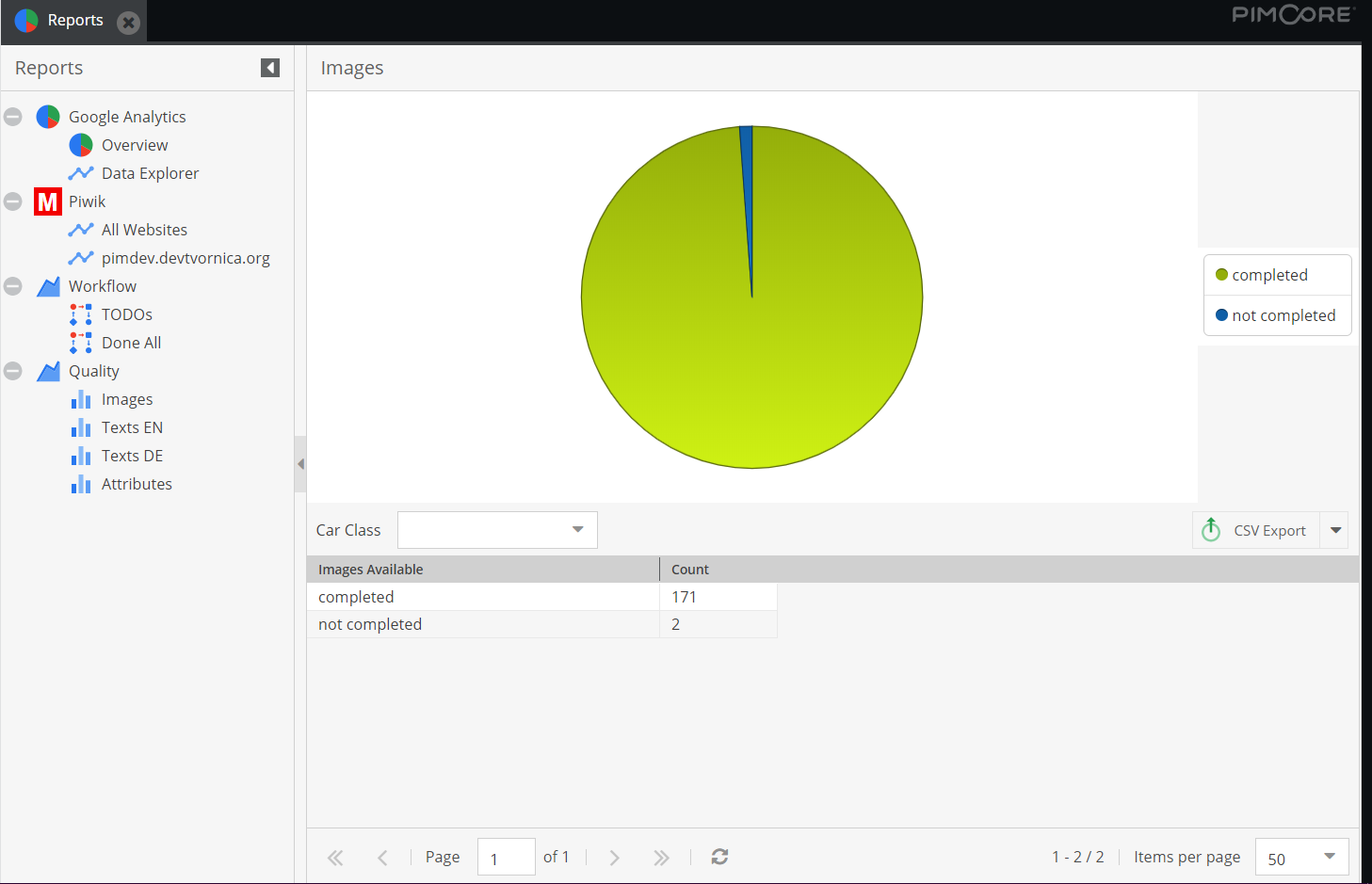
This opens a report that shows you a great deal of useful information.
We can see that there are 171 completed images, while there are only 2 uncompleted. Let’s see what that’s all about!
On the right side of the screen you can see the option “CSV export”. Let’s export the data and identify the images that need to be completed.
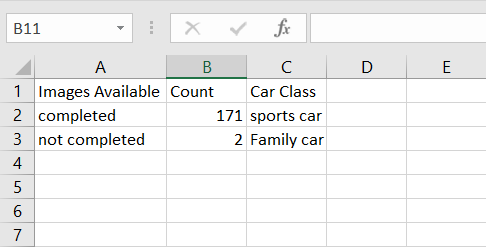
As we can see in the Excel spreadsheet, there are 2 uncompleted images in categories sports car and family car.
Let’s see what kind of a family car is missing images and let’s fix that!
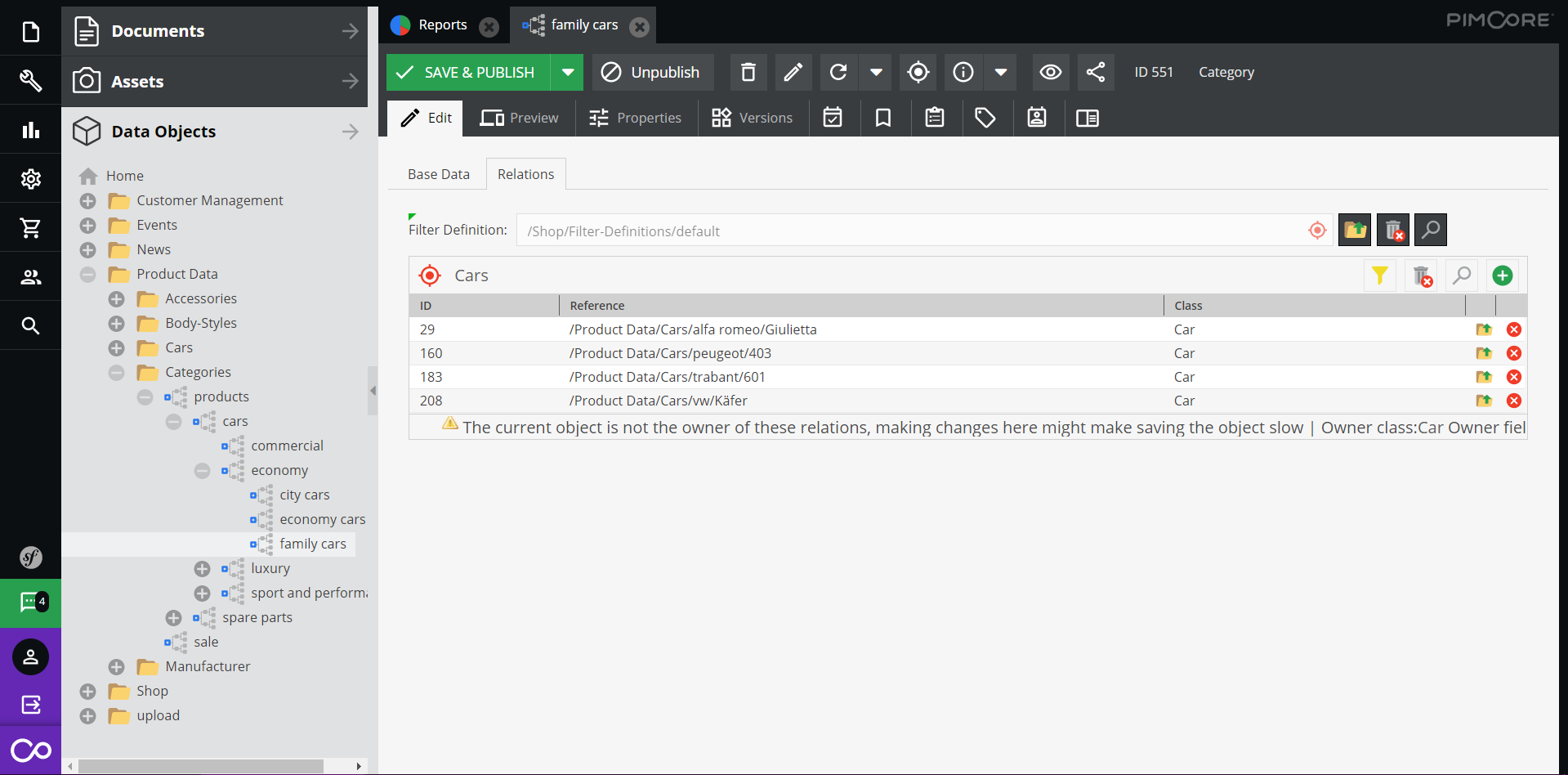
We’ve identified the cars in the “family cars” category and now we need to take a quick look at each one of these products to find the culprit.
After a quick search, we’ve found that Alfa Romeo Giulietta is missing some images, so we quickly added them.
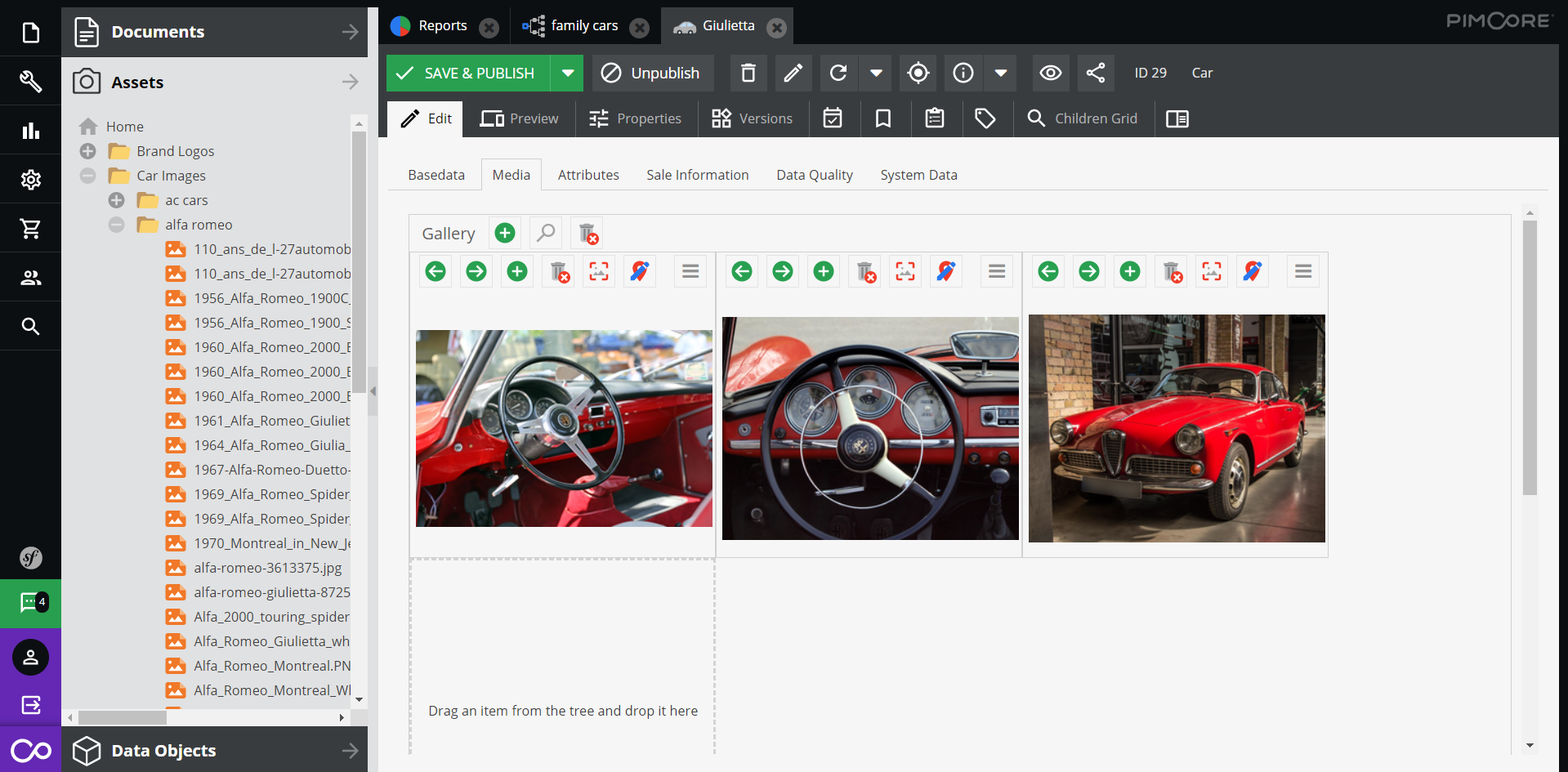
If you’re managing an online store with hundreds of different products and categories, these Pimcore reports could significantly increase your productivity.
This was a quick overview of Pimcore’s possibilities regarding data quality. As seen in the examples above, the possibilities are endless.
Every bit of information can be edited in an instant.
And now, let’s go through some useful tips on improving your data quality!
Data quality improvement tips
To be frank, every business has data quality. But not every business has good data quality.
Let’s see how we can help you!
Have data entry standards
If you’re looking to start improving your data quality, first define data entry standards.
Identify the stakeholders and present them with a set of guidelines for adding data into your data systems, such as PIM, MDM, CDP or even DAM systems.
We’ve written several articles on these data systems, so consider them as an additional resource to this article.
Check out our blog and learn more about product information management, customer data platform, and digital asset management systems.
Also, QGate has a great article on data entry standards, so give them a visit and find out more.
Determine key data
You could have a vast amount of data on your customers, but how much is it worth for the customer-facing employees?
For them, time is of the essence. They need to find the most important in a very short amount of time.
Determine what is the minimum amount of data required to proceed with transactions. Reduce the amount of irrelevant data your users need to add – as much as possible.
To ensure your key data is gathered properly, define those fields as mandatory.
If you’re in a B2C market and you’re selling clothes, you’d want to know what’s your customers’ address, payment method and preferred delivery option.
Also, you’ll want to take a look into their previous purchases. You don’t need their middle name, or something like that. It’s irrelevant for your customer-facing employees.
Detect duplicate data
As soon as you notice duplicate data in your system, be as quick as possible to resolve this issue.
When it comes to customer data, Pimcore solves the duplicate problem in a matter of seconds.
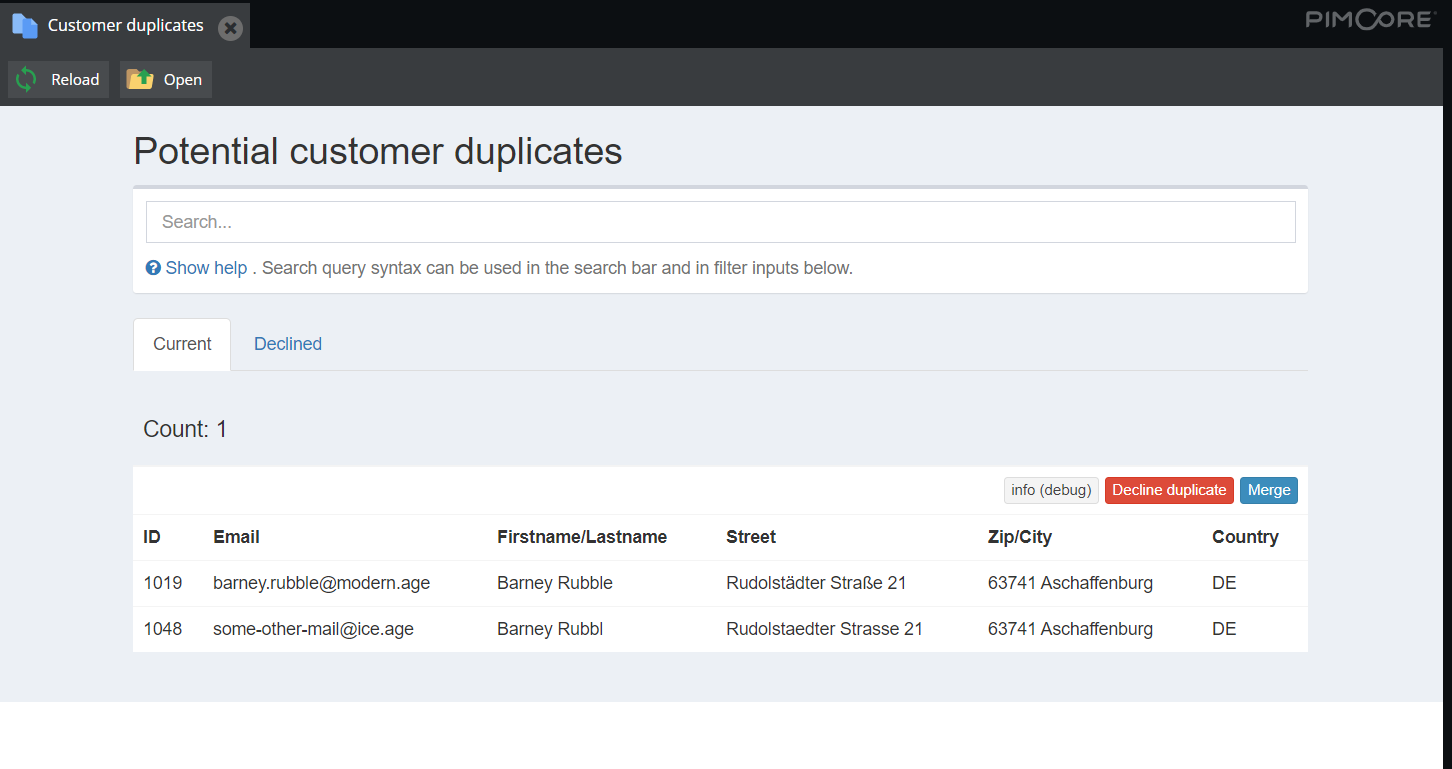
Pimcore recognizes duplicates and immediately offers you to merge the data.
When discussing duplicate data, you’ll want to avoid it as much as you can. They are no good.
Option sets
If you have fields where there is a defined list of values, offer users to choose from defined values.
Don’t leave the user to enter the value in the text box. You may get too many unnecessary variants.
For instance, if there’s an input field for the country and the user lives in the USA, just imagine how many variants you could end up with.
Continuously review your data quality
Even if your data quality is at a high level, you’ll still want to review your processes periodically.
Earlier you spot the problem, faster you can solve it. You’ll be able to make sure that all of your guidelines are still on point.
You could even verify that the mandatory fields are still valid. As time goes by, your business evolves.
And so do customers.
Some of the fields may become unnecessary, for example. So, to get on top of that issue, schedule your reviews upfront, and get ready.
Data steward role
Surely there are many tips and guidelines to improve your data quality, but your organization needs someone who’s going to do the work.
You’ll want to employ someone to:
- Analyze your business needs
- Review internal and external processes
- Overview changes and reviews
- Oversee implementation of various tools
Data steward is a role dedicated to reviewing and improving your data quality processes. Having a data steward could be a good investment in your data quality.
To educate your data stewards on Pimcore, we’ve prepared an article on learning Pimcore with practical examples – so check it out and get familiar with the platform.
Start improving your data quality today!
Your data is your organization’s most valuable asset.
After checking out how Pimcore’s data quality processes work, you’ll have a better understanding of the platform itself.
Additionally, if you’re not that familiar with Pimcore yet – check out our article on Pimcore and its benefits for both businesses and customers.
One of Pimcore’s greatest focus fields is data management. Its PIM, MDM, and DAM modules ensure you collect all of the right data on your products, vendors, assets, and much more.
If you’ve decided to improve your data quality and avoid the troubles that Mango had to go through, we’d like to help you out.
We’re a professional Pimcore development company, dedicated to creating high-performance digital businesses. We’ve been even certified as Pimcore Gold partner, thanks to our dedication to Pimcore.
So, whenever you’re ready – reach out to us!
Together we can build everything.