7 best practices for using product configurators in eCommerce
Product configurators have been around for some time, and now is the perfect time to take a wide look at them and pinpoint the best practices for using product configurators!
Even though they aren’t simple to design and build, they are a valuable source of income for both B2C and B2B companies. Their massive positive impact on user experience and the trend of gamified shopping have propelled product configurators to a point where they’re a must-have.
In this article, we’ll take a look at some of the best practices for product configurators and provide you with some useful examples and actionable steps!
And if you’re already thinking about building your own product configurator, we’d like to help you out! The Pimcore platform is an excellent foundation for any type of product configurators and our Pimcore development experts may already have a few ideas that could help you out!
To find out more about product configurators, we recommend that you read our article on product configurators and the advantages of product customization and our whitepaper covering complex product configurators!
In any case, let’s jump right into the article and talk more about the best practices for using product configurators!
1) Educate and entertain your customers
First things first – shopping should be fun and entertaining. Once they’ve reached your product configurator, be sure to provide them with everything they’ll need during the product configuration process.
It’s essential to keep your users focused and ensure they have all the necessary information to make a purchase. If there’s more than one variant of a product feature, why not let the user learn more about each one right away?
Corsair got this right! Their product configurator is insanely satisfying to use and it has its educational element. Through the use of the Pimcore platform, Corsair has successfully launched its newest water cooling configurator.
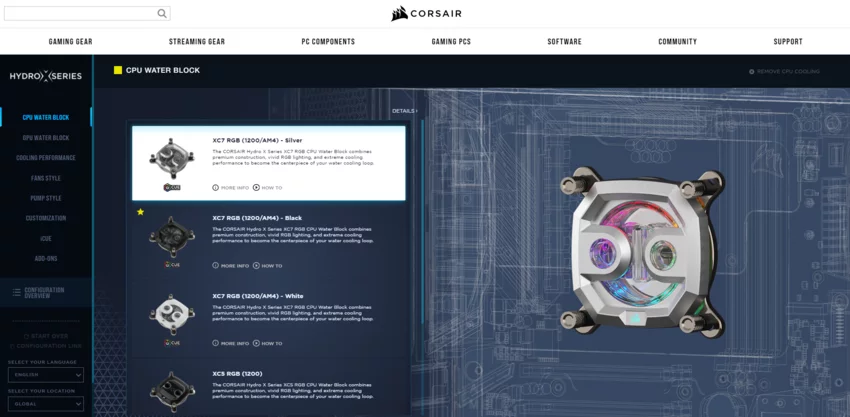
With more than 20 billion combinations, Pimcore continuously checks for compatibility between each product part and provides customers with an optimal solution for their PC. Customers don’t need to constantly check the details and search for additional information, as it’s all displayed inside the product configurator.
So, one of the best practices for using a product configurator is to – educate and entertain your customers! Now, let’s see some other examples and best practices so that you can craft a compelling product configuration strategy for your next project!
2) Enable customers to view their products in a seamless 360° view
Offering customers a 360° view is most definitely one of the best practices for using product configurators today. Naturally, a product configurator mimics the in-store experience. When shopping offline, one of the first actions would be to take a look at the product from more than a few different angles.
When building a product configurator, you may want to consider enabling a 360° view. This way, the online shopping experience is on a good track to reflect the in-store experience. This concept is strongly connected to the strategic new wave in retail – omnichannel! By making shopping effortless for your customers and by connecting all of the communication channels together, you’ll have a strong chance of leaving a lasting impression on your customers.

Studio Shed is an excellent example of a 3D product configurator that offers a seamless 360° view. It keeps customers involved in the product configuration process by updating on every single click. All of the product features are updated in real-time, and there’s a good amount of combinations available.
Unlike the previous example of a product configurator, this one features much less than the staggering 20 billion combinations available. It does provide us with a ton of options to play with, but it still isn’t overwhelming – which is great!
3) Display all steps of the product configuration process
One of the best practices for using a product configurator is to display the steps of the product configuration process. By doing it, you’re helping your customers stay on track and always know what’s their current position.
Also, if you enable it, customers will be able to more easily navigate between all stages of the product configuration and be more sure of their final choice.
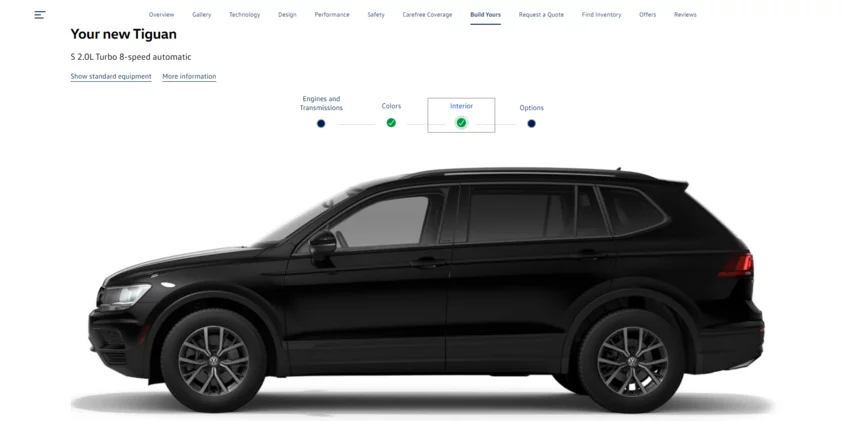
Volkswagen does a great job here and displays all 4 stages of its product configuration process. By clicking on a certain stage, such as “interior”, a new menu will appear allowing customers the interior to their likings.
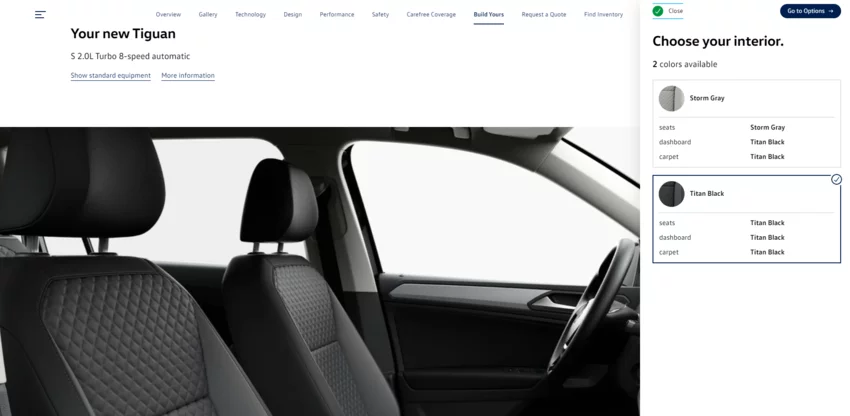
After finishing a certain stage, customers have an option to “close” that stage, and the product configurator will mark it as done.
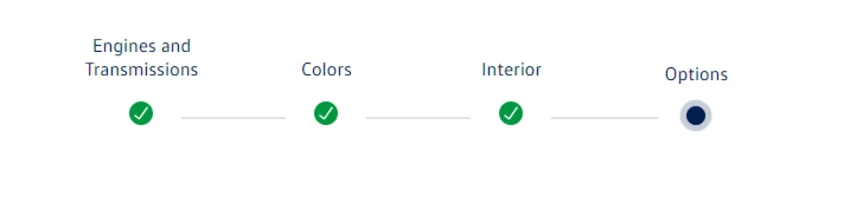
If you’re offering your customers complex solutions, such as cars, be sure to break up the whole process into several steps. This gives customers more clarity and a better understanding of what they’re actually doing in the product configurator.
4) Ensure there are more ways to configure the product
Not every user knows the naming conventions of your products. For instance, Vans offers its customers to configure 11 different shoe parts! To know all 11 shoe parts right off the bat is a remarkable feature, but not every customer will know them. So, to make it all a bit simpler, they enabled their customers to customize their shoes in 3 different ways.
You can choose different shoe parts by clicking on them, clicking the “next” button, or choosing one from the dropdown menu. Every shoe part has different patterns, materials, and colors available, and the whole product configuration process is overall fun.
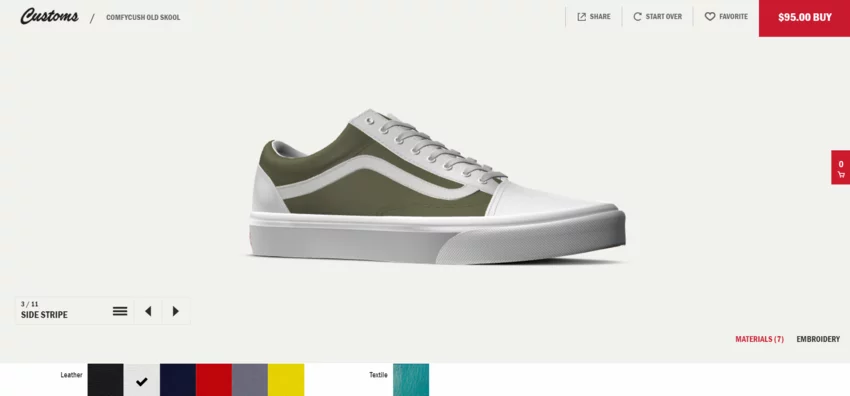
Besides offering more ways to configure the product, the Vans 3D product configurator features a smooth 360° view with extremely high details. They’ve created a simple and intuitive interface, enabled customers to easily customize their products and continue towards checkout.
When building your own product configurator, be sure to think about how you can make the whole shopping process a bit simpler. Even though you’ll be featuring a product configurator, there’s no need to make the purchasing process even more complex. Think about who your customers are and how they usually shop.
For example, we can just compare the Corsair product configurator and Vans product configurator. Even though Corsair’s configurator is extremely complex and sometimes feels overwhelming with all the information – it’s exactly what customers are looking for! With Vans, on the other hand, the situation is completely different. So, one of the best practices for using product configurators would be to make sure that customers can configure the product however they want, depending on how they usually shop.
5) Allow customers to save their configuration and pick up where they left off
Make sure that your customers can jump back into the product configurator and continue with their purchase anytime. There are more ways in which you can enable this:
- Deep-linking (provide a unique link to customer’s configuration)
- Save the configuration to their account
- Use cookies to remember their preferences
In many cases, the first website visit won’t guarantee a purchase. This is commonly known as the marketing rule of 7.
The rule of 7 implies that there need to be 7 interactions on average between your brand and the customer for a purchase to be complete. By enabling customers to pick up where they left off, you’re not only creating a better user experience, but you’re moving one step closer to closing the deal.
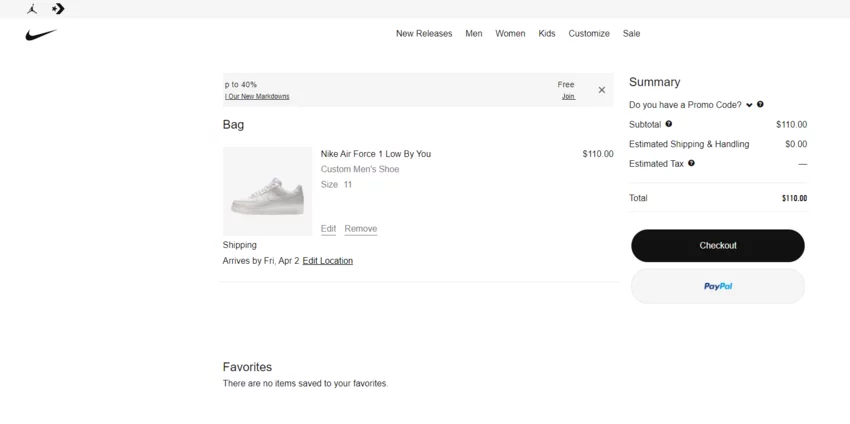
When using Nike By You product configurator, you can save your design, edit your design directly from the cart, and quickly switch between several other designs. It’s fast, intuitive, and doesn’t force customers to start over from scratch.
Saving your customers some time by interacting with them once again and simply saving their configuration is most certainly one of the best practices for using product configurators.
6) Enable customers to start over
If exiting the page is the only escape route you provided for your customers, you may want to rethink your strategy. Any customer should be able to simply reset their whole configuration and start over.
Unclicking all features and variants isn’t such a sound solution, as it may irritate customers and push them away from your product configurator. Once again, Vans does a great job here.

They’ve placed the “start over” button in the upper right corner, right next to the other essential buttons on this page. Starting over will keep your customers longer on the page and encourage them to interact with your product configurator even more. So, one of the best practices for using product configurators is to enable customers to start over whenever they want!
7) Offer customers full price transparency
When using the product configurator, pricing sometimes tends to get overlooked. It’s extremely important that customers know what kind of price they can expect once they reach the end of the product configuration process.
This simple issue can be solved by indicating which feature costs extra, and how much extra does it cost. By constantly updating the price throughout the product configuration process, you can guarantee your customers that they’re in full control of the cost of their product and that it’s an easy process to follow.

Tesla hits the nail on price transparency. There’s a specific cost associated with all additional features, and there’s even more! In the image below, you can see how they’re offering 3 different financing options, including all the details you need to know as a car-buyer. Consequently, one of the best practices for using product configurators is to be fully transparent with your customers regarding prices!
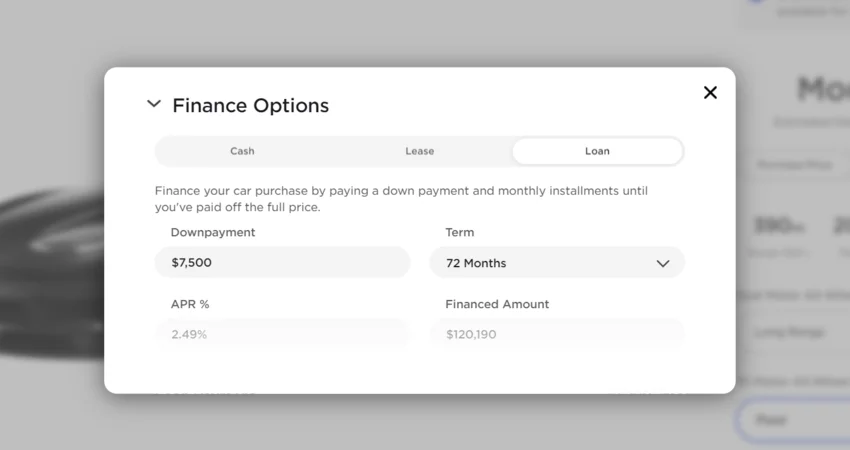
Bonus tip: Study video game configuration principles!
Video games have been using configurators for a long time – and they’re doing so successfully. Any kind of recent roleplaying game most likely contains a complex configurator, which is in most cases a 3D configurator with instant feedback and thousands of different combinations.
Game designers do a great job of keeping users intrigued by offering complex in-game configurators for various concepts. By including simple information, avoiding jargon, and using videos and photos in a non-disruptive way – you’ll greatly aid your users in their product configuration journey!
You want to implement some of the product configurator best practices?
Product configurators are an excellent way of inviting your customers to interact with your brand and take part in designing new products with you. In this article, we went through 7 best practices for using product configurators that will make sure you’re reaching your sales goals!
Let’s just quickly recap all of the best practices for using product configurators:
- Educate and entertain your customers
- Enable your customers to view products in 360° view
- Always display all of the steps of the product configuration process
- Make sure that your customers can configure your products in more than one way
- Allow users to save their configuration and pick up where they left off whenever they want
- Include a “start over” option in your product configurator
- Offer your customers full price transparency – always display the product price
By following these 7 best practices, you’ll be a few steps closer to creating a successful product configurator. And if you’d like some help with building your product configurator – we’d like to help out!
We’re experts in Pimcore development and building product configurators, and we’d like to use our skills to help turn your ideas into successful businesses!
And if you’d want some consultations regarding your product or data management strategy, feel free to contact us, and let’s see how we can help your business!
If you’re new to eCommerce in general, we’ve got some great reads for you on our blog! To start, check out our article on the benefits of eCommerce to both customers and businesses! If you’re already familiar with eCommerce and you’re looking to open your own eCommerce business – check out our 8-step guide for starting your own digital commerce business!
We’re always open to help, so feel free to always say [email protected]!






