6 tools we use on projects and what our clients say about them
Working with clients all over the world, for example in Kuwait where we work with the largest retailer in MENA region, we need the best tools to be right on the time and provide our client on top.
Table of contents
- Manage big project with Productive
- Chat easily with Slack
- Google Suite
- Work on your digital product design, workflow & collaboration with inVision
- Truly understand your web or mobile site visitors with Hotjar
- Easy outbound research with Snov.io
- Over to you
Before 3 years, we wrote about 6 tools we use that will save your time today and decided to write another, upgraded list of what we use now and how it helps for the satisfaction of our clients and coworkers. We also interviewed our client Maja Bogović, CEO of Danasradim.hr to see her satisfaction during working on her project.
“Danasradim.hr is a Croatian startup with a great idea to connect companies and employees and build the space where they can find a job or get some employee.
To help them accomplish their mission, we made a custom web solution for companies to publish every position they are seeking featured jobs section and section called “Informative” where companies can write content and present themselves even more. Both Companies and users have two options – free and paid packages.
The main benefit of using this web platform is increasing users chances of getting a job and decrease the amount of time they’ll spend searching for a new one.”
The best tools for your company is going to depend on your size and your needs, but it doesn’t hurt to read our recommendation of tools we use! We hope that the information in this blog post will help you to choose the right one for your company.
Our top tools for saving time&money:
Manage big project with Productive
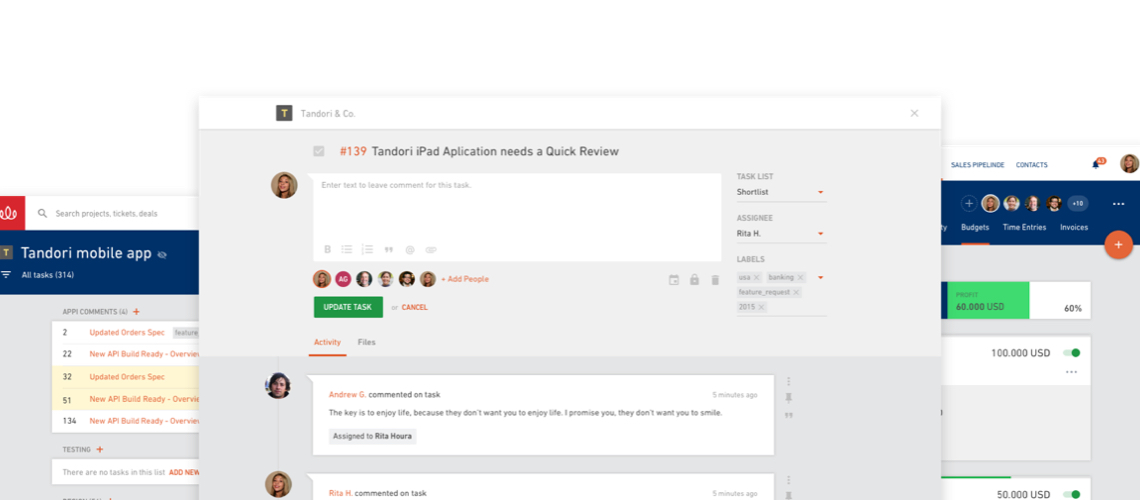
Productive.io is built for agencies that need to have everything in one place and stop managing the business with spreadsheets. We can handle our workflow in Sales pipeline, resource planning, time tracking, project management related tasks and our favorite – profitability.
From our perspective, the biggest benefit we see by using Productive is knowing if our projects are profitable or not and identifying key points which caused a positive or negative financial outcome. We saved ourselves one administration staff member salary per year, which is a very good ROI from our perspective. You can read the whole interview of our experience on Productive’s blog.
Also, find their roadmap of what we already have in Productive now and what they are going to build in the future here.
Our client, Maja Bogović, CEO of Danasradim.hr says:
“Productive is the heart of the project development. Easy to use, pretty intuitive. Sometimes we run into small problems with tasks because they need to be continually updated. Not to blame, but we suggest a more comprehensible classification. And definitely, we recommend an upgrade that will link your tasks to your plan and budget! Then everything would be transparent and accessible in one place to track.”
Chat easily with Slack

At Factory, we have 2 offices, one is in Virovitica and other in Osijek. Our team is big, and often we cooperate in mixed teams because of the needs of the projects.
To have better team collaboration, we switched from Matermost to Slack.
Since it integrates with Dropbox, Github, Google Docs, and Productive it’s become the one place our whole team can go to find out what’s up. Just imagine – you can share Google docs with some person and give access through Slack, send some code snippet through Slack or write task number from Productive and remind someone to do their job! Easy-peasy!
Google Suite
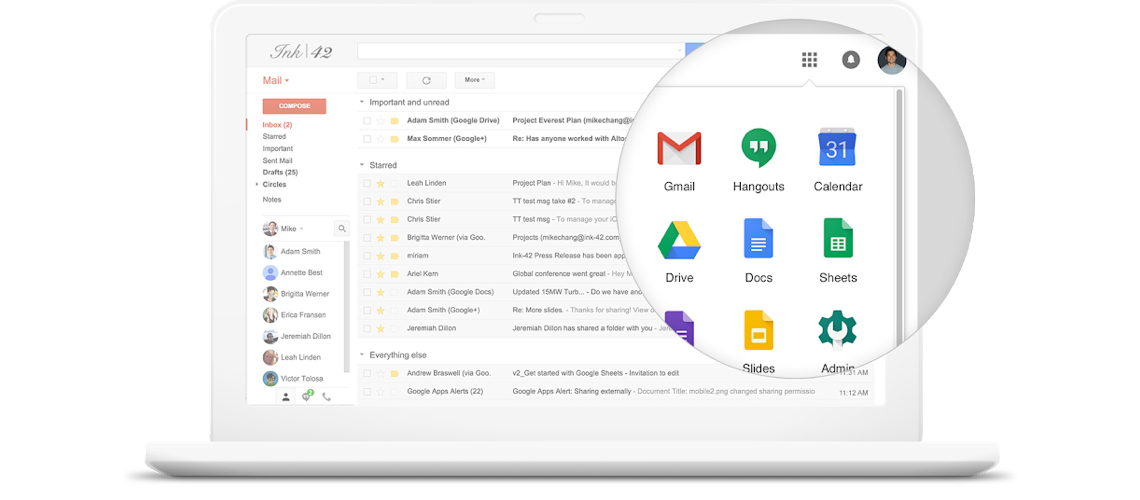
We use it for basic needs like:
– Email – Gmail service, but on the factory.hr domain – every employee has his own email address.
– Shared calendar and invitations – we had a problem when booking one of our meetings rooms when in need of holding a meeting, workshop or interviewing a new employee; so we created an account for every meeting room and when creating a meeting, we can easily book some of our meeting rooms.
– File storage and fast shared documents – Google Drive is our favorite place to have all projects info, pictures or documents. We also have a nomenclature when naming some folder and document so everyone in Factory can easily find anything.
Work on your digital product design, workflow & collaboration with inVision
We use inVision to share and comment design for mobile & web application with our clients and to present design for our developers. The integration with Sketch lets us upload all the mockups with just one click.
We really love the commenting feature. There is no success project without great communication between creative team & client.
Let us show you by the example, figure this mail:
Client: Design is great, but I think the title needs to be bigger.
Designer: OK, what title?
Client: In the right corner.
Designer: OK, see the attachment in this mail, I made the title bigger, and let me know if that’s what you’re thinking.
Let’s see the InVision way:
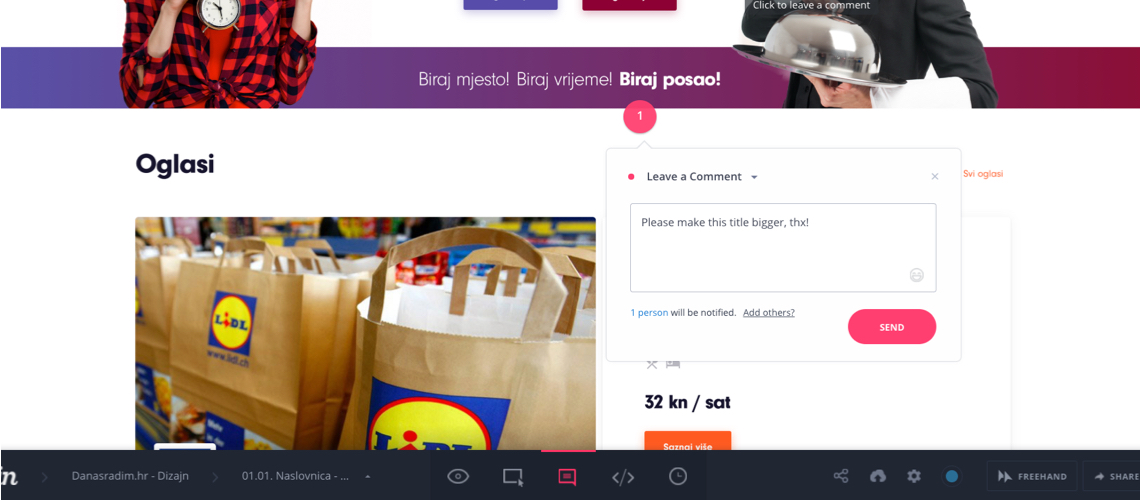
See? It’s easy, right on the time and waaay faster!
Maja’s comment:
“An excellent, handy and efficient tool for creating a creative page process. There are no missing parts, a definite task status for each role in the project, and if the participants are active in real time, the project is corrected and upgraded. User experience is excellent, very intuitive functionality and the ability to communicate collaborators on the project.
Truly understand your web or mobile site visitors with Hotjar
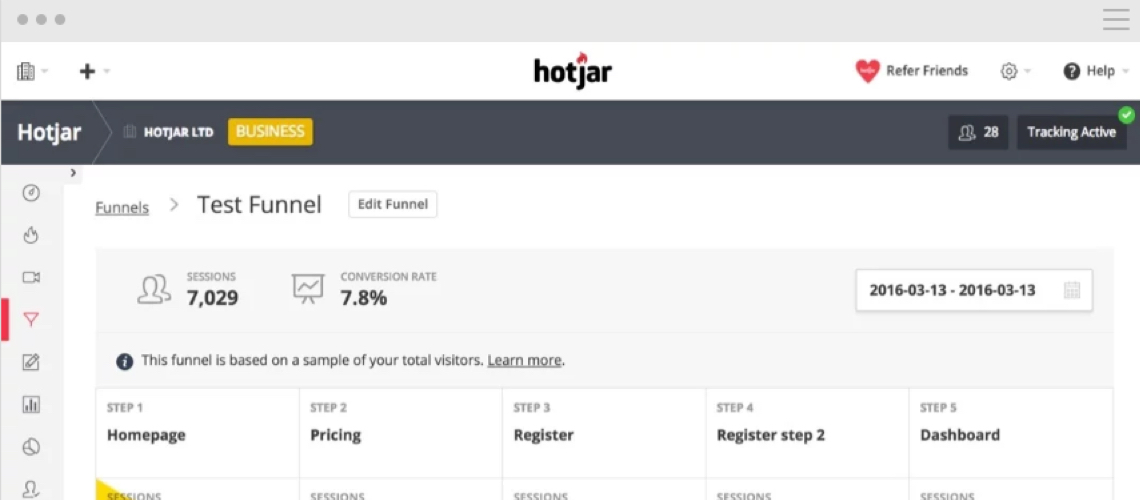
If your website doesn’t have Hotjar integration, it’s like having a big hole in your business. Hotjar offers you the best introduction to the user experience of your website. It’s a powerful tool that reveals the online behavior of your users. By combining both Google Analytics and Feedback tools, Hotjar gives you the “big picture” of how to redesign or improve your site so your website can perform better and have a bigger conversion rate!
User research can be really powerful stuff. We find great value in analyzing how someone interacts with a contact form or with blog posts. How much of the post do they read? What do they click? Is there any step that they don’t see or on what step do they exit?
Our client, Maja from Danasradim.hr loves using Hotjar. Danasradim.hr portal is live for about 6 months and using insights from Hotjar we recreate the whole registration process and increased number of website users!
“From Hotjar we have received very valuable indicators where users leave the site and promptly prevent long-term outbreaks of site users’ actions. It’s a useful analytics plugin right after launching the page. It provides real-world user behavior information on the page and shows how good is the website’s functionality.
Easy outbound research with Snov.io
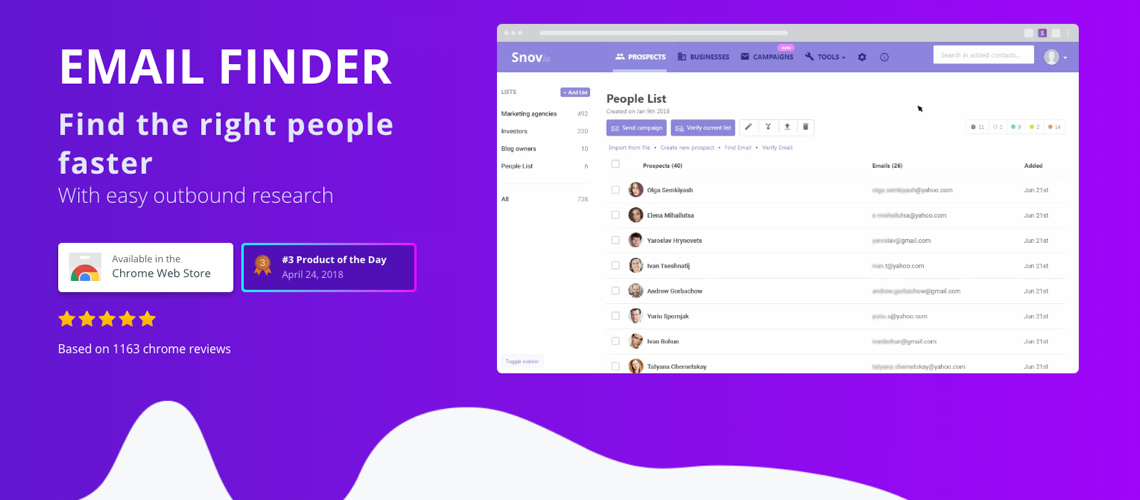
Snov.io is a great and the easiest way to find the right people faster! In April 2018 it was number 3 Product of the day! How does it work? You need to add it just like any other Google extension and when searching some email on the site, just run Snov.io and in seconds you will have all emails from CEO, marketing, finance or general e-mails like [email protected] or [email protected]
Snov.io has great features –
Domain search – get fast access to email addresses along with names and job position from various domains.
LinkedIn email search – Find emails from the profiles you’re seeking in seconds.
Email drip campaigns – create and send complex email drip campaigns with triggers, goals, and auto follow up messages.
Technology checker – find websites by technologies stack they use or check what tech is utilized on specific websites.
Email verifies – Verify Emails individually or in bulk – it helps you to improve your delivery rate!
Over to you
Which of your favorite tools would you add to this list? Did you notice any new ones that might be worth trying?
We’d love to hear from you about the tools you’ve found most helpful and how you’ve put them to good use.






