6 Tools That Will Save You Time Today
Do you ever find yourself wondering: “Wouldn’t it be easier if there was a tool for that?” That’s exactly how we feel sometimes. Fortunately, we’re passionate about saving time on bureaucracy. Why not spend it where it matters: with our clients and products?
This is our list of useful tools, which saves us at least an hour each day.
1. Pipedrive
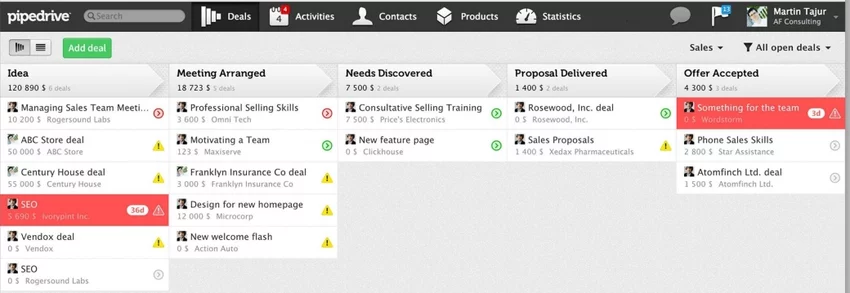
Ever tried to have a central, holistic view of your prospects and leads? This was vital for us as we wanted to make sure we use and combine resources in a timely manner. As finding a proper CRM is often a challenge, we examined many tools before choosing Pipedrive. You can set activities, forward emails to it, use the internal contact list or analyze performance with rich statistics.
2. InVision
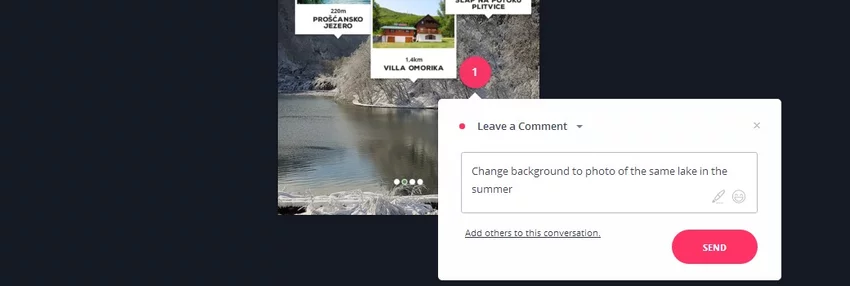
We can’t express how much InVision has helped us in achieving the desired flow during design process. Now we easily share our drafts and projects, as well as enter modifications. Our clients can comment screens directly by clicking the desired spot and adding their content. This speeds up communication and helps edit faster.
InVison has also empowered our internal processes. We’re now able to easily create and view dev notes before showing the design to our clients. This helps members from different offices, such as QAs or developers, to provide valuable feedback in the early stages. Finally, it helps us build products that are both beautiful and efficient.
3. ActiveCollab
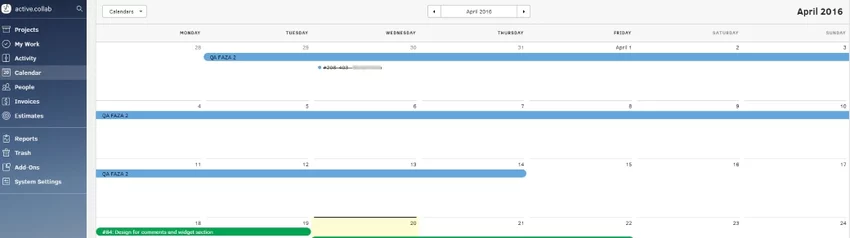
Collaboration has never been easier. ActiveCollab helped us break down phases into task groups, and task group into tasks. Monitoring costs is super-easy with time and expense tracking. You may also add discussions and notes to each projects, which are particularly useful while adding new people to the project.
Clients or collaborators may also be assigned to the project, view tasks and comment. They may also opt for daily reports, which definitely saves you time on detailed specifications on what has been done to date. Finally, there’s an option to use the data from each project to create invoices, which comes in very handy.
4. Google Sheets
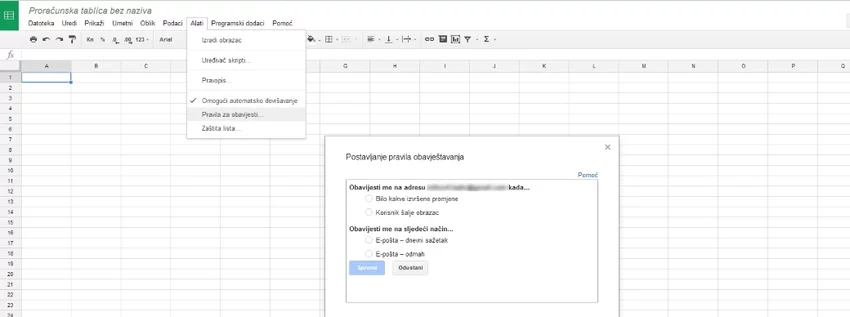
Oh, we all know Google Sheets, you might say. Although they have many uses, there’s one we like most. Notifications.
Let’s say you want to create a routes sheet for a new app, or you have a list of translations for the hardcoded bits of the site. How are you going to know when the client has made an update?
Just go to ‘Tools’ ->’Notification Rules’. Now set events and schedule how often would you like to get notified about new content or modifications.
5. Skype
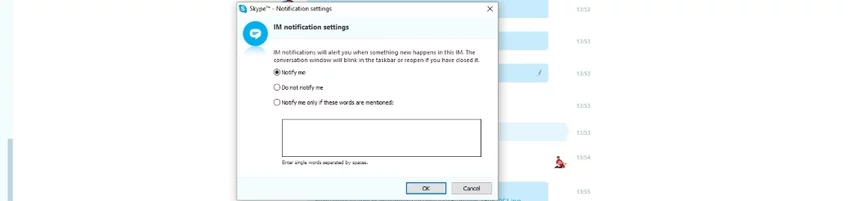
From ordering food to client contacts, Skype takes care of it all. Organizing a cycling trip next Saturday (we built an app for cycling routes, too) or a football match is quick and smooth. And no email is a substitute for a call about a new mobile app idea or ecommerce site.
Tired of notifications appearing all the time for group conversations? Select ‘Conversation’ -> ‘Notification Settings’ first. Then decide whether you want to turn off notifications, or trigger one if specific words are mentioned.
6. Hemingway
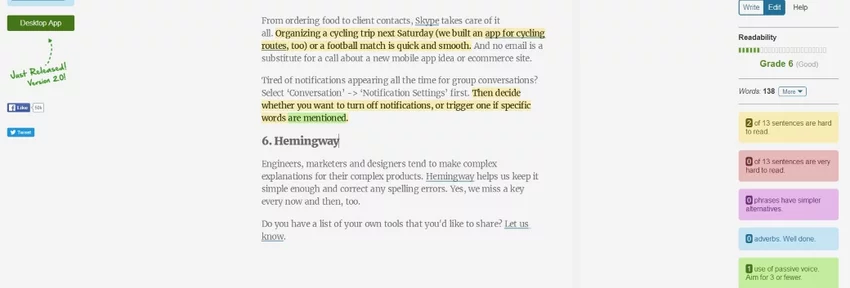
Engineers, marketers, and designers tend to make complex explanations for their complex products. Hemingway helps us keep it simple enough and correct any spelling errors. Yes, we miss a key every now and then, too. No more double-checking! Plus, it labels sentences that are harder to read so you can structure your message better.
Do you have a list of your own tools that you’d like to share? Let us know.






