How to improve the development process: Web designing for Pimcore
The use of the Pimcore solution has crept into all the pores of our company’s work.
Every day we strive to make the most of its capabilities to offer our clients optimal solutions to improve the quality of their business. We’re experts in Pimcore development and we’d be happy to help you on your business journey.
If you’re wondering what it means to be an expert in Pimcore development or how the design and development processes function – read on!
Applying Pimcore technology does not only mean that our developers need to be knowledgeable and educated.
It also means that every team member knows the basic principles and helps in achieving the end result, which is a successful product on the Pimcore platform.
In this blog, we will focus on the role of designers when designing for Pimcore, or to simplify the thesis: what could designers do to make developers’ job easier.
What is a web designer

People often mistake graphic and web design to be the same profession.
However, a web designer must be the master of current technologies and tools of trade used in the process of creation as well as the future ones and must be a decent coder.
What are the web designer’s roles?
First of all, the most important part of designer everyday work is finding a compromise between client desires, user needs and technical options. On top of that, it’s crucial to make sure the final product looks visually appealing.
A web designer creates websites and associated apps – the looks, layout and features. A web designer should be highly informed about UX trends and postulates because they don’t design only pretty products, but they also design experiences.
Web designers should have a sense of design; composition, balance, colour combinations, contrast, visual hierarchy and other.
One of the most important rules that we learned is that the user is the one for whom you design your product. In other words, you need to satisfy its needs, whether he is aware of them or not.
The design should be intuitive, innovative, useful and – simple.
Steve Krug, the author or the book ‘Don’t make me think’ says:
“Making every page on screen self-evident is like having good lighting in a store: it just makes everything seem better.” and you, of course, want for your design to be at the best lit shelf.
If you are interested in the role of web designer and the difference between graphic and web design, we’ve got some reading prepared for you! You will learn who wins in this ‘epic battle of paintbrushes’ and what are the differences in approach.
Web design and development – Omnichannel solution for all-inclusive business
Previously, we talked about how Pimcore supports the omnichannel approach in business.
In short, omnichannel is a cross-channel content strategy used to improve user experience. It’s commonly used in eCommerce providing numerous benefits for both customers and businesses.
Our product development approach is very similar to the omnichannel approach. Omnichannel focuses on constant communication across all channels. Similar to that, during our development process, we focus on constant communication between web designers and developers across our communication channels.
Omnichannel implies that a designer should design a product with the expectation that users will swap between channels and devices. With this in mind, assure all needed assets, examples and sketches.
Different perspective, same goal – a key to successful cooperation between a web designer and Pimcore developer
When it comes to web design, we all have the same goal – provide our client with the best possible product. The design process starts with our ‘Factory Design System’.
Through years of experience, we developed our intern steady steps in the design process. The key to successful cooperation is – communication.
Every team member should be familiar with our Design System guidelines. They are created to help us all, in a way ‘one size fits all’.
In short, once we are all on the same page, we can provide an optimal product to the clients, and a product we can be proud of.
This approach to the designing process reduces errors, misunderstandings, increase the efficiency of the product evolution and, most important of all, saves both time and money.
5 useful tips on how to prepare a valuable design for Pimcore developers
Now comes the best part – useful tips!
How to make Pimcore developers to not hate you? 🙂
Like in many businesses, teamwork is a key to successful work. According to that, doing your tasks correctly makes life easier for your work colleagues.
Choose to reuse
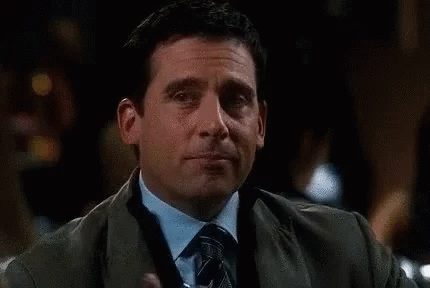
According to Steve Krug, users are lazy, or in a hurry, they don’t read – they scan, they muddle through the page.
One of the best ways to make almost everything easier to users is to follow the existing conventions – the widely used or standardised design patterns (e.g. stop sign in traffic).
Of course, this doesn’t mean you shouldn’t and can’t be creative, but…
The rule of thumb is – use elements that can be repeatedly used on site.
Reusable elements such are:
- input field forms,
- buttons,
- specific layout sorts,
- accordions,
- hover animations,
- actions and other features that are defined in UI kit and Design System makes the development process easier for developers, especially with Pimcore.
Pimcore supports 3 types of content you can create: documents, assets and data objects. If the designer is aware of all mentioned content types, it can prepare for better designing process and asset export.
Don’t worry about the number of your elements and assets. Pimcore Product Information Management system (PIM) manages all technical, emotional and usage information so it is a powerful and trustful partner of every developer.
Pimcore helps you to keep it simple. So keep it simple.
Assets are The Holy Grail
First off, what are the design assets?
Assets are any images, icons, textures, patterns, fonts or any other external resources that help UI part of designers work.
A good practice is to export all the necessary assets used in your design.
So, ask developers which format they need. Is it .png, or maybe the .svg works better? You’ll never know until you ask.
Another important thing! All assets should be properly named, for example, icon_home.png.
Use a slash instead of minus because it is easier to double-click and copy its name. Compress files that are too big using export options in your designing software or online tools such is TinyPng. Organise your assets in folders for faster and easier handling.
Plan elements that are not necessarily in the original design
Designers often need to be “fortunetellers”. They need to predict as much as possible situations in design that can be revealed on the web.
For example, if your client sells books but thinks it will be good to offer some free content to his buyers in the future, try to think ahead. Think of how could you differentiate paid from free content, where to put it and which possibilities to enable.
Also, think about reusable assets from the beginning of our list. We know that it’s sometimes hard to keep a track on every single detail, so, for inspiration here is the list of 50 things you probably forget to design. Another good practice is using a Design System Checklist.
Plan like there’s no tomorrow

The end of the world is approaching, people are maniacally filling shopping carts with groceries and hoarding important staff in their shelters.
Your website is so filled with content that is falling apart at the seams.
Or maybe not!
Your designer predicted layout for maximum content! He made beautiful numeration, set a maximum number of objects per page and words per paragraph. Your site resists all content attacks and stood still in all the chaos around.
The lesson of the story – the more you plan, the easier it will be for future changes.
Everything changes
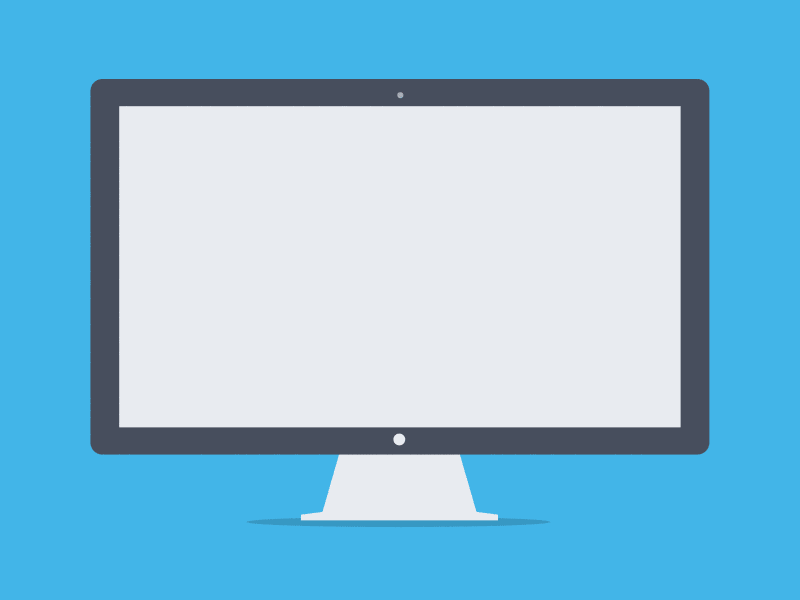
Bear in mind that original design will be constantly updating with new features. Arrange the elements in such a way that they can be easily modified and complemented.
Well-designed elements that make the overall design coherent on the desktop display must look good on both the mobile and tablet views.
Responsive design and omnichannel approach are must-have to your designing process nowadays
Web design and development are two sides of the medal, one does not exist without another. The goal of this post was to give you some tips on how to make the designer-developer related job easier and more efficient.
Key advantages are errors reduced to a minimum and saved time and money. Remember to reuse elements you can, properly prepare all the assets, plan future features and possibilities and think of design as one mutable project that needs constant work to keep with the times.
Start your Pimcore journey today!
We hope this read was a pleasant one for you and that we have helped you with our tips.
If you would like to see how Pimcore does it in action, or give it a chance in your next web development process, give us a call!
We are a professional Pimcore development agency with over 150 clients trusting us with their business. It’s time for you to join that list!
Become a new Pimconaut today and launch your business to the stars!