Pimcore Studio: Full Feature Breakdown and What’s Coming Next
For years, the classic Pimcore admin interface has been a reliable tool. Functional, familiar, and capable. But as the web itself constantly evolves, so too do the expectations of developers and users. The need for speed, responsiveness, and modern design patterns has become too important to ignore.
Pimcore Studio is designed as the next-generation user interface, built from the ground up to meet today’s performance, usability, and scalability standards.
This isn’t just a visual refresh. Pimcore Studio is a complete rethinking of how users interact with data, assets, and content within the Pimcore ecosystem. Whether you’re a developer building custom plugins or a data manager managing product data, Studio delivers a faster, cleaner, and more efficient experience.
Backed by a modern tech stack (React, Redux, TypeScript, Ant Design), Pimcore Studio introduces a fresh UI, better navigation, and enhanced performance. While it’s still in early release, Studio is already shaping up to become the future of Pimcore’s admin experience and this blog will guide you through why it matters, what’s new, and what’s still to come.
WHAT IS PIMCORE STUDIO
Pimcore Studio made its debut at Inspire 2024. Revisit our introduction blog to see how it all started.
It is the next-generation user interface for the Pimcore platform. Even though the classical admin interface got the job done and served its purpose well, the ever-evolving nature of the web made a design overhaul necessary.
Studio introduces a modern, more cohesive and responsive design system, optimized for both developers and business users. It focuses on streamlining the content editing experience, improving navigation, and making it easier to manage data across channels.
The goal behind Studio is simple: enable teams to work faster, smarter, and with fewer distractions. And soon, it will replace the current admin interface completely.
However, it is important to note that, for now, Pimcore Studio is still not fully finished and ready for production use yet. The initial release, v0.4.30, includes initial support for Pimcore Assets and Data Objects.
Support for Pimcore Documents is expected to arrive in the third quarter of 2025., while full production support is expected in the last quarter of 2025.
All of the screenshots and examples in this blog are from the initial release.
THE KEY FEATURES THAT MAKE PIMCORE STUDIO A STEP FORWARD
1. MODERN USER INTERFACE
The new admin interface delivers a clean, intuitive layout that reduces cognitive overload. Everything from typography to panel layouts has been rethought to improve usability.
The new layout is “stripped back” of all unnecessary elements, reducing visual clutter and allowing users the ability to focus fully on the task at hand, whether they're entering object data, editing images, managing user roles, or handling other tasks.
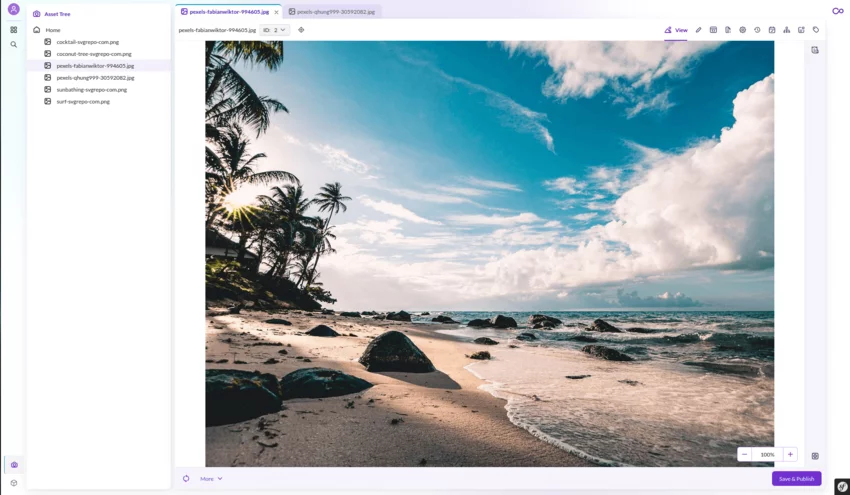
2. OVERALL SPEED
In the Studio UI admin, everything is much quicker and smoother than it is in the legacy admin - opening objects and assets, switching between tabs, editing assets, search, versions, opening data object or asset trees, grids, filtering and so on.
Because the new admin is built with React, which allows re-rendering only of the parts of the page that have changed, unnecessary re-renders of unchanged elements are avoided, making the whole experience much more seamless, and making the new admin UI feel like a true modern web app.
Also, Pimcore Studio requires a search engine backend (Elasticsearch or OpenSearch) to function properly, which also makes searching, filtering, and loading of large datasets significantly faster and more scalable, especially when working with complex object structures or high volumes of data.
3. QUICK SEARCH AND NAVIGATION
As it was already mentioned in the section above, an improved global search lets users access data objects, assets, documents, and settings faster.
One of the biggest Pimcore Studio benefits is how much more efficient and intuitive searching is to the end user. In a simple search modal, users can choose if they want to search everything or a specific data type, offering live results, previews and a custom design for each data type, to suit the specific type needs and displaying the most important info in a simple yet effective way.
The search results are also utilizing the same functionalities as grid view, allowing the users to customize the search to their own needs even more with additional filtering and settings.
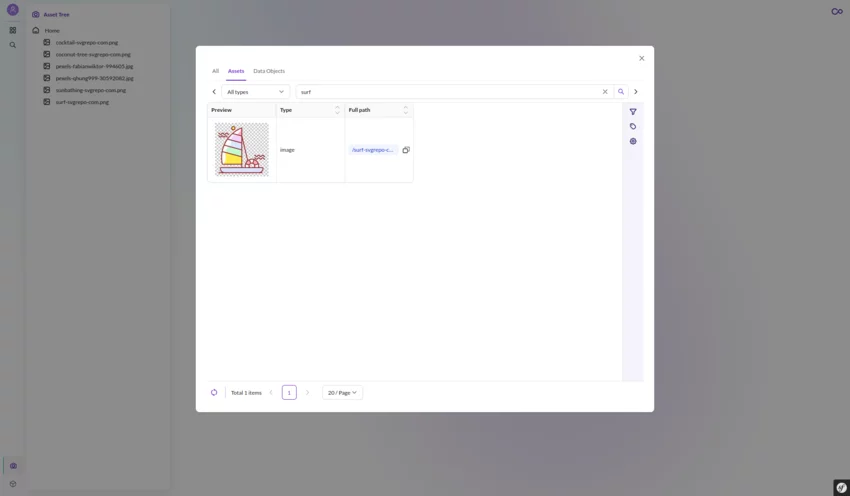
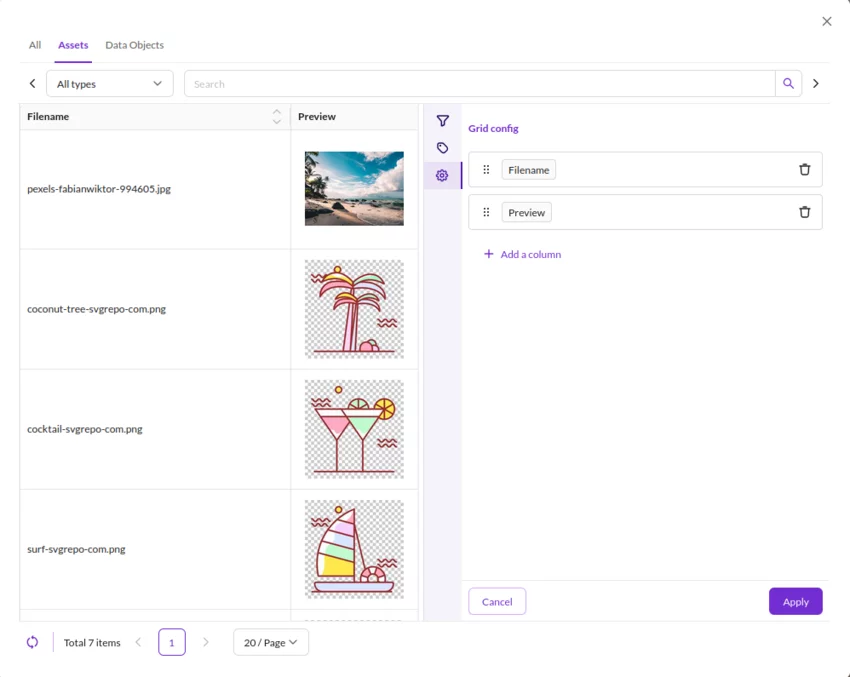
4. RESPONSIVE DESIGN
The new interface performs much better on tablets and smaller screens.
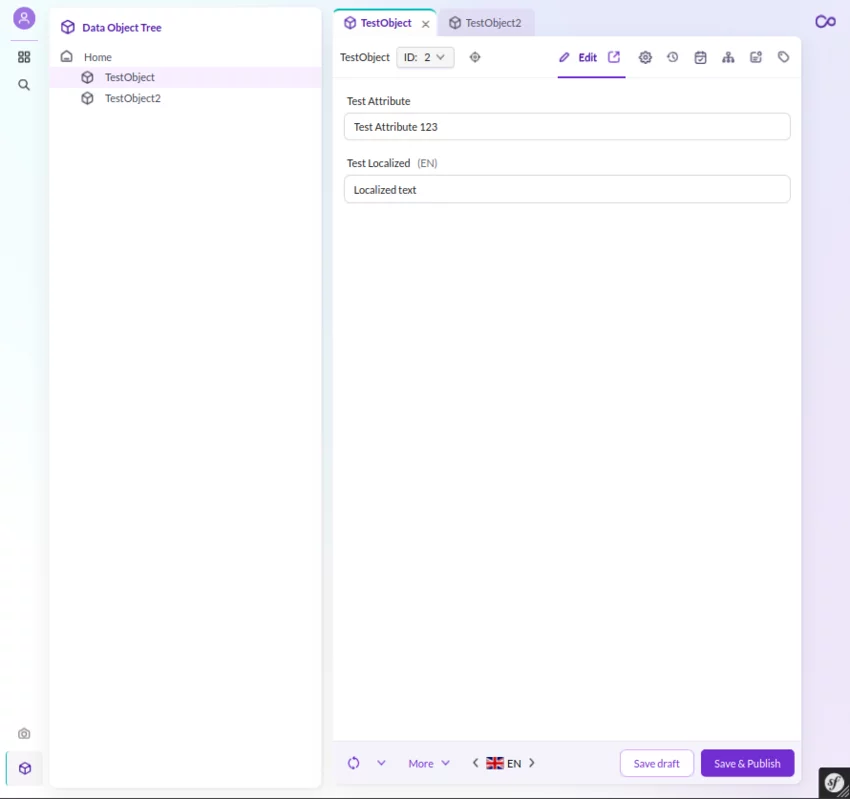
5. CODE ARCHITECTURE
As I already mentioned earlier, the whole UI code was rewritten from the ground up with React, Redux and Typescript, it replaces the aging ExtJS framework with a faster, more modular, and scalable architecture.
One of the first things every developer will notice when they look at the studio-ui-bundle code is how much easier it is to navigate, find the needed folders, files, and component definitions.
Unlike the legacy ExtJS codebase, which often felt like a maze of deeply nested JS files with hard to trace logic, Studio UI is structured using clear, modular folder hierarchies that reflect actual feature domains. Whether you're looking for the implementation of a grid, a form panel, or a specific object type view, the paths are intuitive and follow modern frontend conventions.
Modules are organized by functionality (e.g. data-object, asset, auth, search, perspectives…), and components are each broken down into reusable units with their own styles and logic. File naming is consistent, making search in an IDE much more effective.
There's a clear separation between presentational components, containers, state slices, and service logic, which makes debugging and extending existing features far less painful.
In short, the modern folder structure and modular design make the codebase more readable, maintainable, extendable and approachable - a big contrast to the structure of the old ExtJS interface.
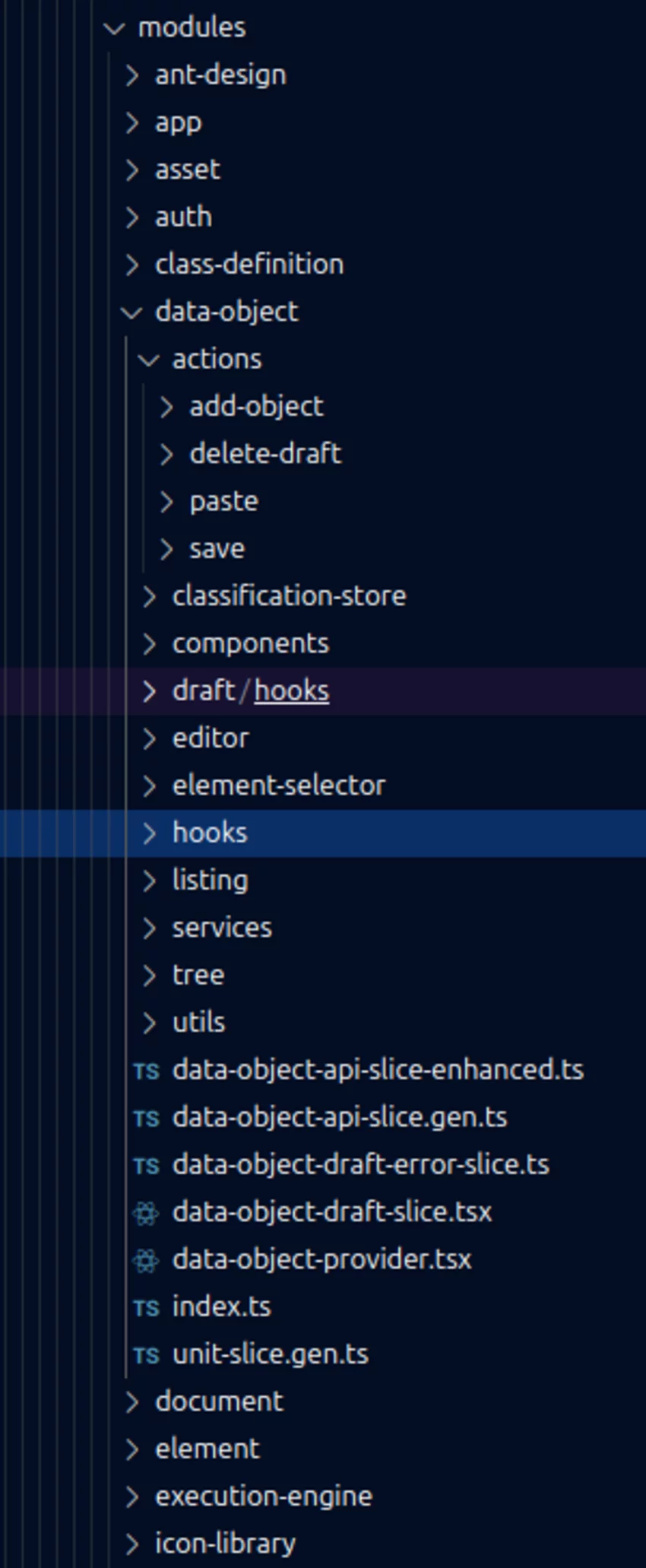
React enables precise, efficient UI updates by re-rendering only the components that actually change - a major improvement over ExtJS’s refresh cycles. This provides noticeably faster response times when editing content, switching tabs, or navigating complex trees.
Also, the component-based architecture encourages reusable, “clean”, modular UI elements, improving maintainability and consistency.
Redux centralizes the state into a single source of truth, making it easier to debug, trace, and manage complex interactions. The combination of Redux with developer tools enables time-travel debugging and detailed state inspection, which was impossible in the ExtJS admin.
TypeScript adds a layer of type safety and boosts developer productivity by introducing compile-time type checking, which helps catch bugs before they reach production. Its strong support in IDEs enhances the development experience with features like autocompletion, type inference, and in-editor documentation.
Ant Design contributes a modern, accessible UI component library. It eliminates the need to create complex widgets from scratch and ensures visual consistency while reducing the time needed on writing custom markup and styles. It also offers a great, concise documentation with lots of examples.
Pimcore Studio was also built with a headless-first approach, which allows frontend features to be developed independently from the backend, allowing greater flexibility and faster development.
It also uses Webpack, configured through Symfony Encore, to bundle, transpile, and optimize modern JavaScript and TypeScript code. This allows developers to use ES6+ syntax, JSX, and modular imports while ensuring compatibility across browsers.
Unlike the old ExtJS admin, which lacked any formal build or transpilation process, Studio provides a fully modern development pipeline, supporting features like hot module replacement, code splitting and so on. This not only improves performance but also makes the developer experience significantly smoother, faster and easier.
Pimcore Studio also includes Jest config and setup files, signaling future plans to add automated testing using Jest - a very popular and useful testing framework in the React and TypeScript ecosystem.
Jest provides fast, reliable unit testing with built-in support for mocking data and snapshot testing. By using Jest, Studio will be able to validate component logic in isolation, catch bugs and issues early, and ensure greater stability as the codebase grows. This marks a significant step forward from the legacy ExtJS admin, which lacked a modern testing strategy altogether.
In summary, the choice of React, Redux and TypeScript brings Pimcore Studio into alignment with the modern web app tech stack. These technologies benefit from massive community support, an abundance of guides and tutorials, and regular updates, which was often not the case with ExtJS.
6. SDK
Pimcore Studio also offers an SDK. A software development kit (SDK) is a collection of software development tools in one installable package. In simple terms, an SDK is like a starter toolbox. It usually includes code libraries, documentation, examples, and utilities that save developers from having to build everything from scratch.
Pimcore Studio’s SDK offers the pre-made parts used in its core development. It provides the essential tools, components, and documentation needed to build custom extensions for the new admin interface. It offers a structured way to create React-based modules, panels, and editors that integrate seamlessly with core Studio’s architecture.
By using the SDK, developers can follow established conventions and reuse core UI elements, thus speeding up development time and reducing the complexity of making custom admin parts.
Along with the SDK, Pimcore Studio provides the Pimcore Studio Storybook, an interactive library showcasing all available UI components (including their configurations and variations) in a live, browsable format. It acts as both a design reference and a development aid, allowing developers to see how components look and behave in isolation before integrating them into the actual application.
Together, the SDK and Storybook make it easier than ever before to develop consistent, reliable, and visually aligned custom features for Pimcore Studio.
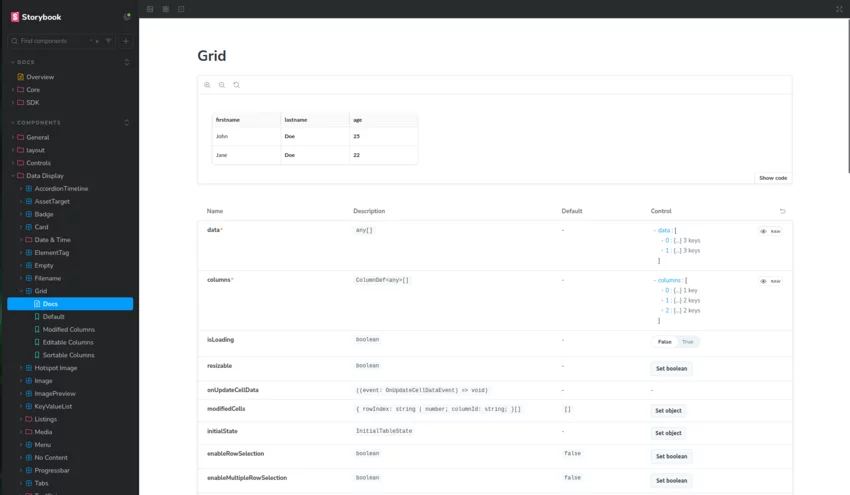
The Pimcore Studio documentation, like the app, is still a work in progress, but even now it offers a lot of needed info to get you started working with Studio UI, along with helpful GitHub code examples.
HOW PIMCORE STUDIO HELPS DEVELOPERS AND CONTENT TEAMS WORK MORE EFFICIENTLY
After reading the section above, you can probably understand now how Pimcore Studio is not just a visual overhaul and redesign, it is so much more than that. From developers building custom plugins to data managers managing large volumes of complex data, the new interface introduces performance and usability improvements that help all user groups in their day-to-day work.
Imagine a real life scenario where a client requires a completely new custom screen in the admin interface, fetching and displaying data from an external API. In the legacy admin, this would require deep knowledge of ExtJS and custom controller logic.
If the developer got stuck, it is highly unlikely they would quickly find a solution to their problem by Googling, requiring more time for experimentation and research. In Pimcore Studio however, registering a new custom plugin and using the SDK, with pre-made components and the Storybook as a reference, this new custom feature can be made in a much more efficient (and scalable, with future feature updates also made easier) way.
Or, imagine a situation where a catalog data manager needs to update 50+ product objects with new availability rules. In Pimcore Studio, they can use the improved global search to find the affected objects, adjust columns in the object grid to see only the relevant fields, apply filters and edit the objects - all with much less clicking than before, with near-instant feedback and an intuitive interface.
Or, for example, a content editor with only a tablet available at the moment, that needs to review some product images for a new ad campaign. Thanks to the responsive design, they can browse the asset tree and preview high-res images, even from a smaller screen. They can tag assets, update descriptions, and assign relations to data objects - all without switching devices or their productivity declining because of horizontal scrolls and unexpected overflows.
HOW TO SET UP PIMCORE STUDIO
Pimcore has published a detailed step-by-step guide to help you set up Pimcore Studio.
You can find everything you need in the Pimcore Studio Installation Guide.
Even though Studio is still in early release, the setup process is well-documented and clear. Once installed, you can access the new interface.
WHAT TO EXPECT FROM PIMCORE STUDIO IN FUTURE UPDATES
According to Pimcore, this is what we can expect from Pimcore Studio in future updates:
-
Support for Pimcore Documents is already in the works and on track for Q3/2025
-
Full production support for Pimcore Studio lands in Q4/2025
-
Studio becomes the default UI experience in Q1/2026 – setting the new gold standard for content, product, and data management
FINAL THOUGHTS: WHY IS PIMCORE STUDIO AN IMPORTANT UPGRADE FOR PIMCORE USERS
As you can see, Pimcore Studio is truly a revolutionary upgrade for all Pimcore users. It represents a thoughtful reimagining of how users interact with data and content in the platform, all while keeping the developers in mind too, with its completely new codebase and better extendibility. User-centered design, improved workflows, and enhanced performance take Pimcore to a new level for both technical and non-technical users.
Whether you're managing thousands of products in a webshop, coordinating multilingual content across the world, or implementing new widgets with your custom code, Studio provides a smoother, more efficient way to get things done. It’s not just a redesign, it's a strategic upgrade that positions Pimcore for the future of digital experience and user friendly data management.
PLANNING YOUR NEXT PIMCORE UPGRADE?
We can help you assess if and when Studio fits into your roadmap; get in touch.